Frequently Used Terminology in FCS Express
A major step in understanding how to perform data analysis in FCS Express is recognizing the terminology used within the software and what those terms mean.
Term |
What does it mean? |
| Batch Processing | Batch processing is the method used to run your data through an FCS Express layout and to export your data to different formats, such as PDF, PPT, etc.
For more information, click here. |
| Concatenation | Concatenation is the merging of data files, either virtually or through the creation of a new data file that is exported.
For more information, click here. |
| Data Specific Gate | Data Specific Gates allow you to customize the coordinates of gates to specific data files that have been loaded into the data list.
For more information, click here. |
| Interval count | The interval count is the number of data files that make up an iteration.
For example, if data files should be grouped into iterations of 2 files, a 2 will be used as the interval count. |
| Iteration | An iteration is a data file, or a group of data files, viewed in the layout as part of an analysis.
An example of an Iteration can be several files collected per study subject, time point, or condition, where the data is to be compared side by side simultaneously Iterations are a quick way to change to another sample or group of samples when reviewing data files in the data list or during a batch process. Using iterations to manage files and data sets in FCS Express is an efficient way to perform data analysis. For more information, click here. |
| Navigators | Navigators in FCS Express are dockable windows with drag and drop functionality to help you find and manipulate the objects in your layout (Layout Navigator), the data sources connected to your objects (Data Navigator), and the gates on your plots (Gate Navigator). |
| Overlay | An overlay refers to a layer of data within a plot. A plot that displays data will have at least one overlay, or layer, of data within that plot.
Multiple overlays can be added to some plots in FCS Express. Each overlay can be the same file. Each overlay can also be different files, each looking at different gates or different parameters. The first data file applied to a plot is called the Base Overlay. In FCS Express, the following plot types will accept multiple overlays:
|
| Panel | A Panel is a tool in FCS Express that can be used to help group data files together, similar to the Interval Count.
The main advantage that a Panel has over the Interval Count is:
For more information, click here. |
| Resolution | Resolution refers to the number of bins along the X and/or Y axis of a plot, as defined through that plot’s Specific Options.
For example, you may see that a plot is formatted to have a resolution of 256×256, which means that there are 256 bins along the X-axis and 256 bins along the Y-axis. For more information, click here. |
| Scaling | Scaling refers to the arbitrary scaling method used to display data along the X and/or Y axis of a 1D or 2D plot. The available options in FCS Express are:
For more information, click here. |
| Standard Operating Procedures (SOPs) | FCS Express allows users to create Standard Operating Procedures (SOPs), which are sets of step-by-step instructions and actions to perform in FCS Express.
These steps allow you to create a predetermined procedure in your FCS Express layouts in which each step can be conditionally formatted with tokens so that a requirement must be met before the next step is performed. Hyperlinks can be placed in the SOP to bring the user to a specific place within the layout like a plot or other object. For more information, click here. |
| Token | Tokens are dynamic text used throughout FCS Express to indicate many different things about your data, such as a statistic, keyword, layout property, etc. |
| Transformations | Transformations are methods that can add new parameters or modify existing parameters in a data set to aid in the analysis of high-parameter flow cytometry data sets.
These transformations use algorithms to provide innovative visualizations to help interpret your data. Transformations provide modern computational approaches to analyze complex flow cytometry data sets, using algorithms such as tSNE, UMAP, FlowSOM, among others. For more information, click here. |
 Explore the Scientific R&D Software
Explore the Scientific R&D Software