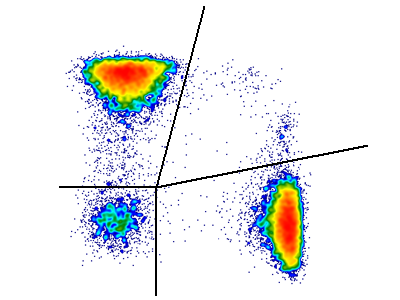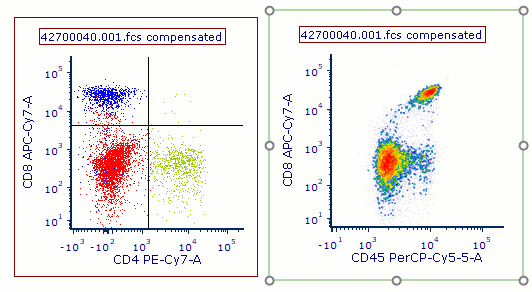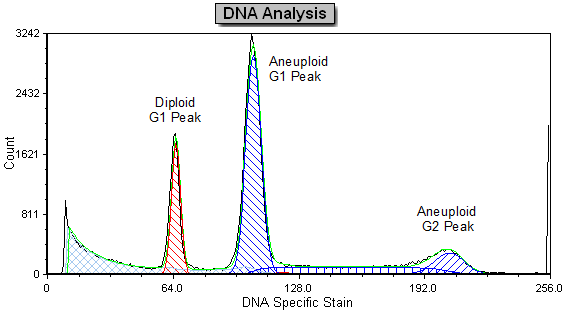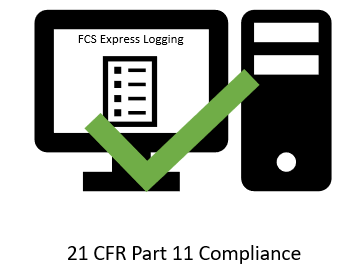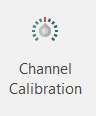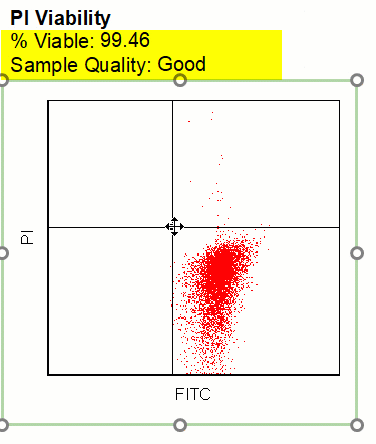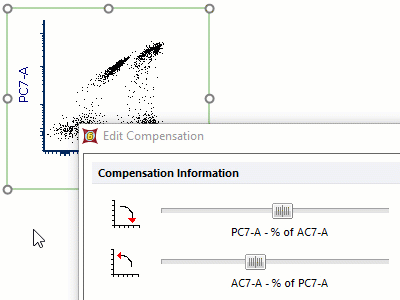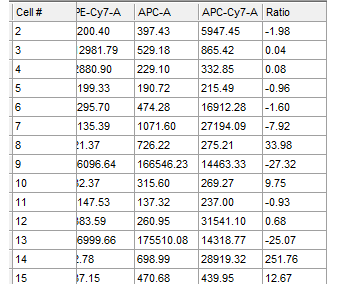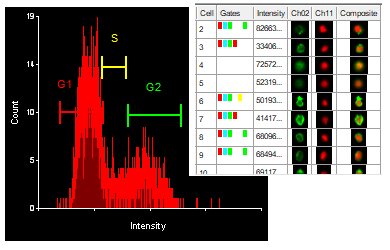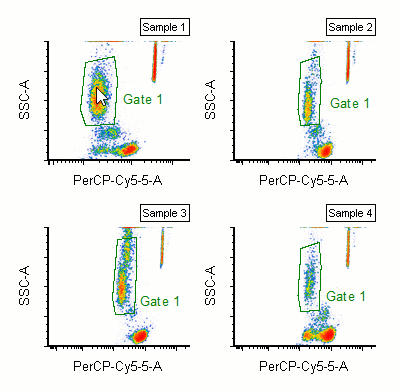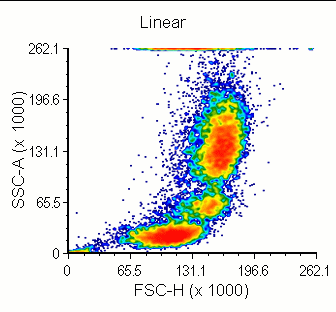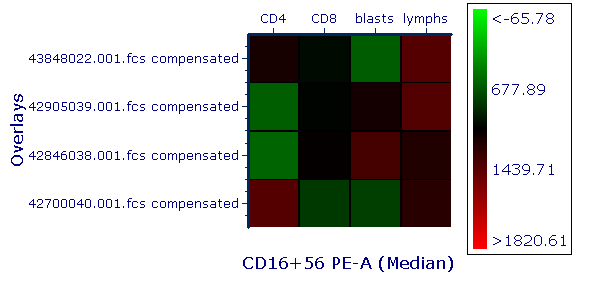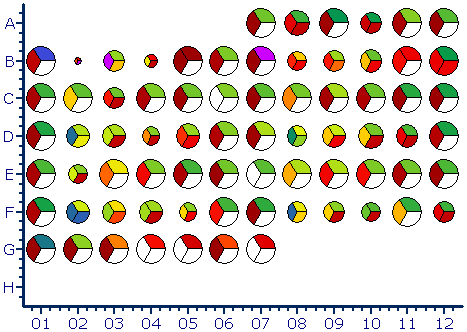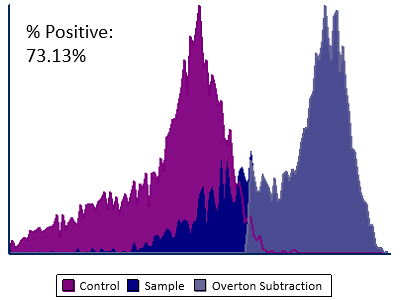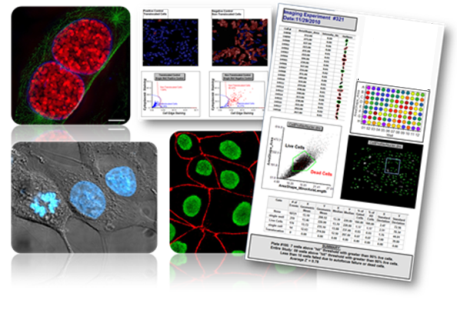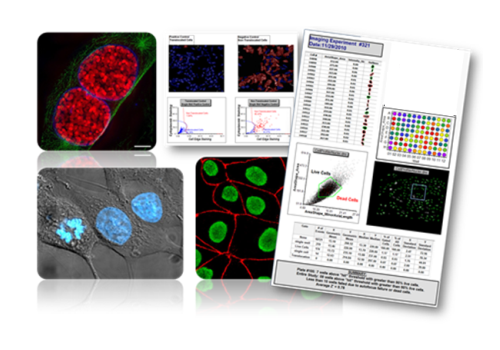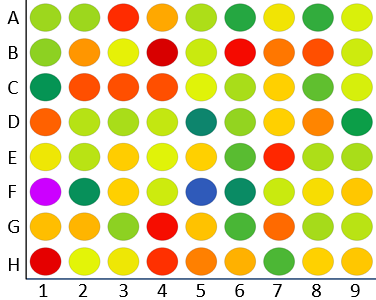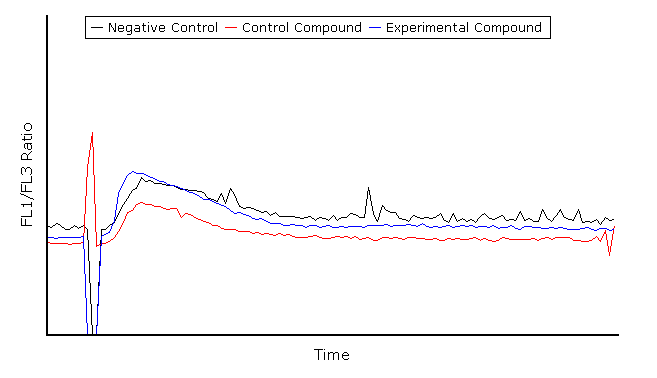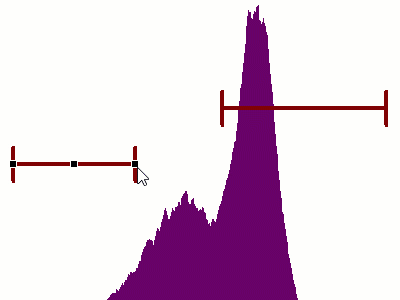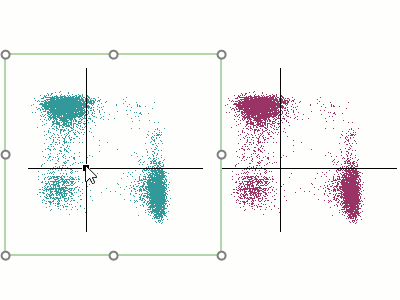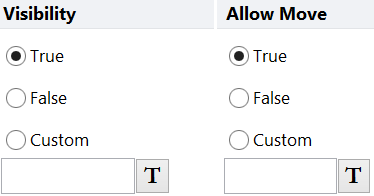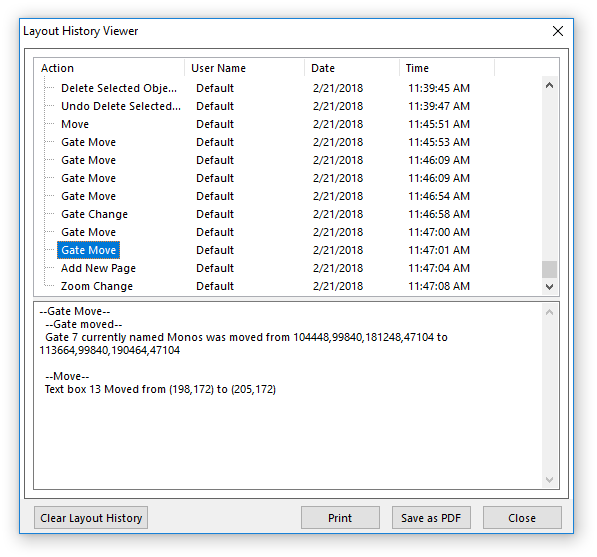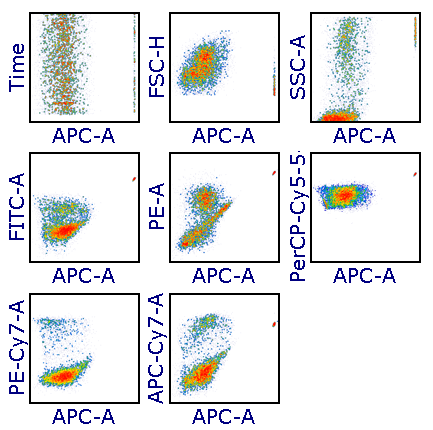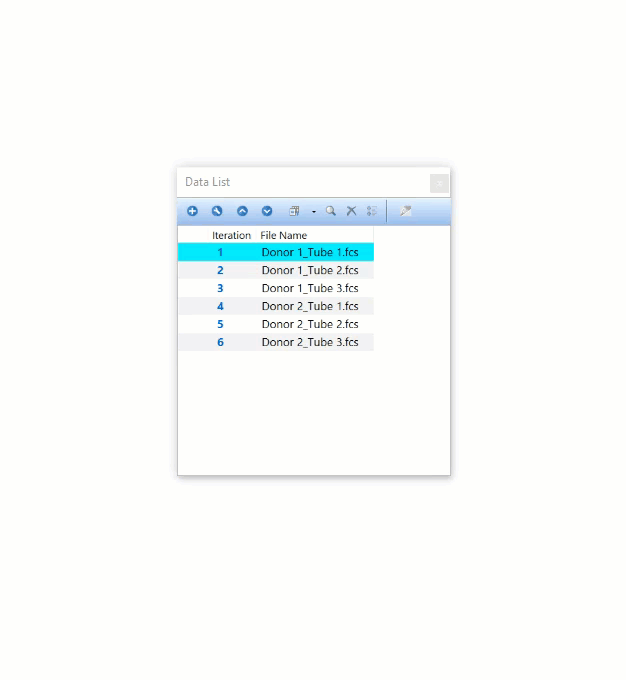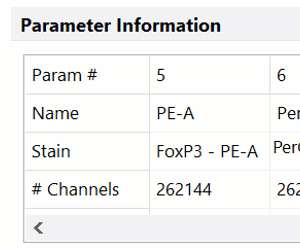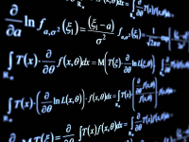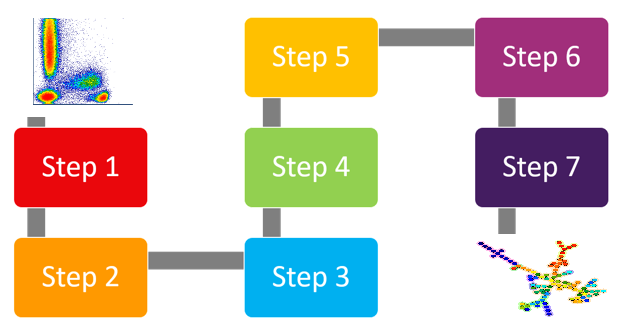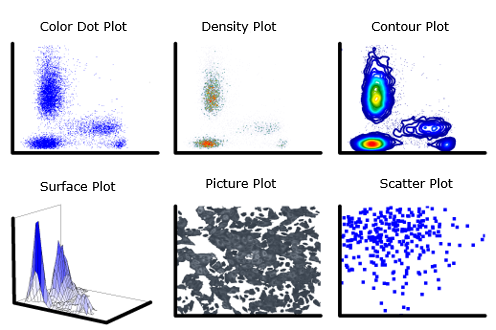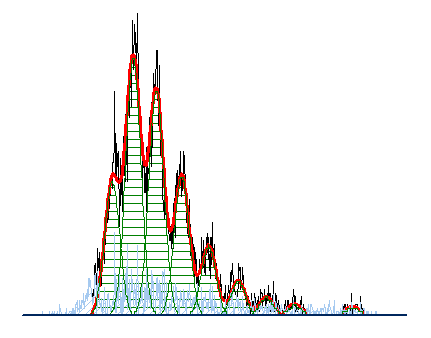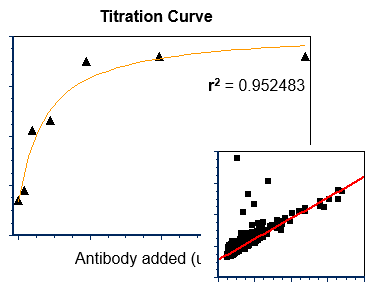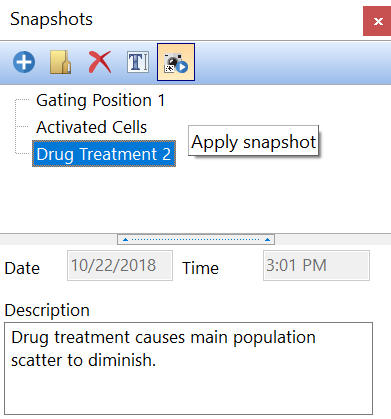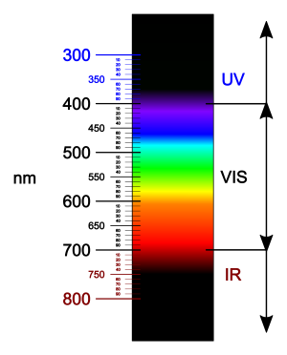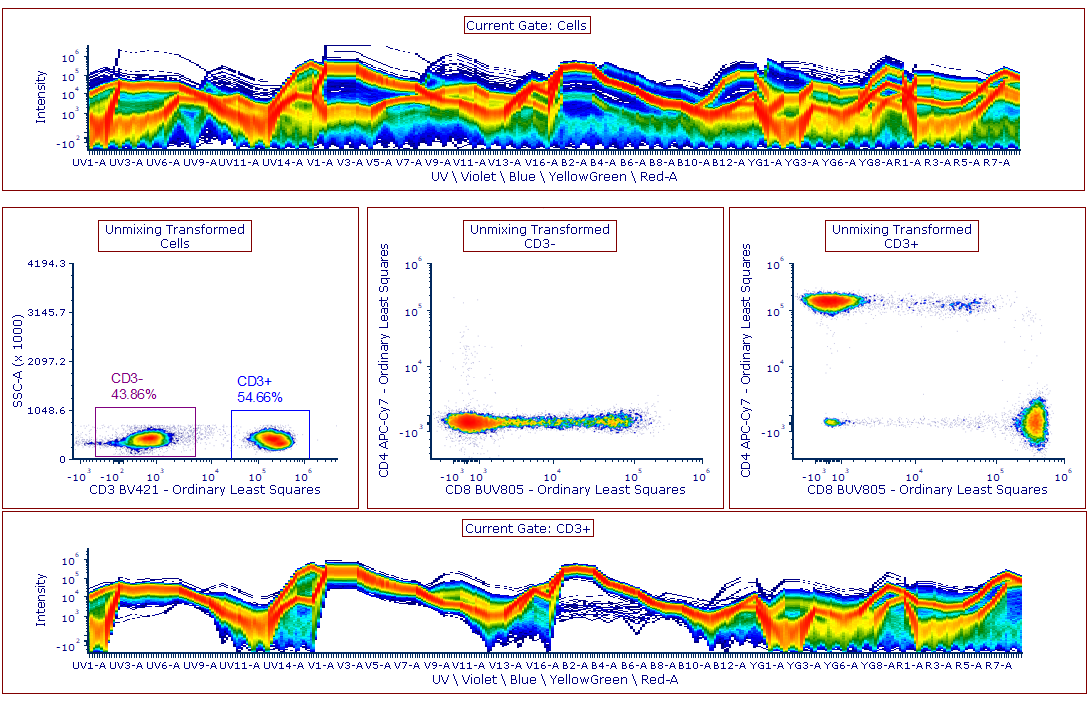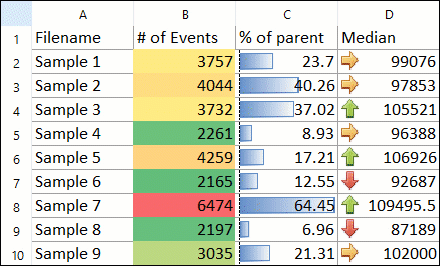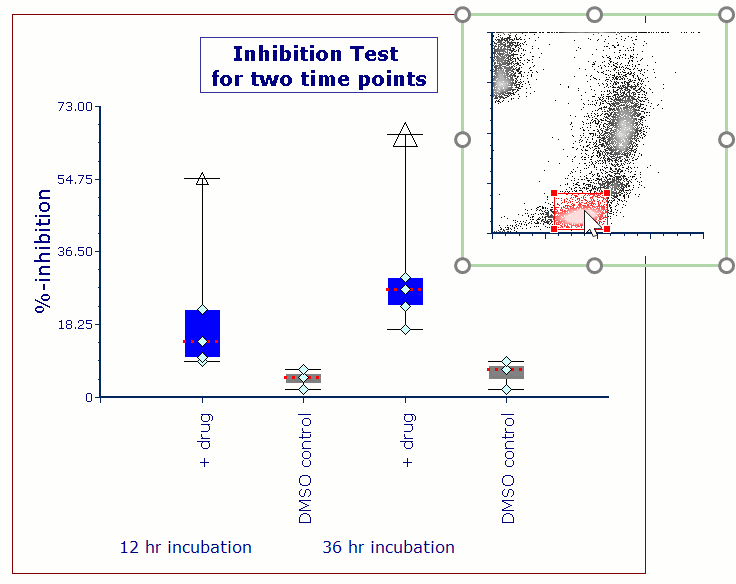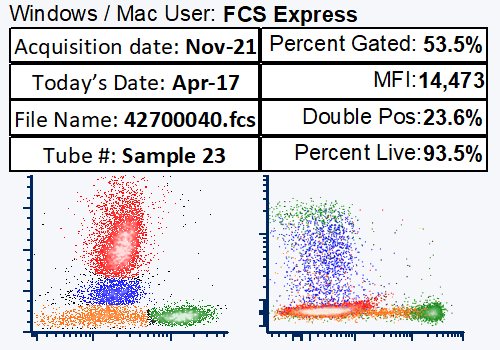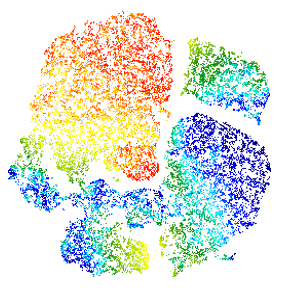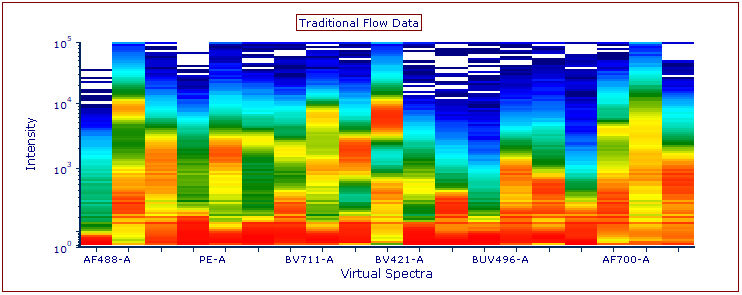Panels
FCS Express allows you to create sophisticated analysis reports, showing plots from multiple data files simultaneously in the same layout. Panels allow you to change all of the plots to a new set of data quickly, while preserving the relationship between them. For instance, if a particular plot was showing a particular tube from the previous data set, it will show the same tube from the new data set.
A layout with an active panel can be saved and used repeateadly to analyze multiple sets of data files rapidly. Using panels to load data files can simplify complicated routine analyses, such as compensation matrices, antibody dilutions, and titration studies.
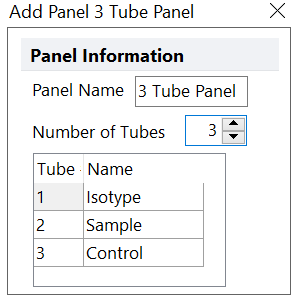
Creating panels in FCS Express is easy. In the example below, a three-tube panel is created to divide the six tubes in the Data List into two iterations to scroll and batch as needed without manually updating each plot with the appropriate sample. Next, a second two-tube panel is added with a stationary control. FCS Express allows you to create panels to meet your analysis needs.