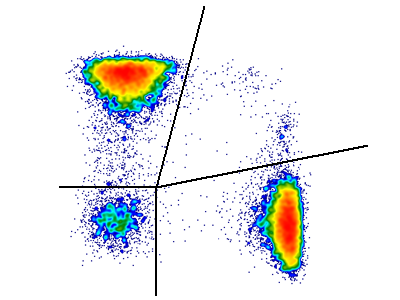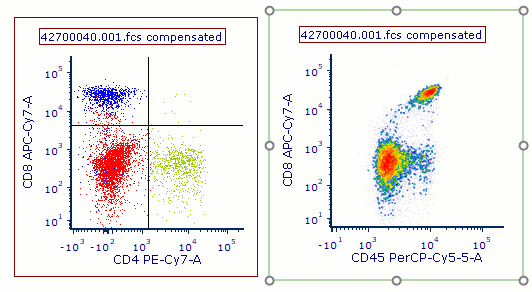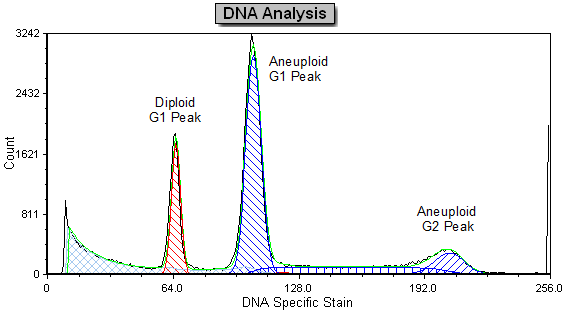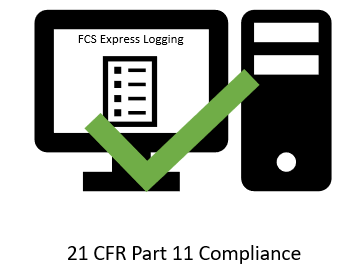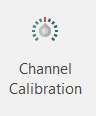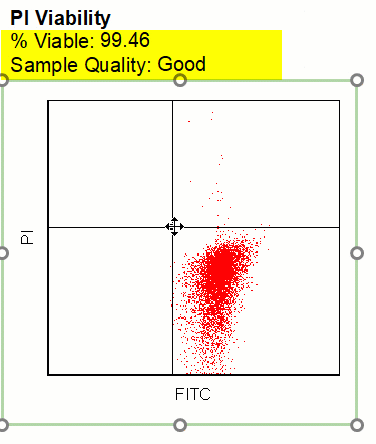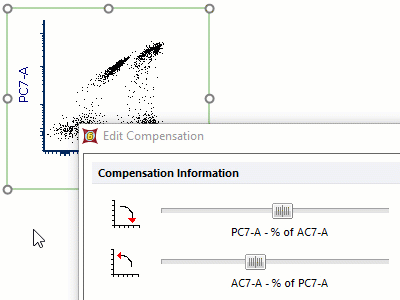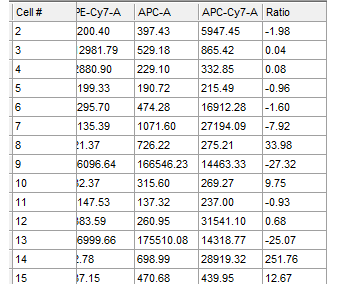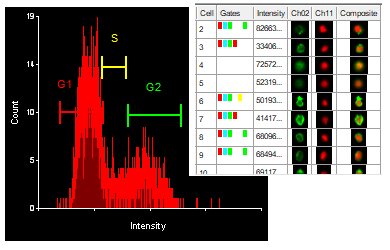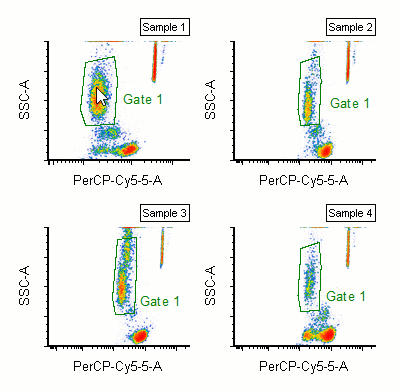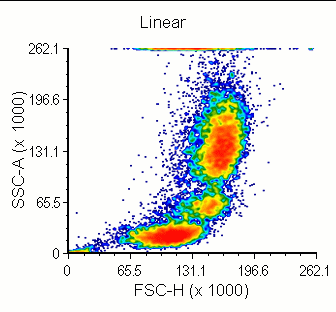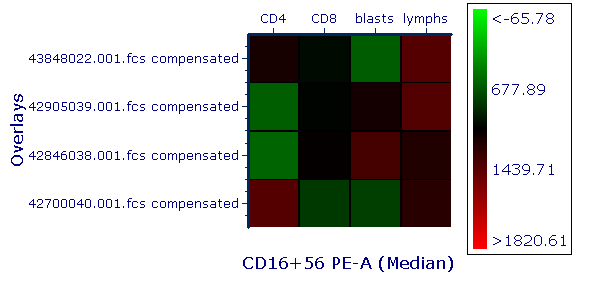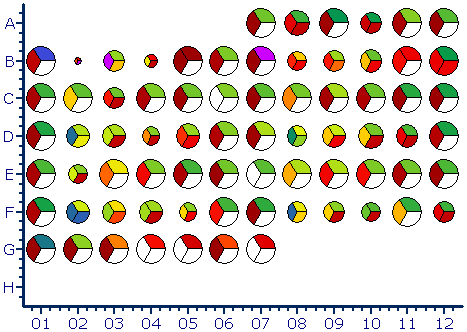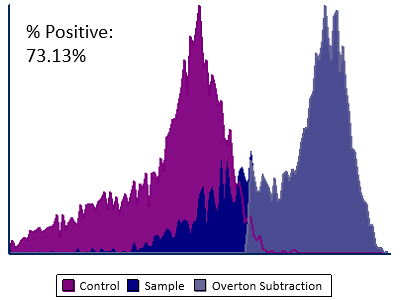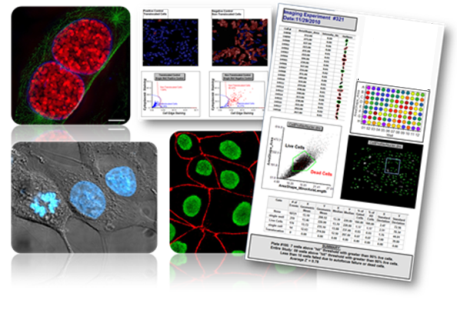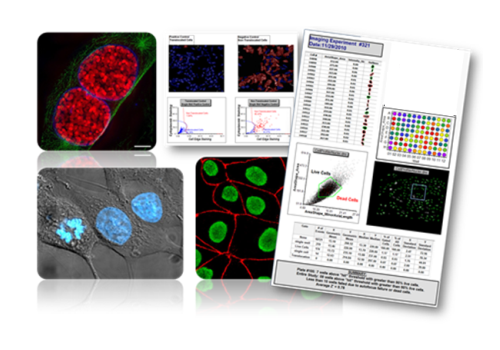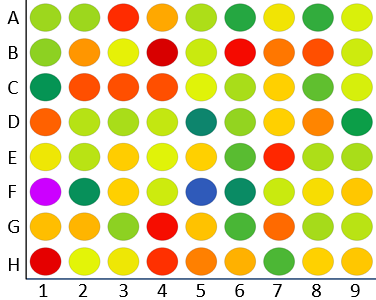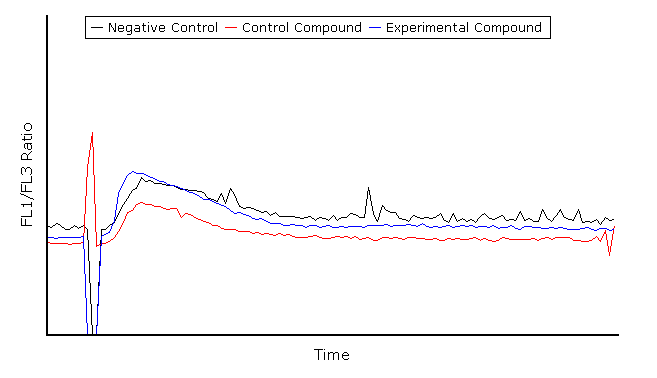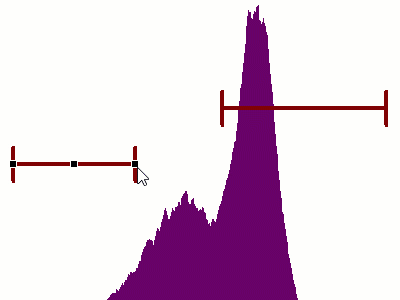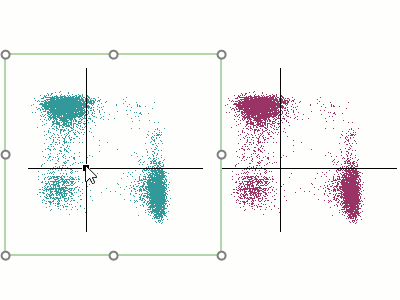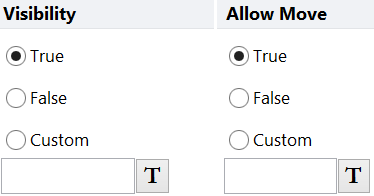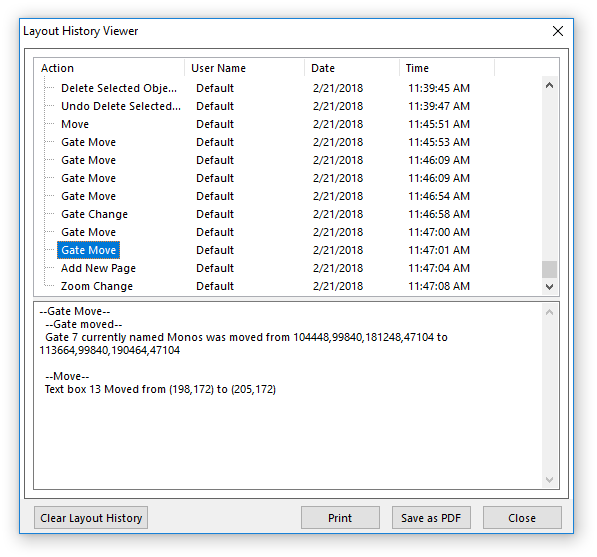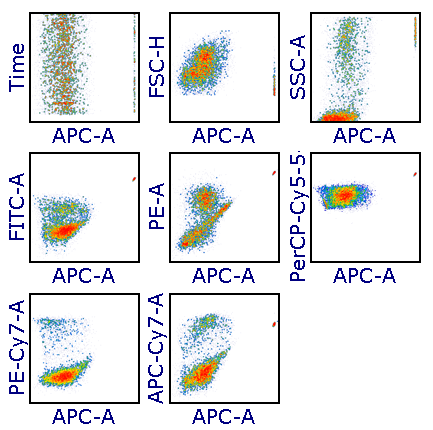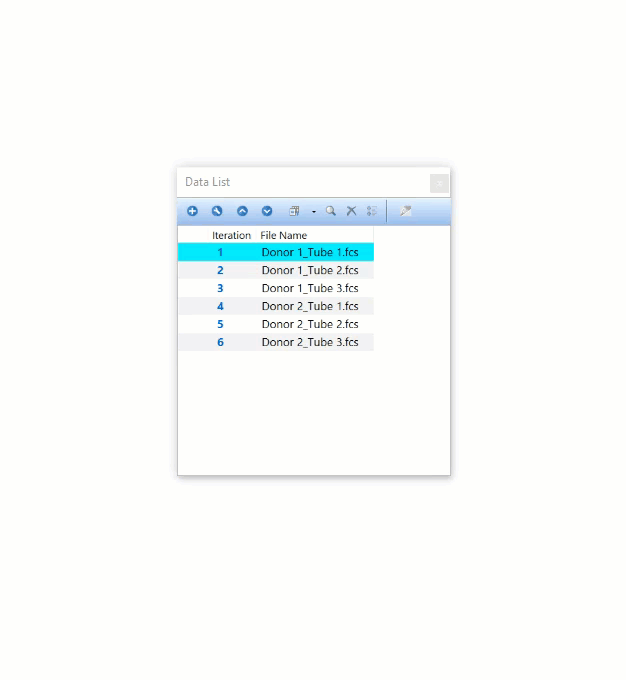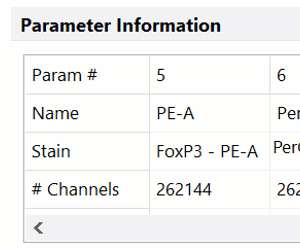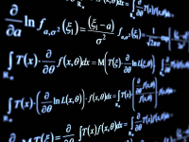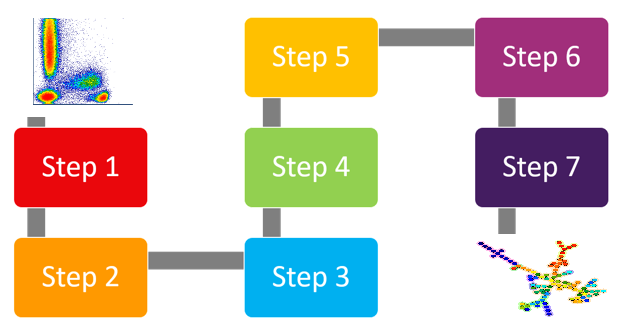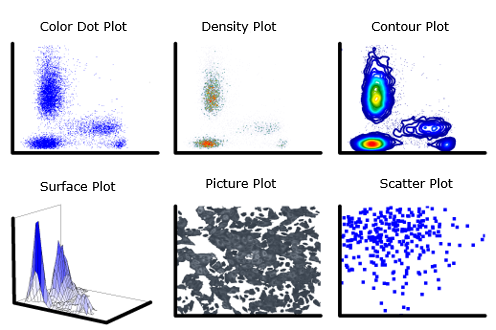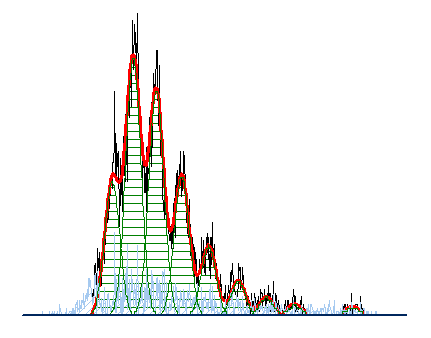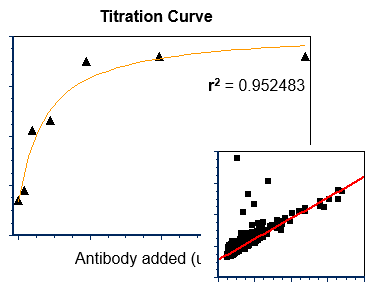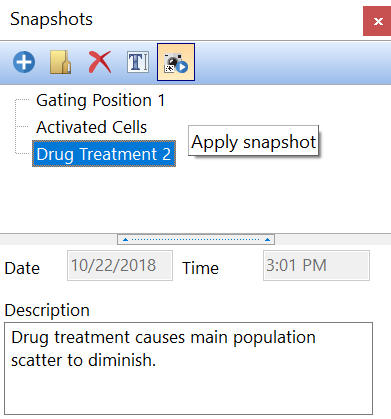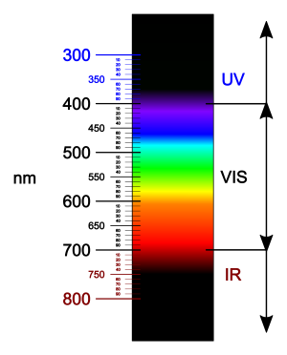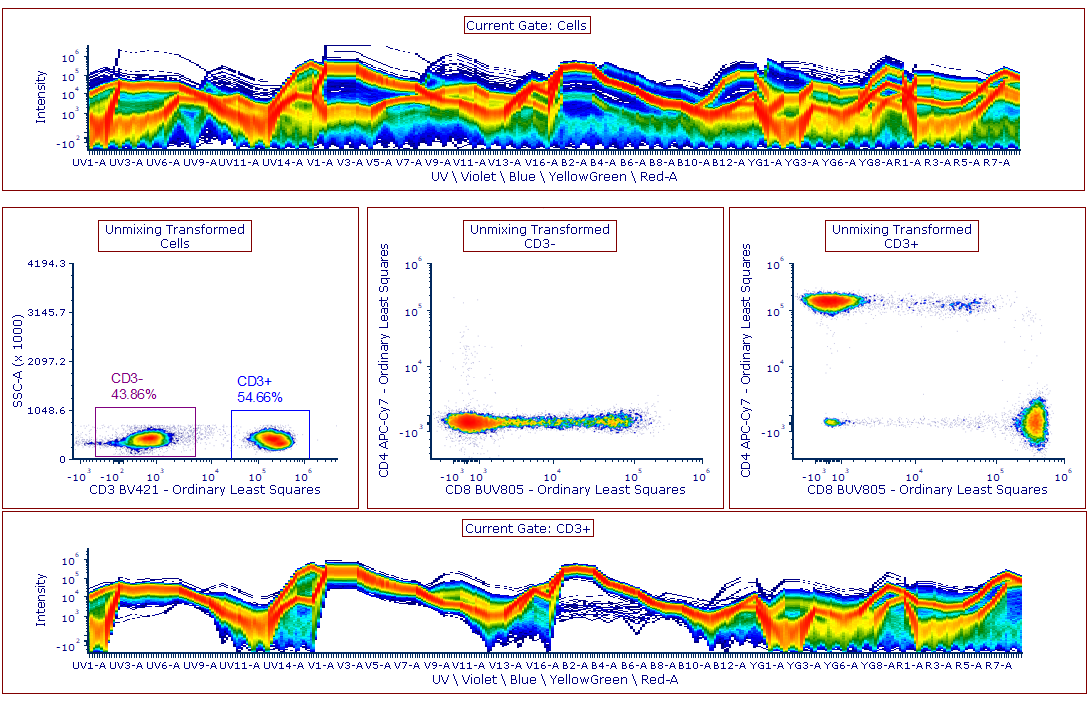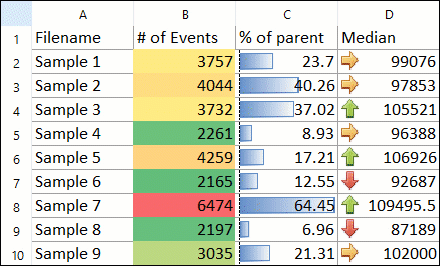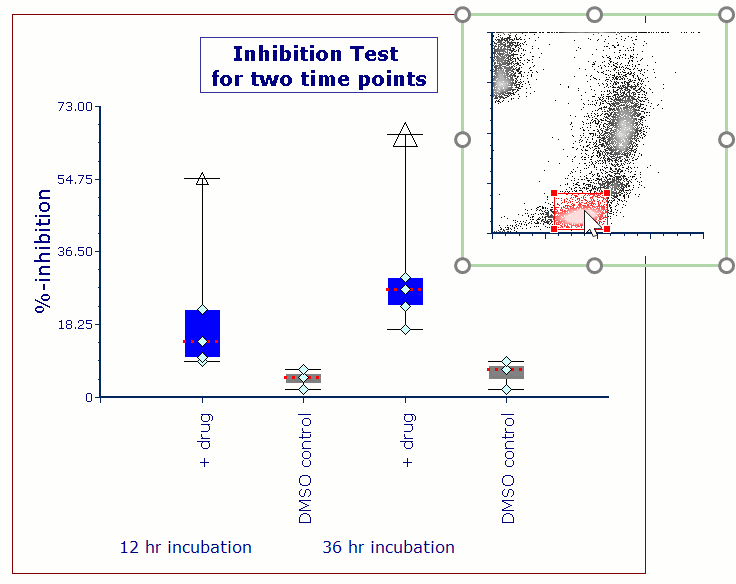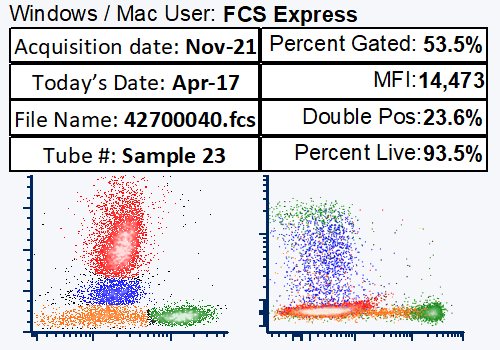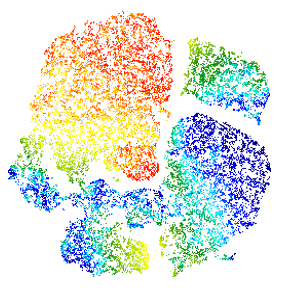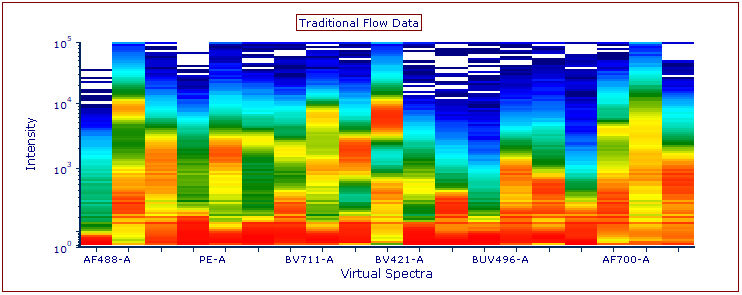Multi-plots (NxN)
Multi plots in FCS Express allow you insert multiple plots to display combinations of parameters and compensations with a single click. The resulting plots are grouped together allow them to be resized and formatted individually or as a group. Multi plots may be created as histograms of all available parameters, parameters grouped by X axis, parameters grouped by Y axis, all NxN combinations, NxN combinations for compensated parameters, or color by all parameters for a tSNE transformation.
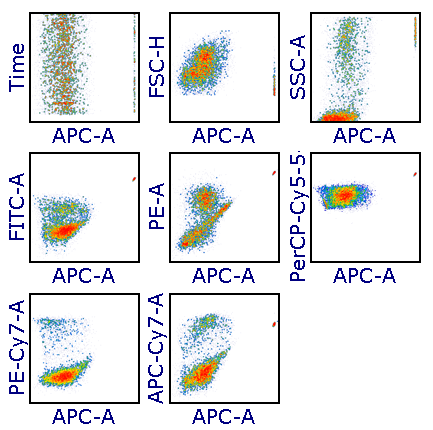
| Creating a multi plot group of histograms allows you to easily visualize all parameters as a group of histograms. If overlays are present on the original histogram all resulting multi plots with appear with overlays. Any formatting applied to the original histogram will also be automatically carried over to resulting multi plots allowing you to access results quickly and easily. | 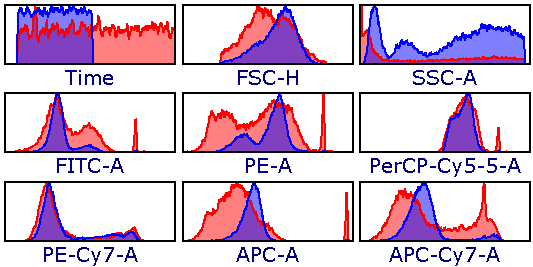 |
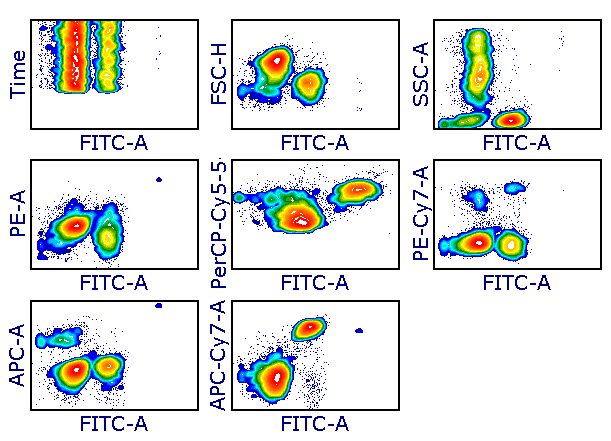 |
Creating a multi plot of all parameters by X or Y allows you to quickly visualize all parameters in a data set against one constant parameter on the plot. Any gates, formatting, or overlays applied to the first plot will be carried over to the group of new multi plots. |
| Multi plots may also be created on all NxN combinations of parameters or conveniently for only compensated parameters. When using the NxN Plots or NxN Plots Compensated feature an additional row of all parameters as histograms will be present as the top column. With any multi plot group all individual plots may be accessed, formatted, and removed from the group just as you would work with groups of images in PowerPoint. The new grouping technology allows you to quickly create graphs to get the big picture of your data set while also allowing you to access just the plots you need for analysis and reporting. | 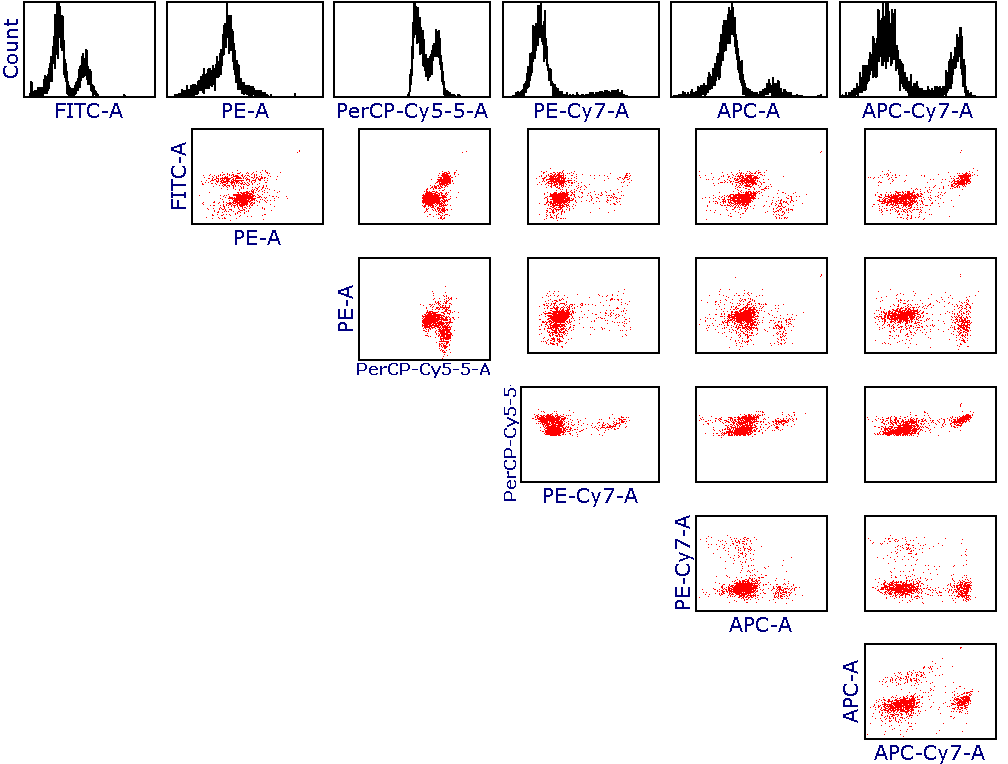 |
 |
Creating a multi plot of color by parameter from a density plot source with tSNE applied will allow you to quickly and easily create tSNE X vs tSNE Y plots for all selected parameters. |