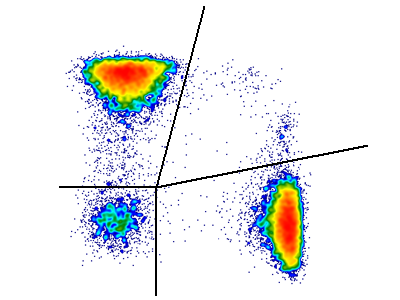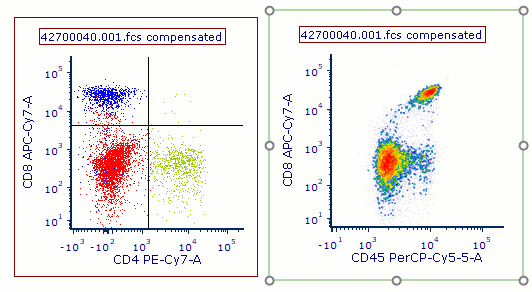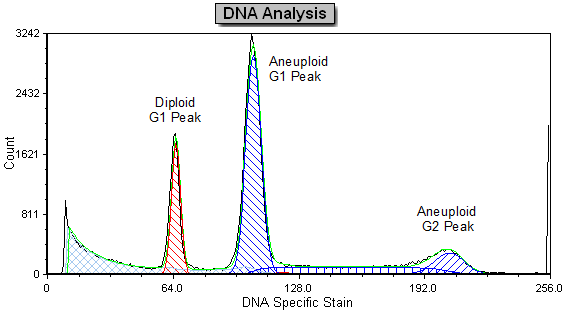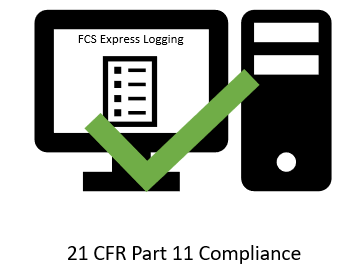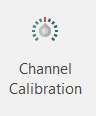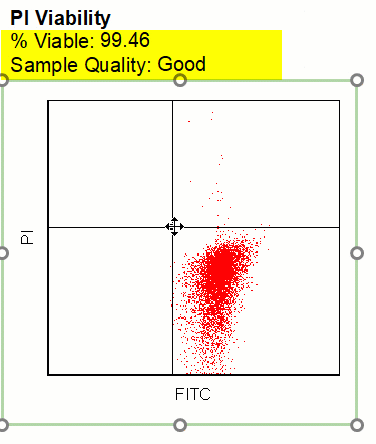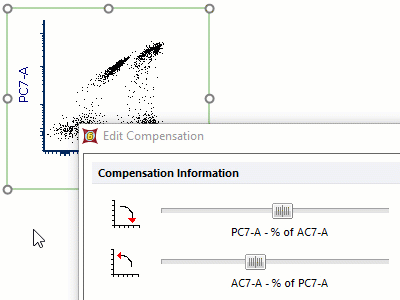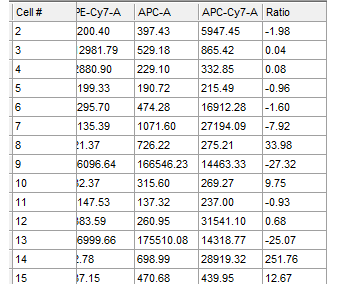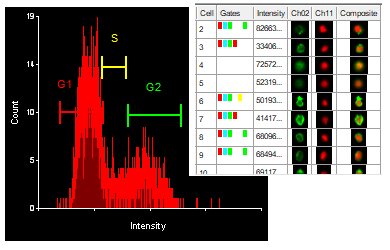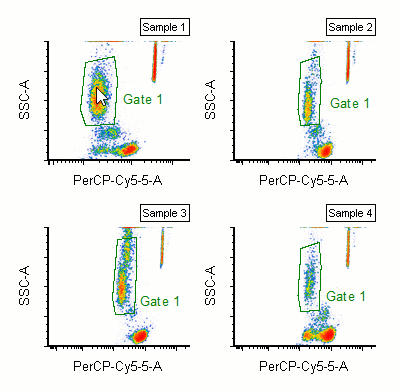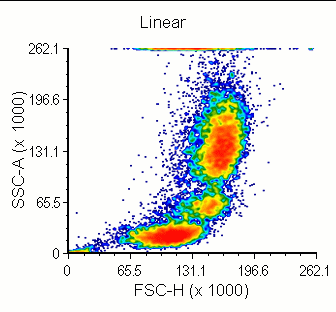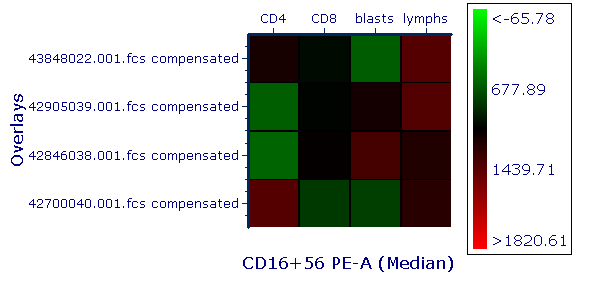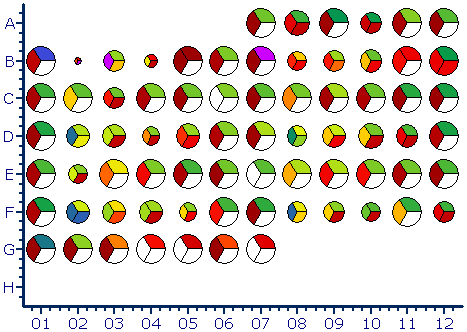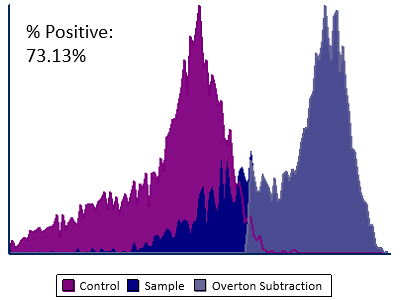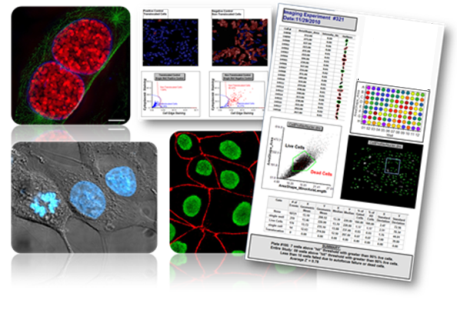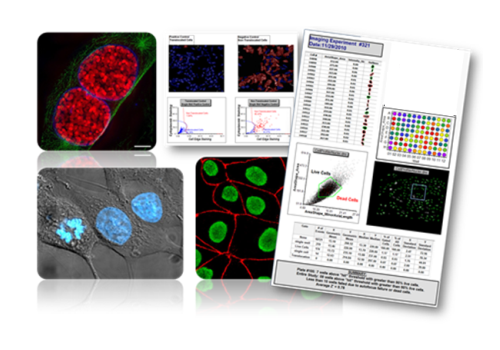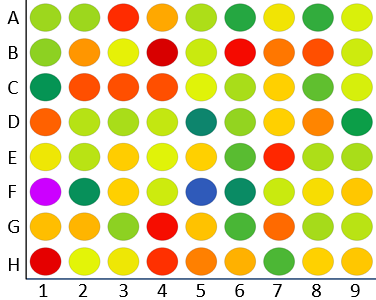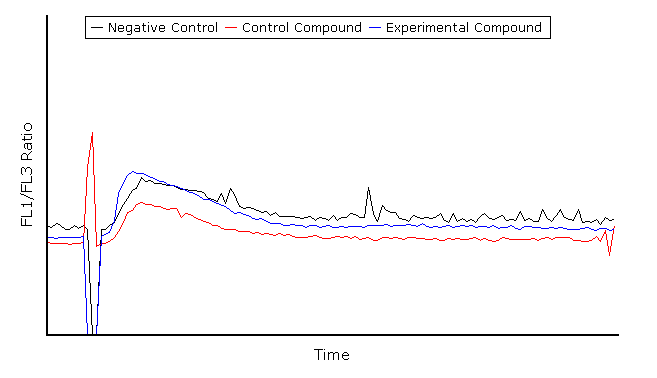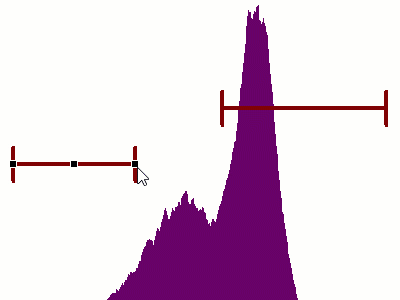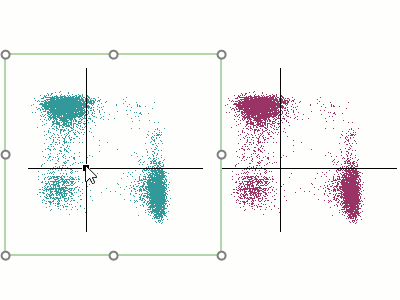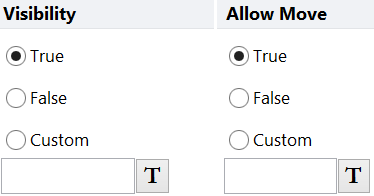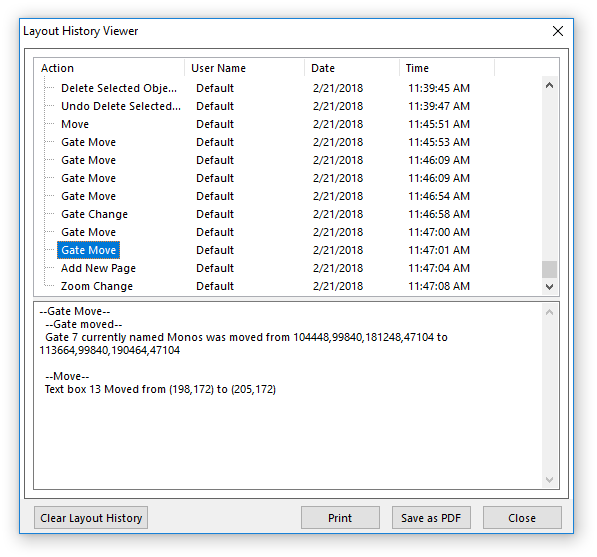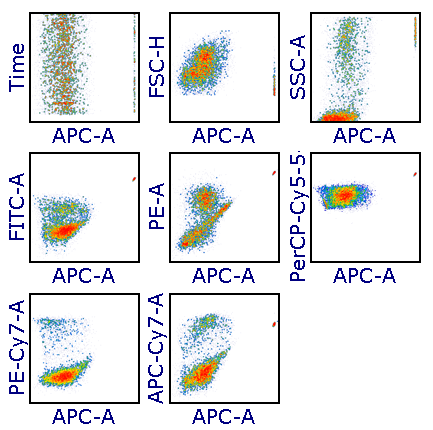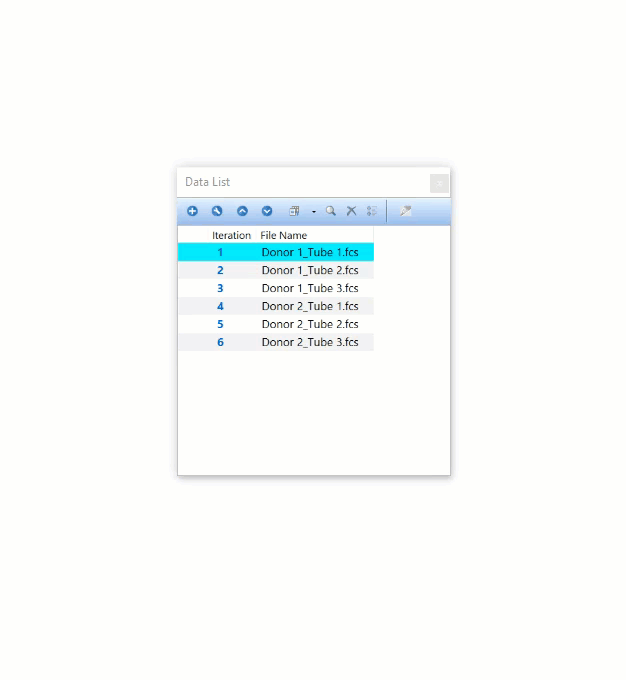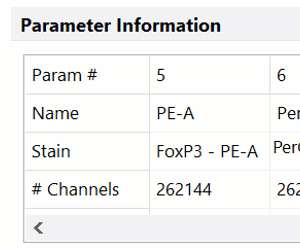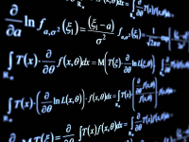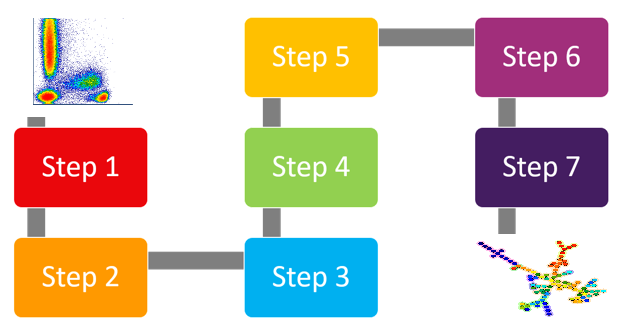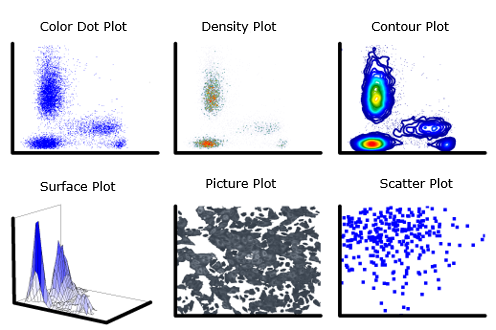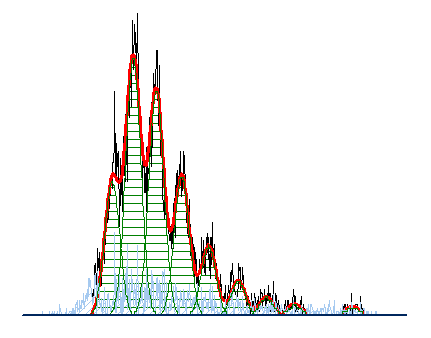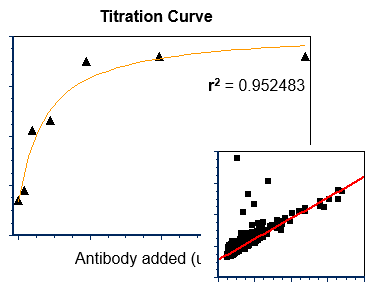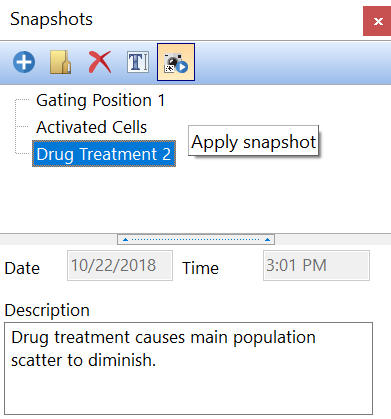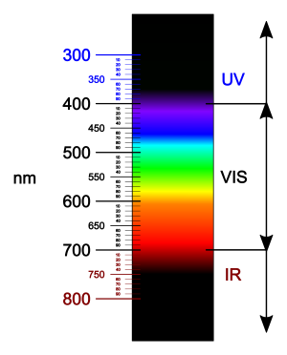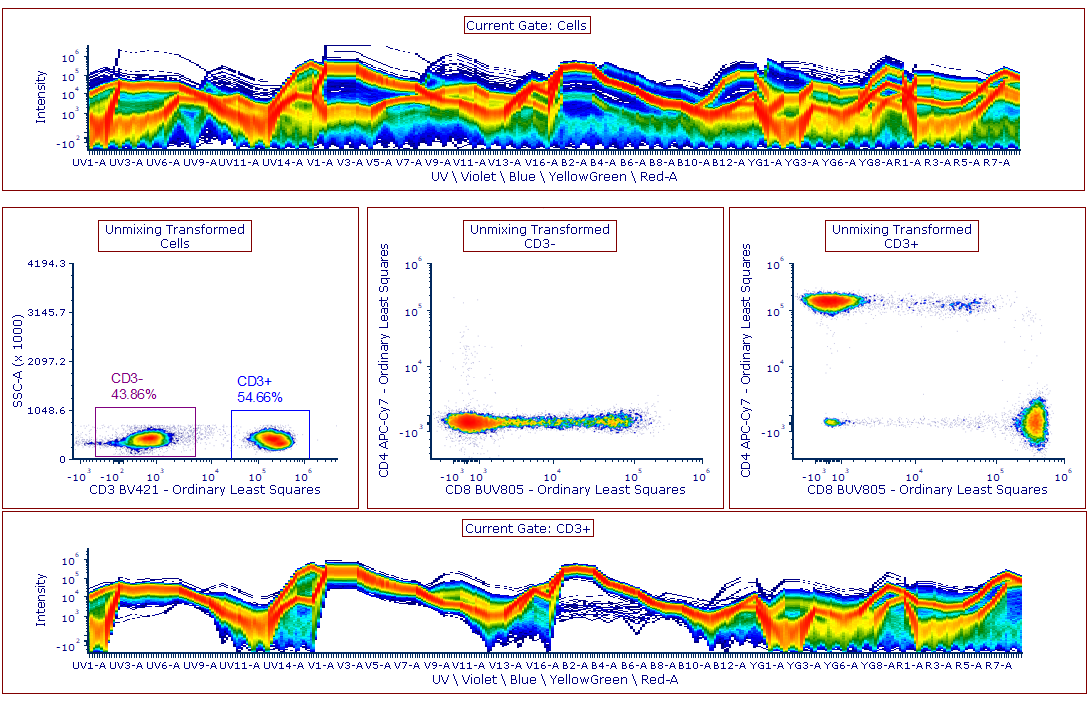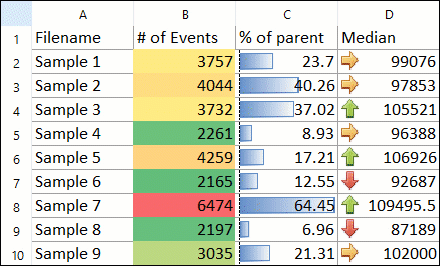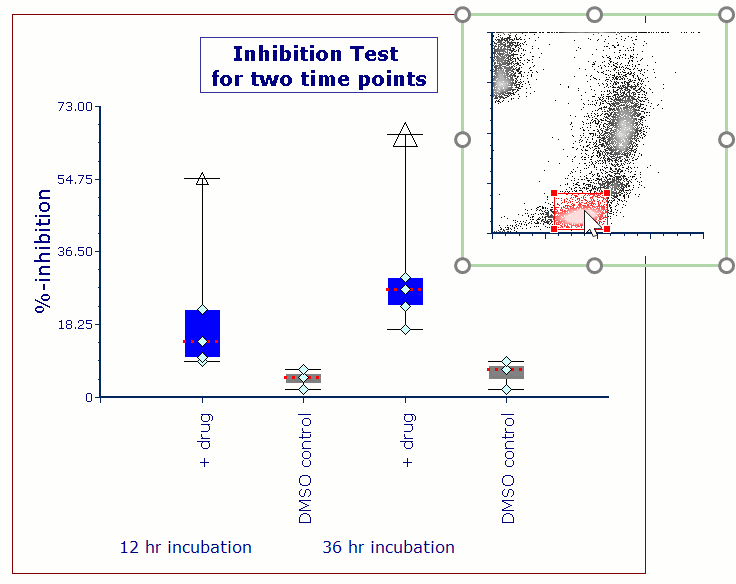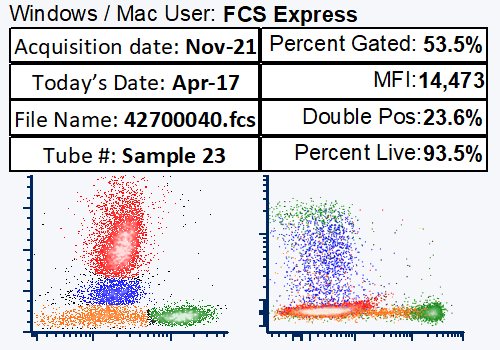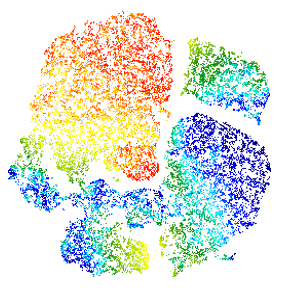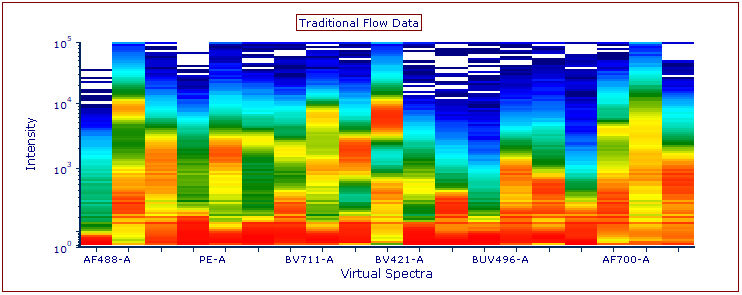Exporting Plot Data
Sometimes you will need to get access to the data values that make up your plot or histogram, e.g., when graphing data in another statistics application. Most likely, that other application cannot read FCS files. FCS Express provides the feature to export your histogram or 2D-plot data values to third-party applications. It copies the data in text form, which will be usable by most statistics packages.
To export your plot data, simply right-click on the plot, and select either Copy Histogram Data or Copy 2D Plot Data. You can then select which overlay's data to copy, since you might have multiple FCS files displaying on the 2D plot or histogram. Once you have selected the overlay, the data is now copied to the clipboard as TEXT. This means you can paste the information into text files, Excel™, or other third-party statistics packages.
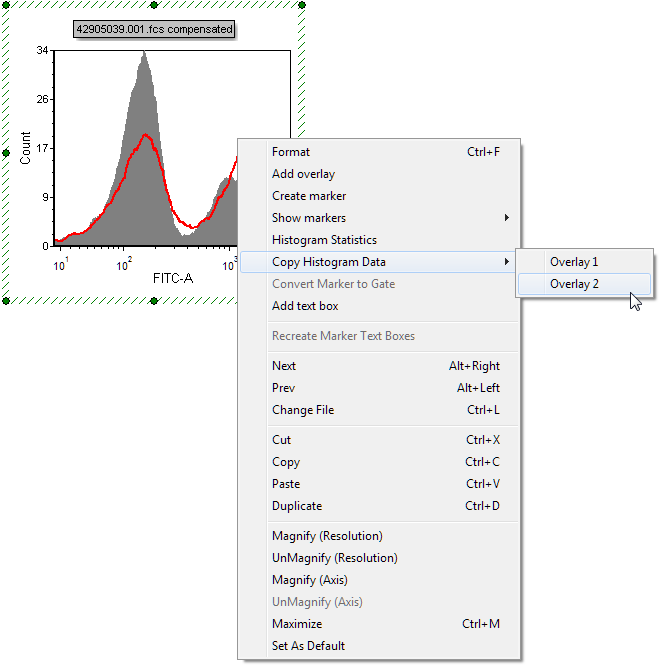
You can also export your plot as a graphic by copying it to the clipboard or saving it as a picture.