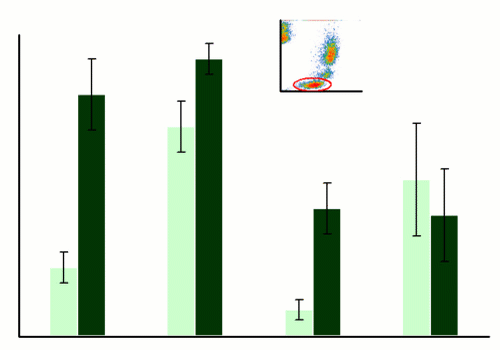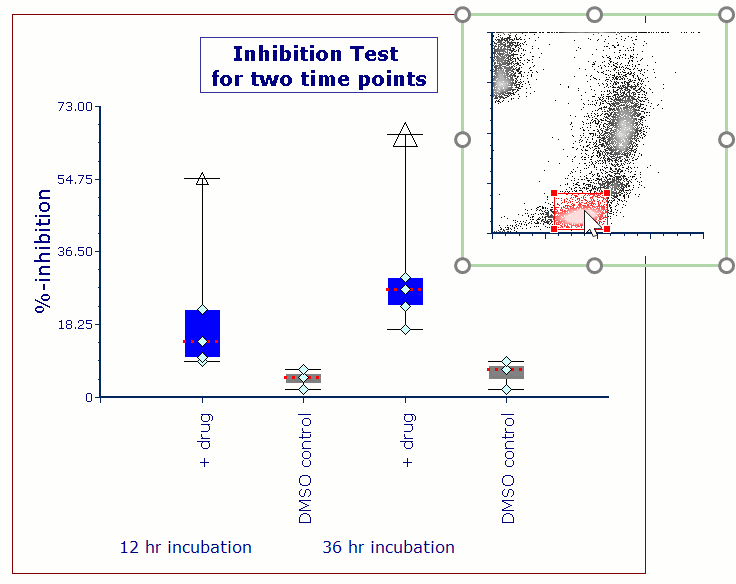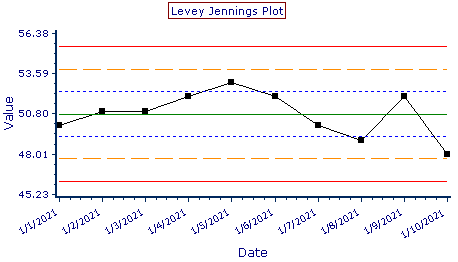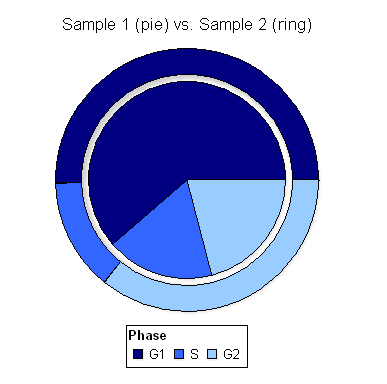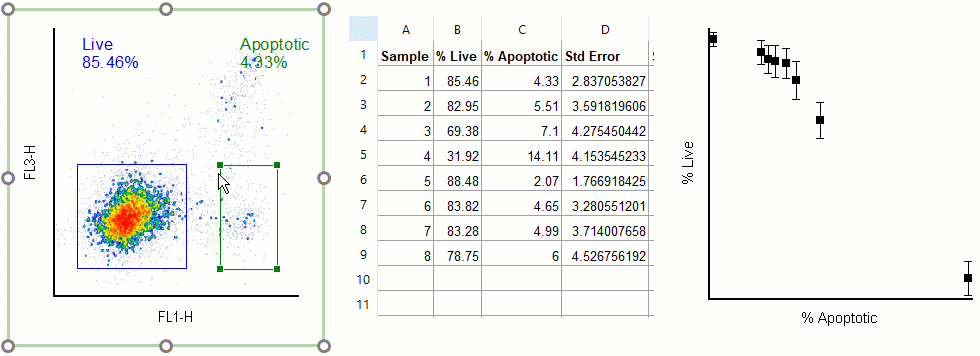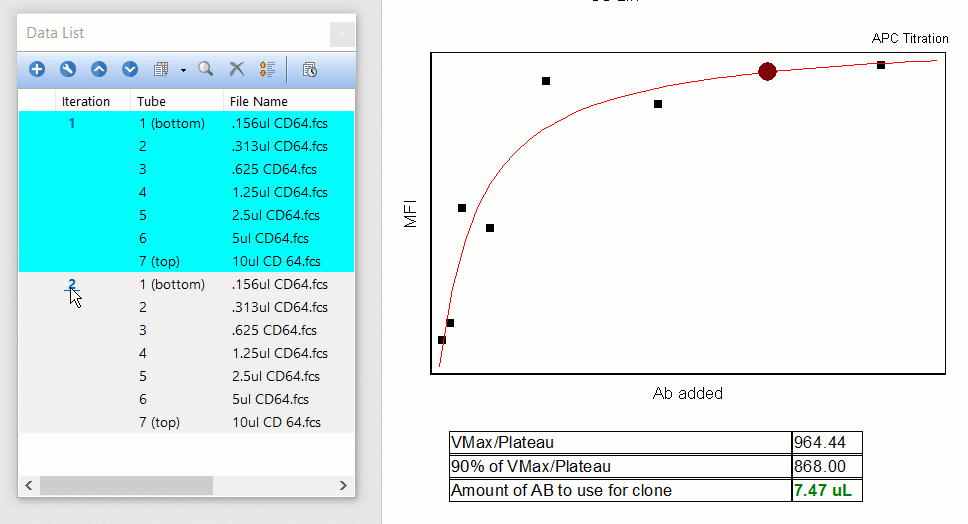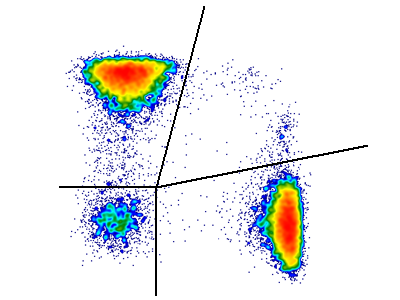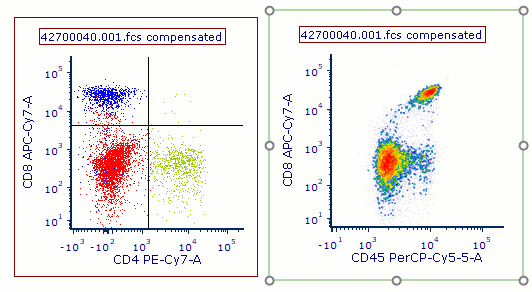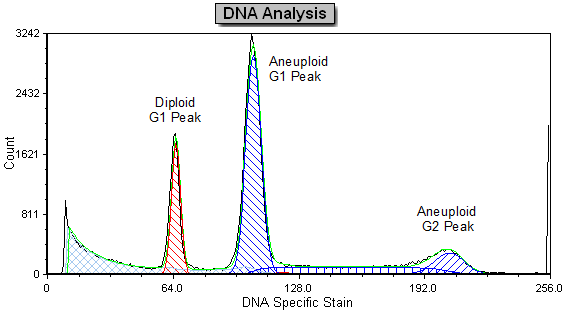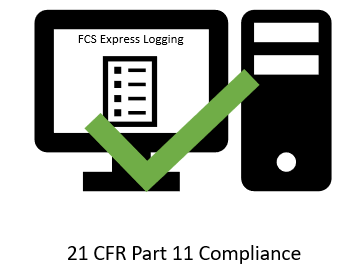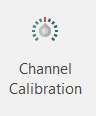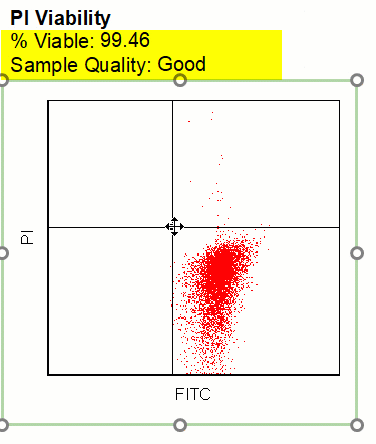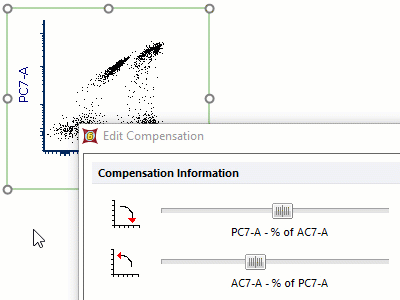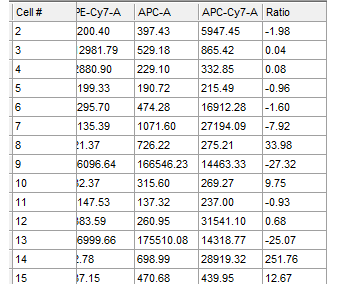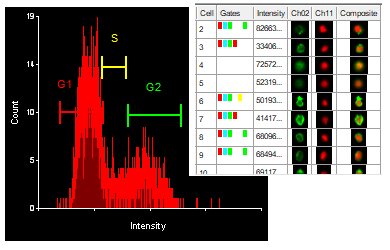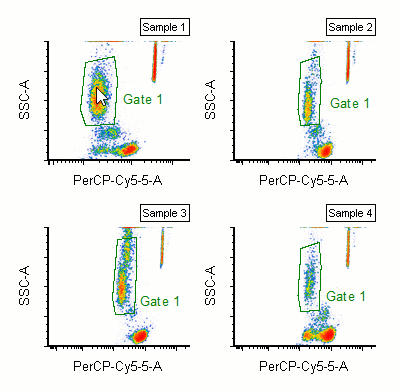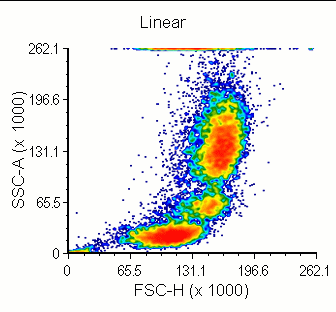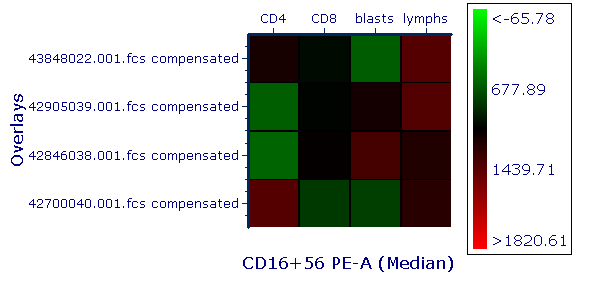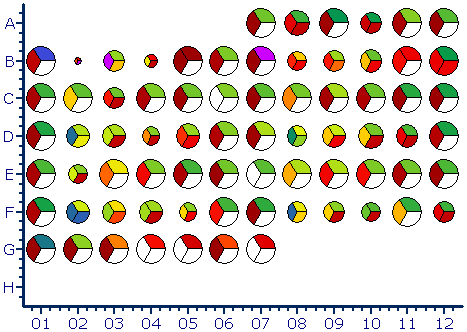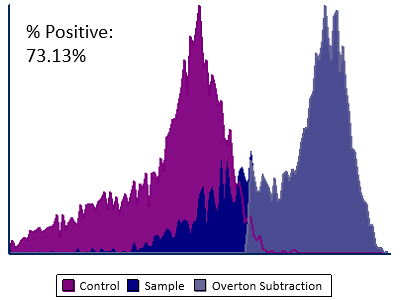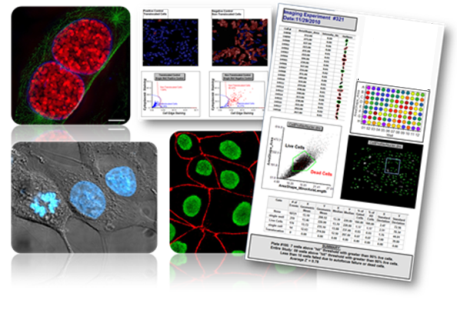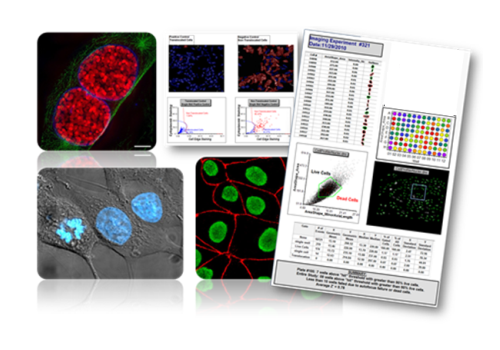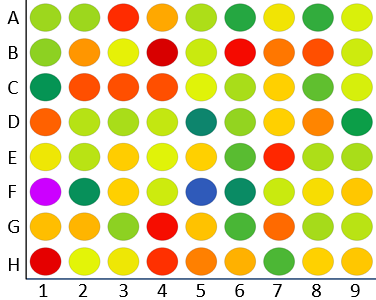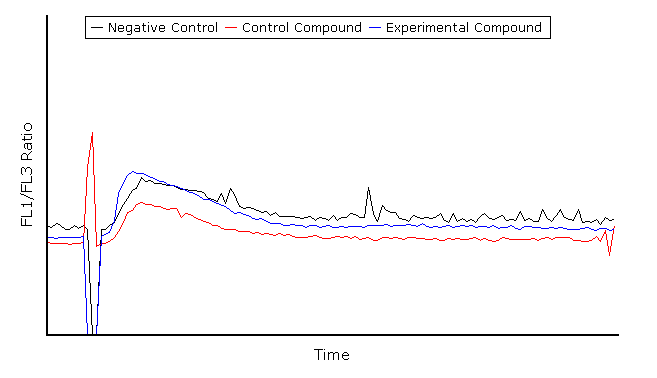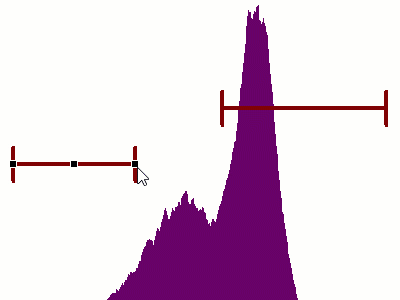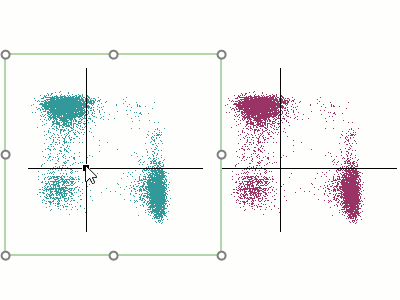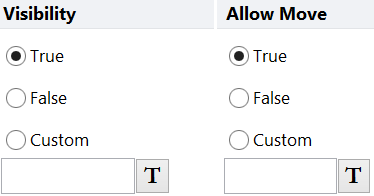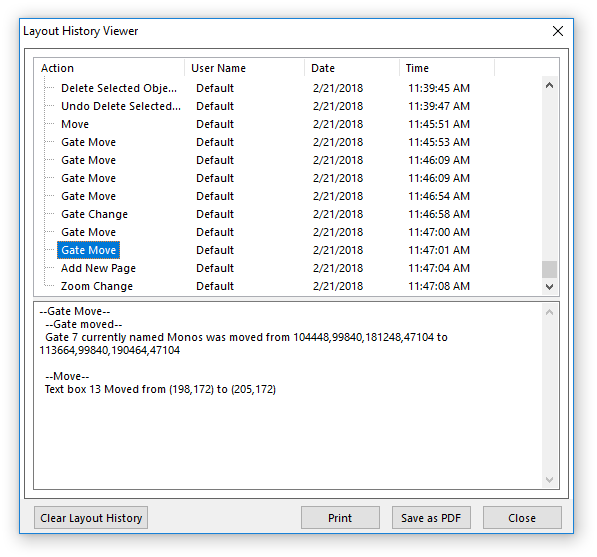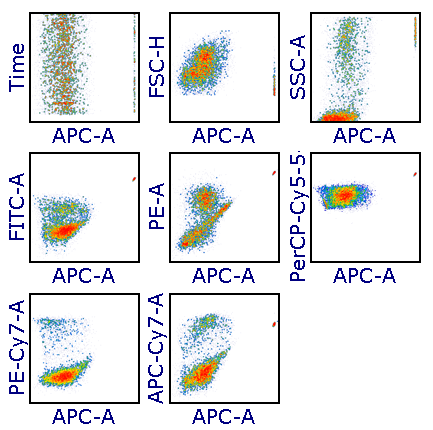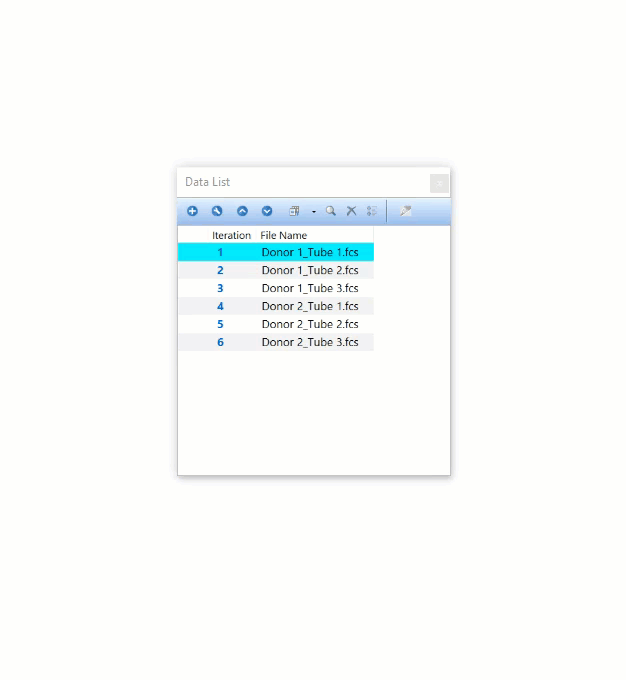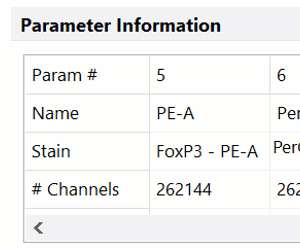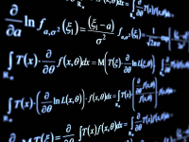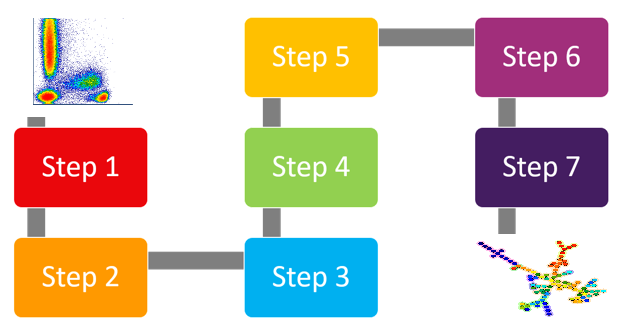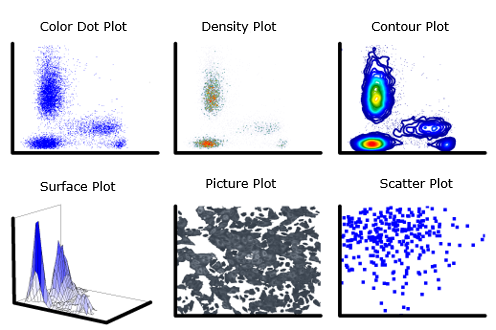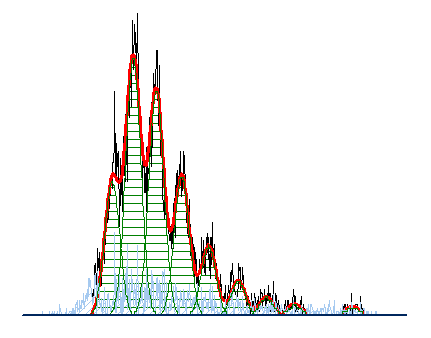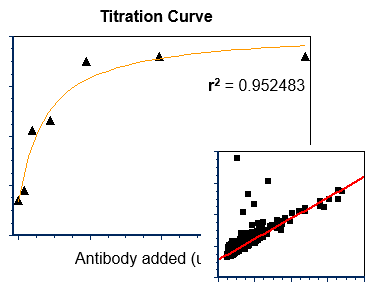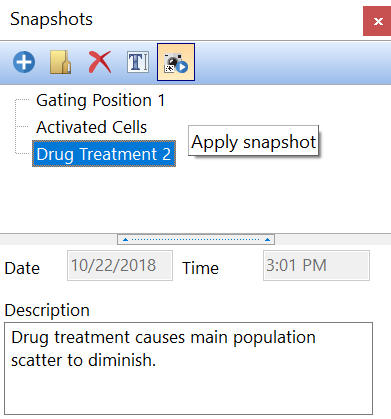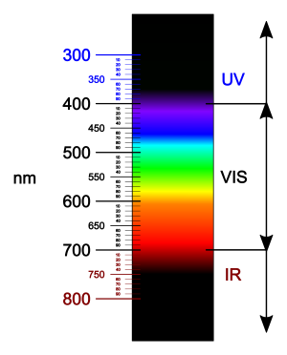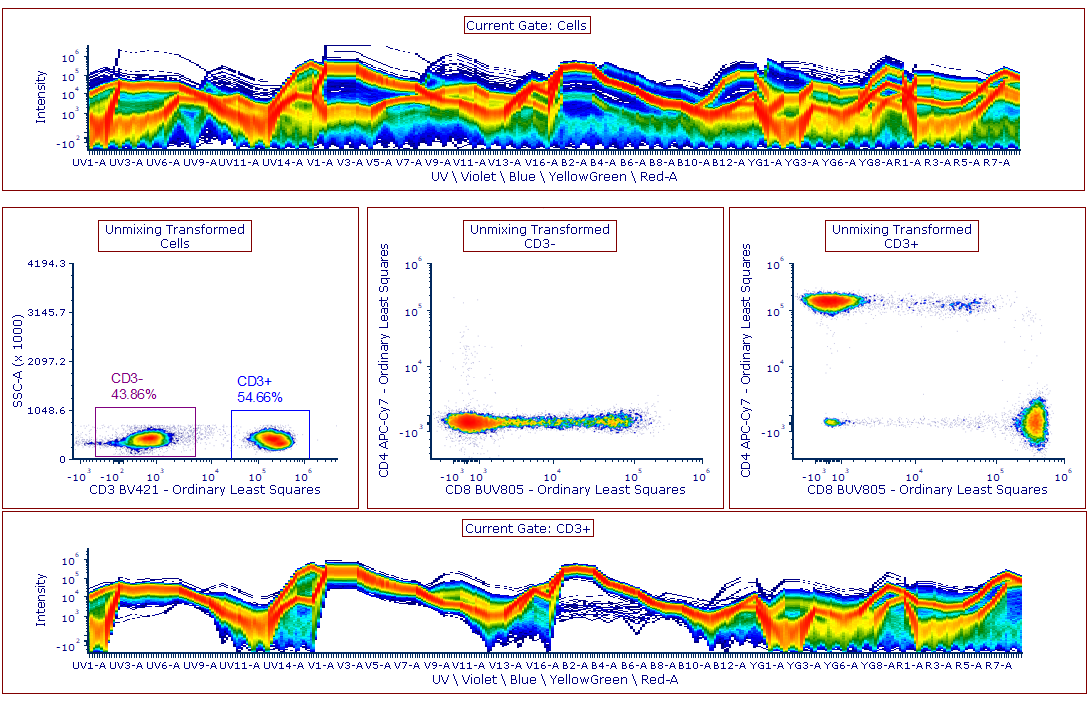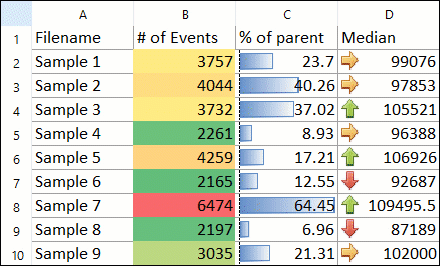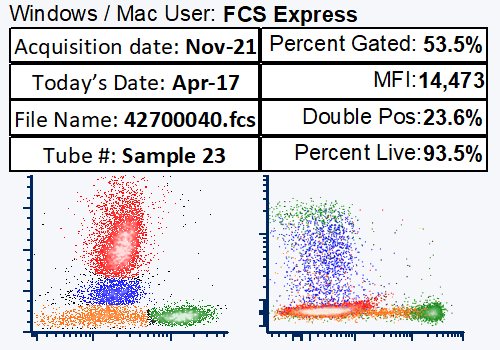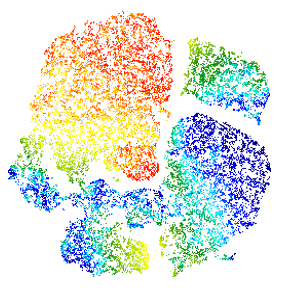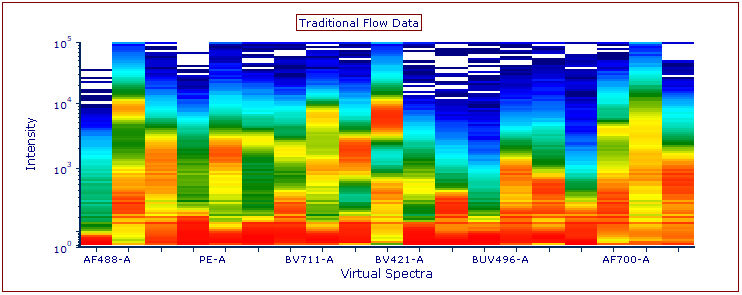Advanced Graphing and Regression Analysis
Most researchers spend a lot of time exporting data to Excel or other spreadsheet software in order to make graphs to summarize data. With other software packages if the data changes, due to a change in gating strategy, one would have to re-export all data after updating the analysis and recreate the graphs. FCS Express has built-in Bar, Box and Whisker, Violin, Beeswarm, Levey Jennings, Pie, Scatter, and Scatter with Regression Plots, which update immediately based on integrated spreadsheets and tokens so as your gates and data change your final results in charts and graphs update immediately taking you from your raw data to final results in record time.
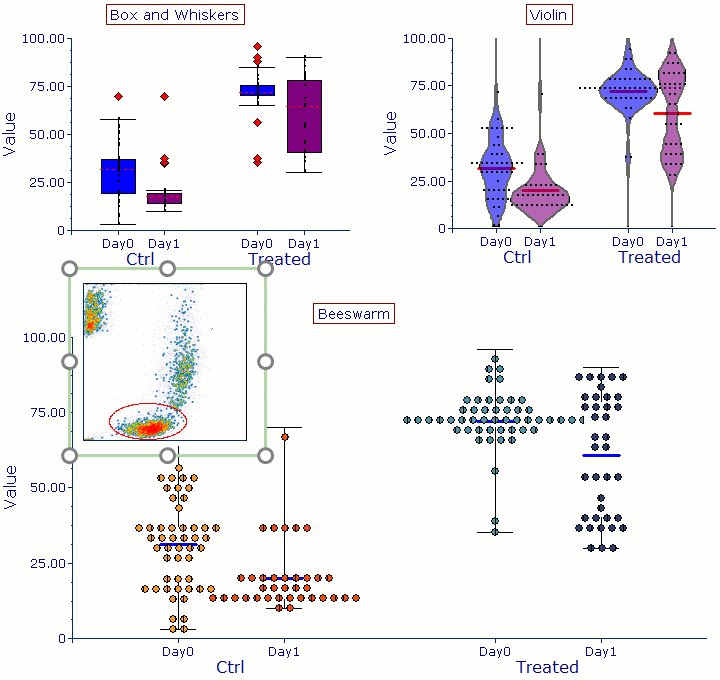
- Quickly create bar graphs by dragging-and-dropping gates or statistics to an empty bar plot or spreadsheet.
- Easily customize and format to your specifications for display or publication.
- Highlight bars if they match a user-defined range.
- Include error bars derived from data or custom calculations in spreadsheets.
- Bar charts update automatically and will change in response to moving gates and other changes to the data set.