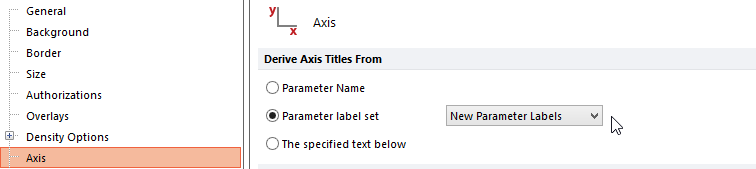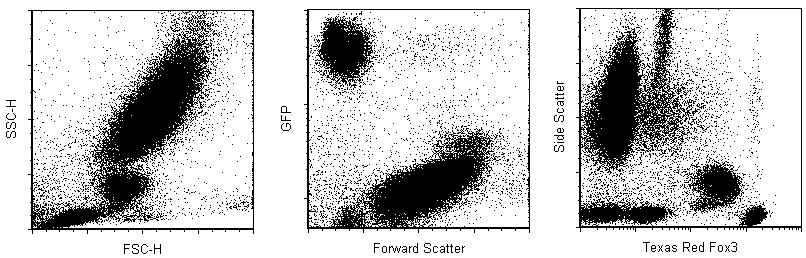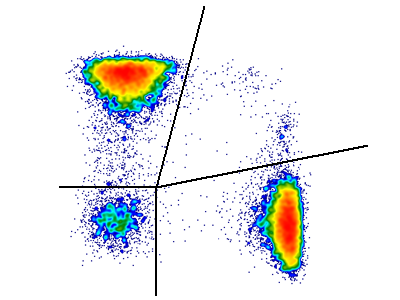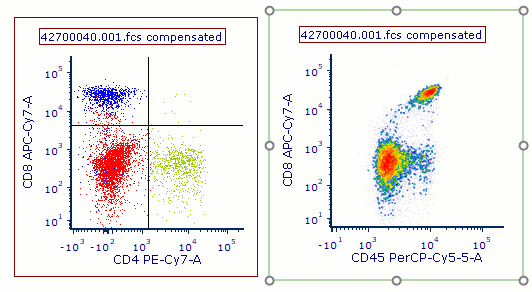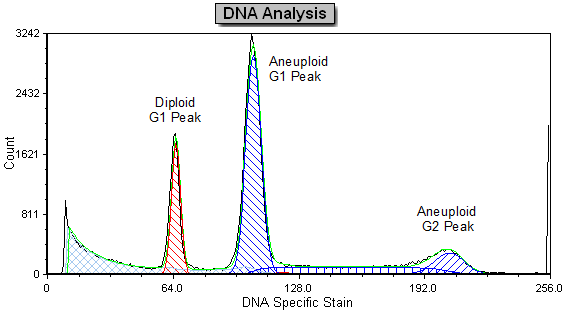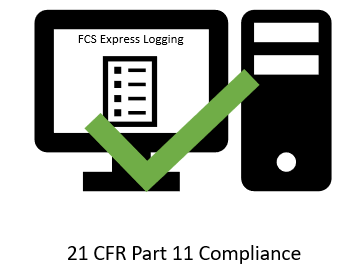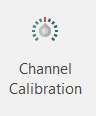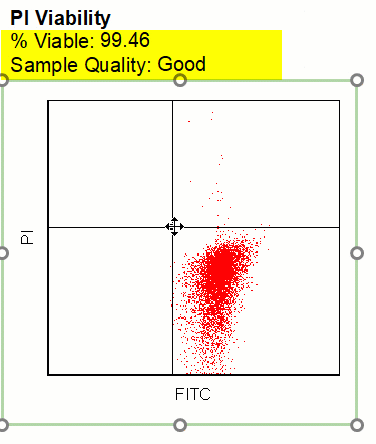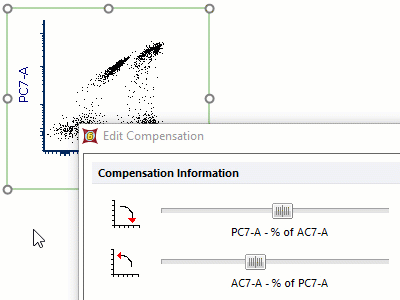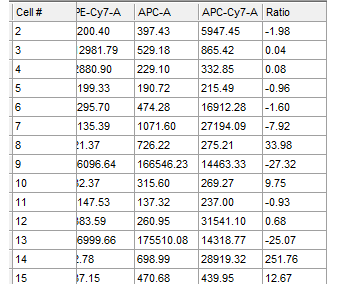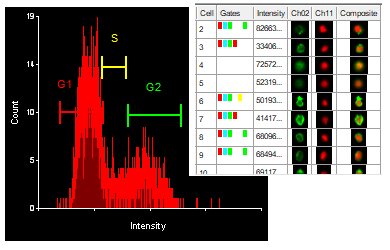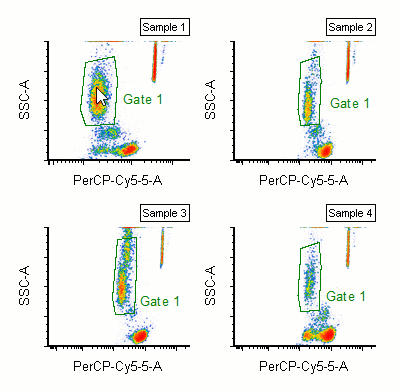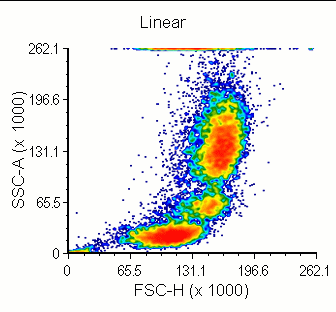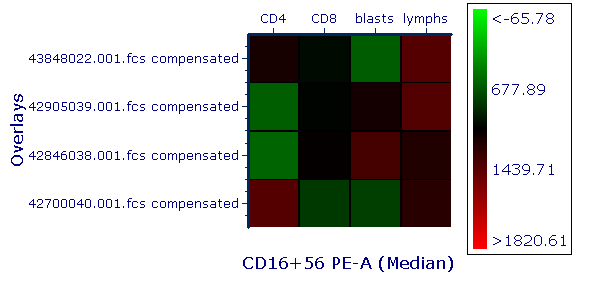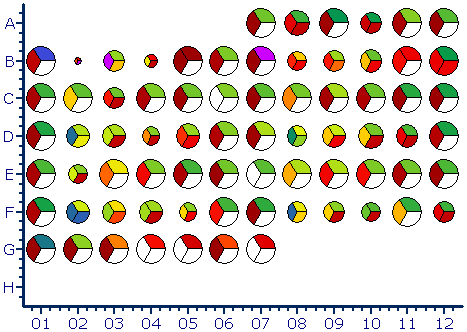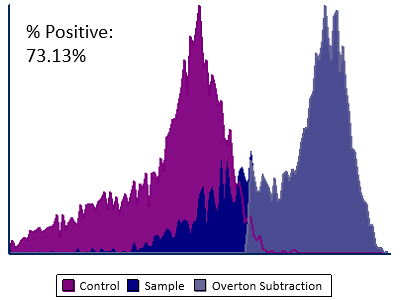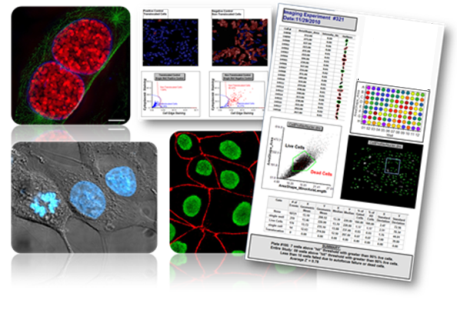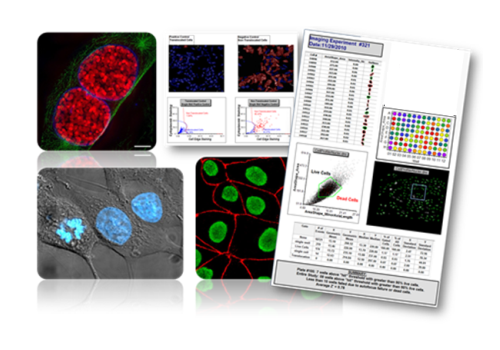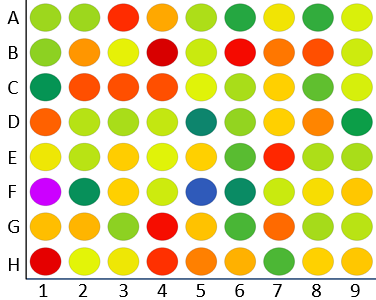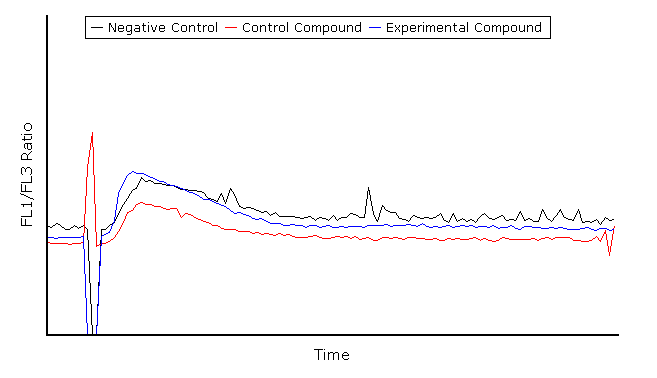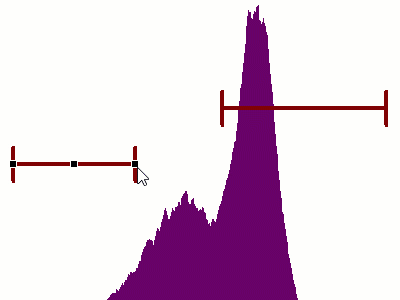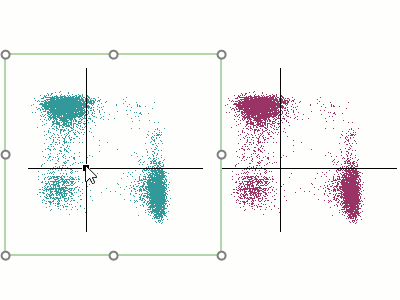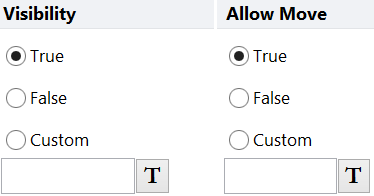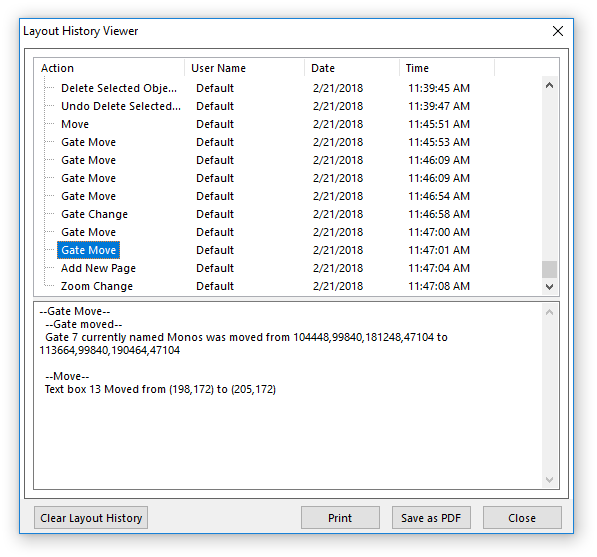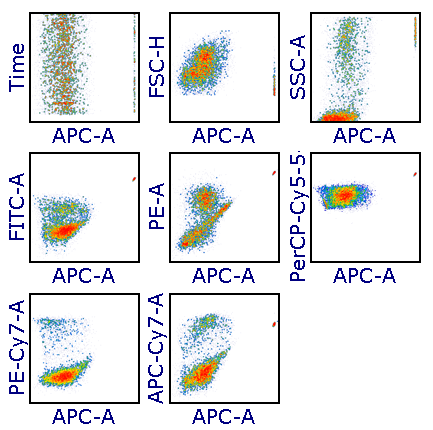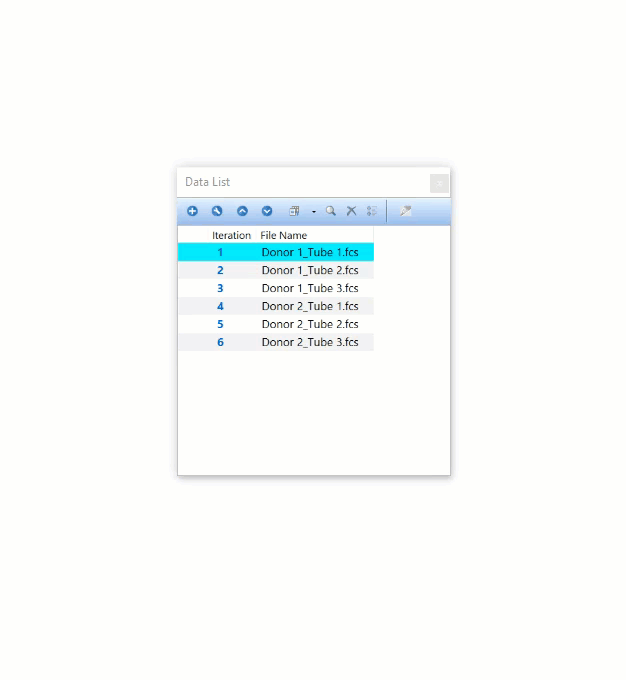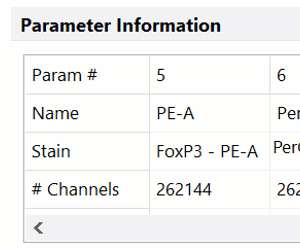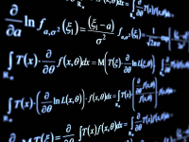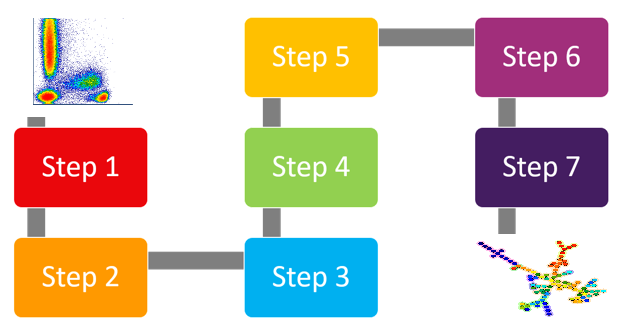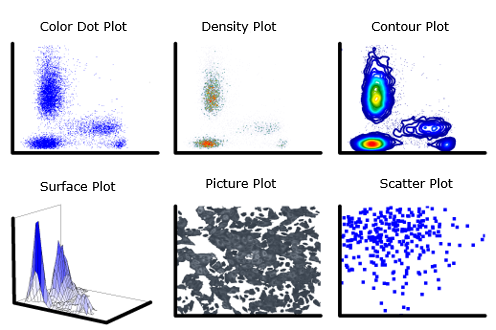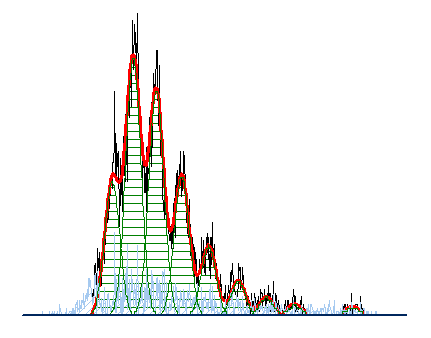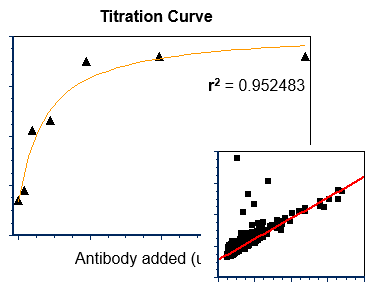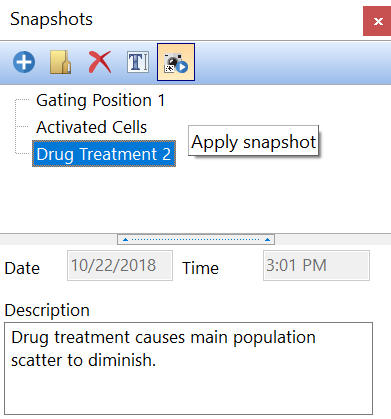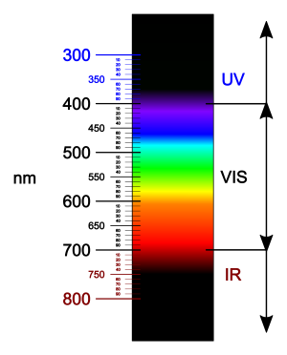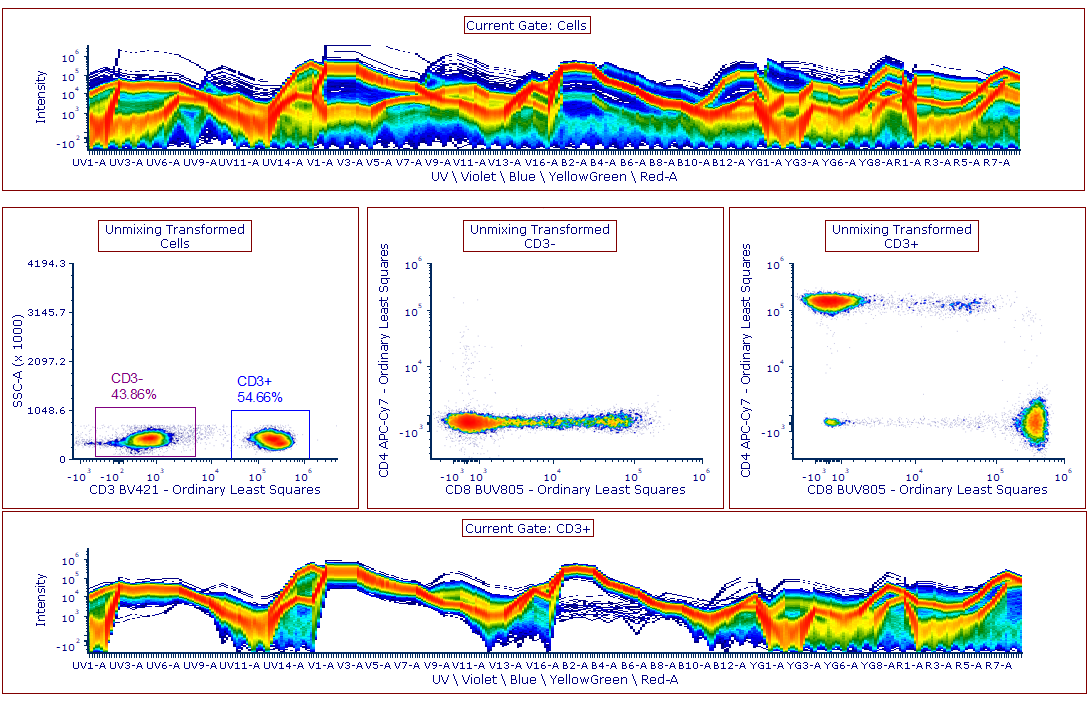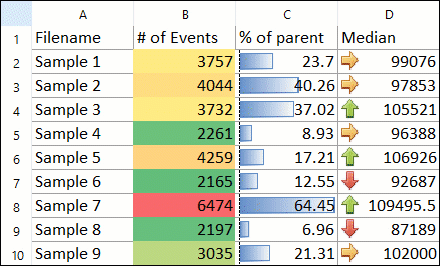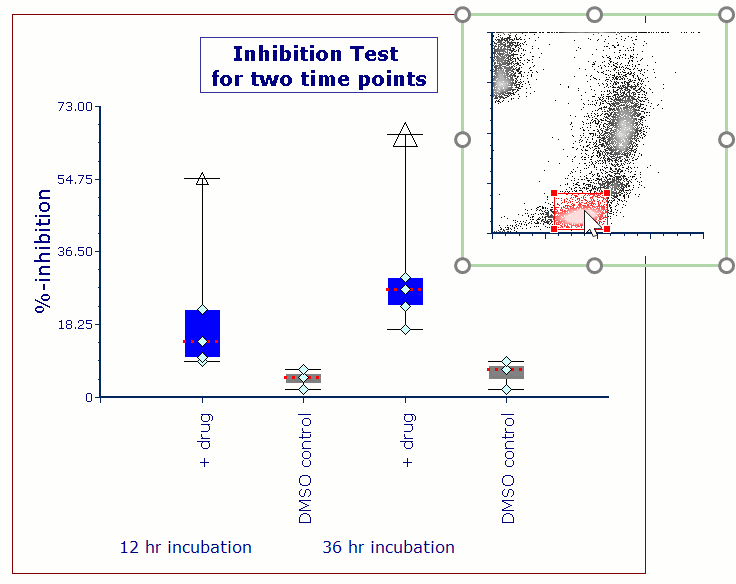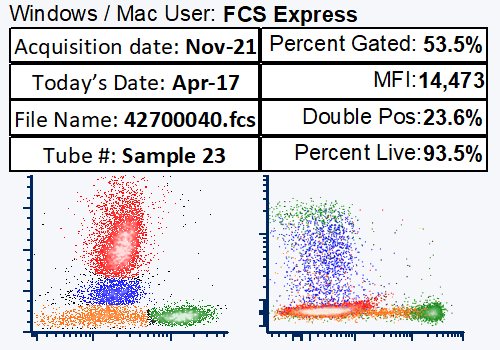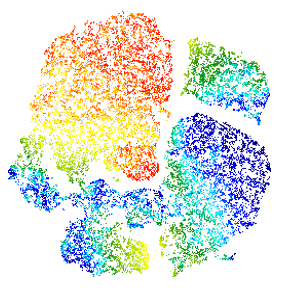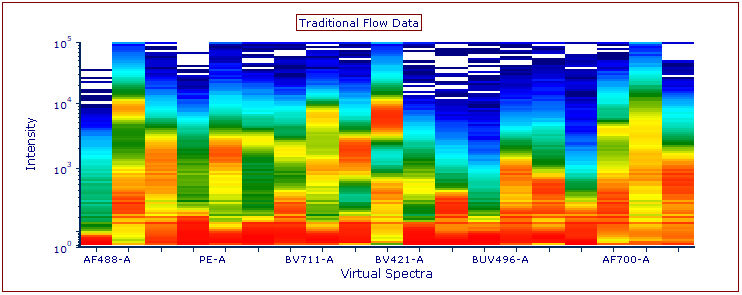Parameter Labels
Often the default parameter label that is saved with your data file is not descriptive enough. FCS Express allows you to change the parameter labels that appear on your plots, or use the default ones that exist in the data file. To facilitate your custom labels, FCS Express provides functionality to create a set of parameter labels than can be saved, and then subsequently loaded for use in other layouts.
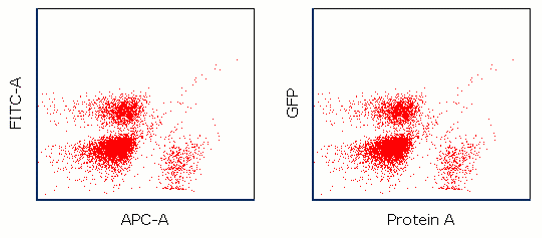
To create a custom set of parameter labels, from the View tab, select Parameter Labels, and then click on Modify Labels. The diagram below shows that we have created the set called "New Parameter Labels" with 4 custom-named parameters. The template file used may be selected or changed by clicking the ... (ellipsis) button to the right of the Template File: field.
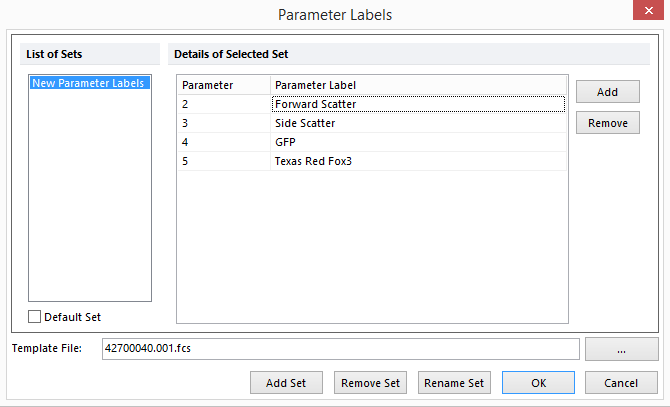
Set custom labels for one or all of your parameters by clicking on the Add button and selecting the parameter to modify from the drop-down menu. Enter the new name for the parameter selected. Once you have created your set of customer parameter labels, click OK to close the Parameter Labels window.