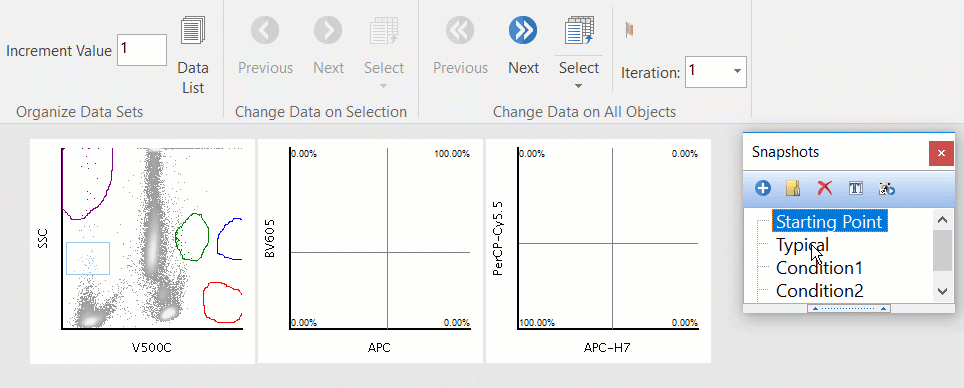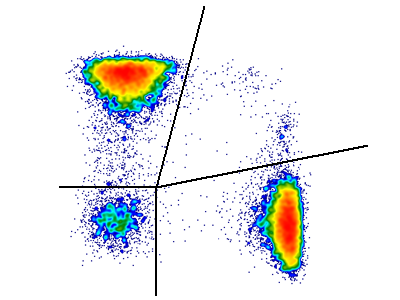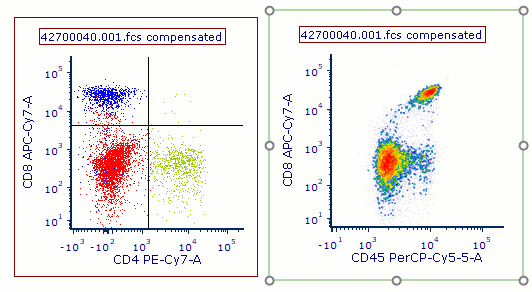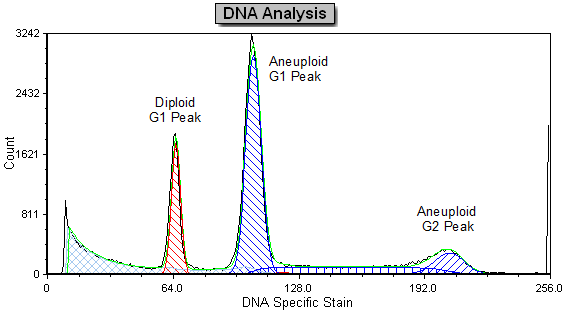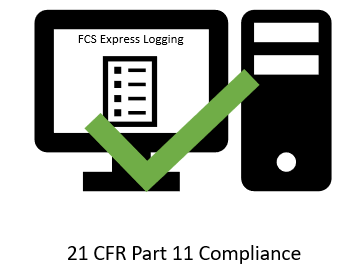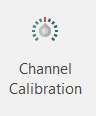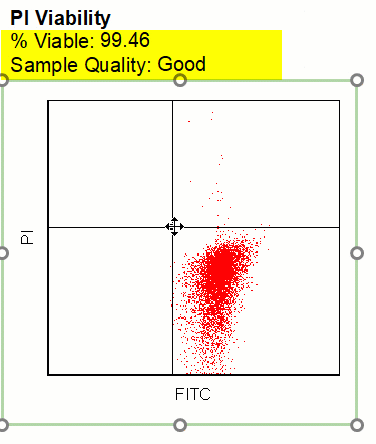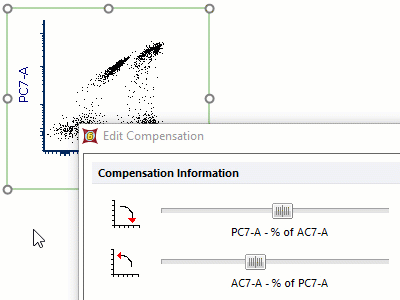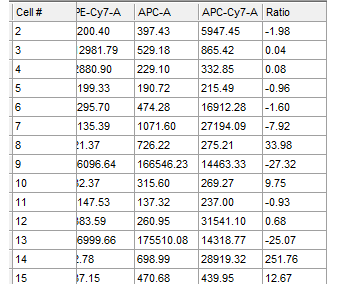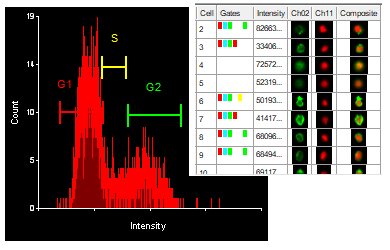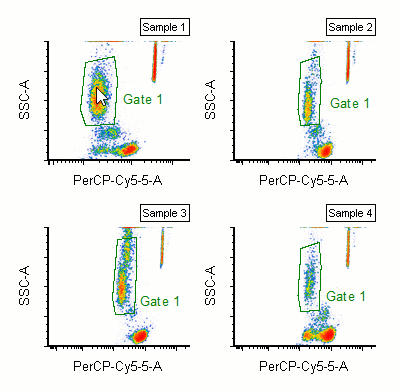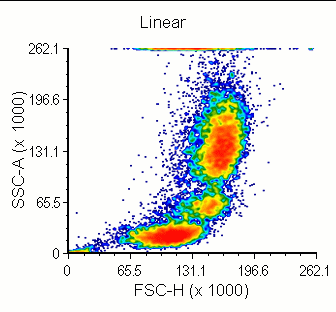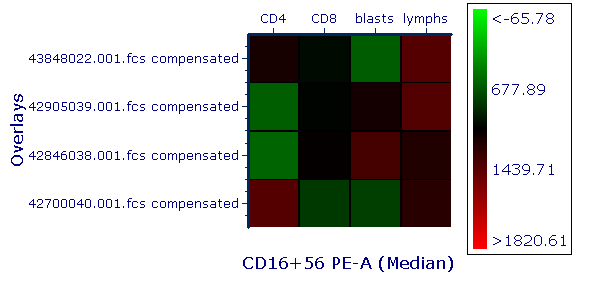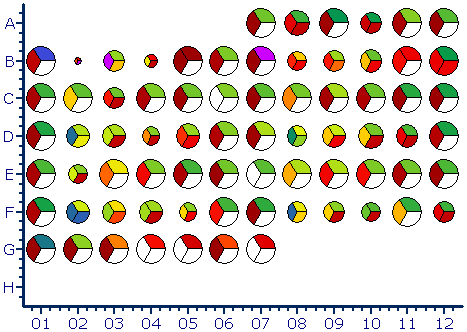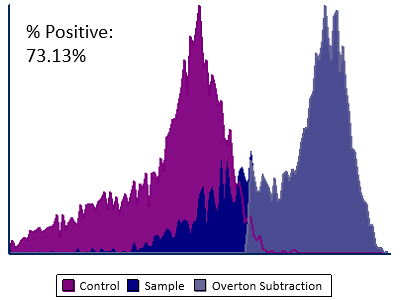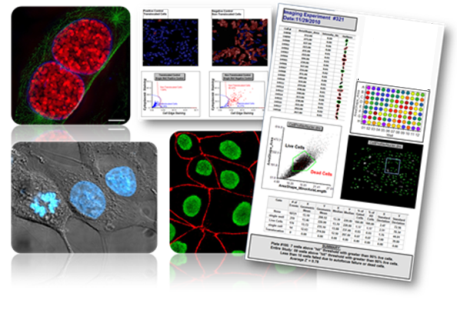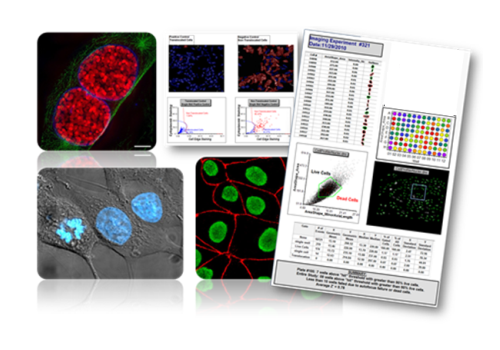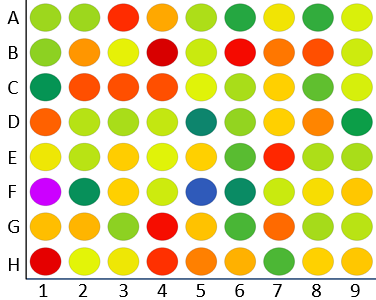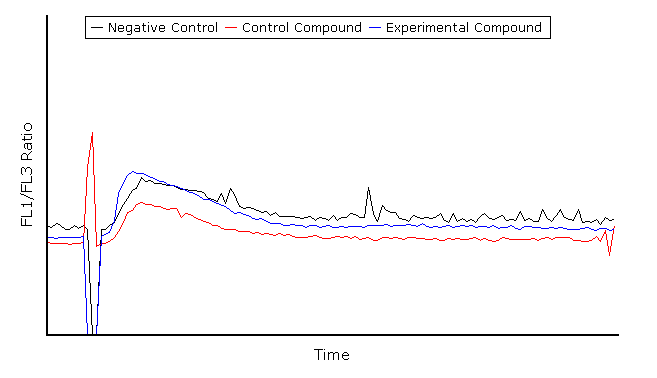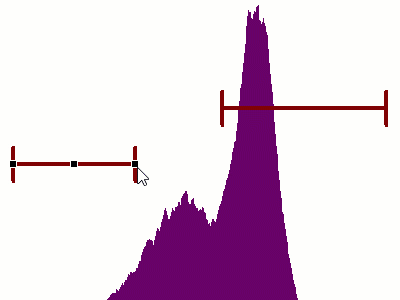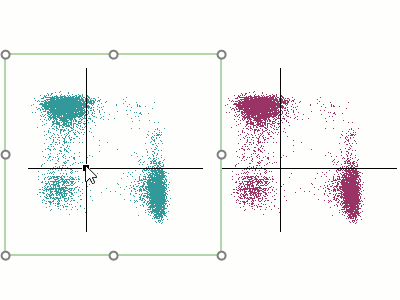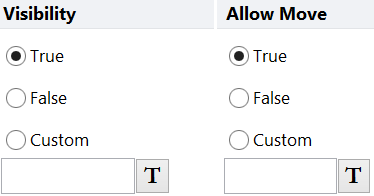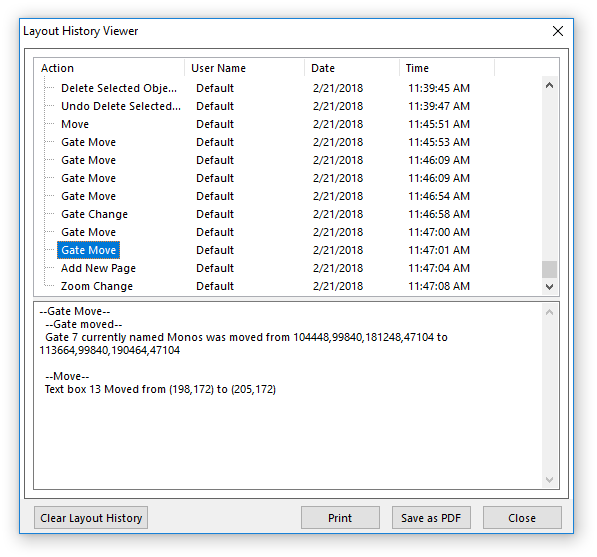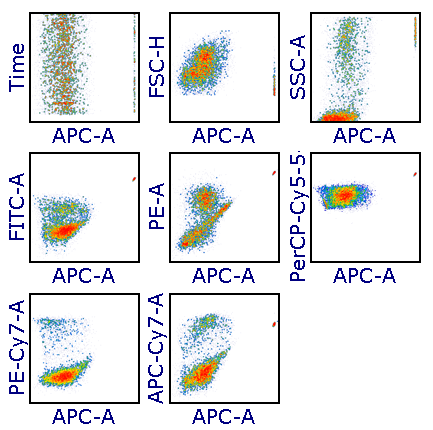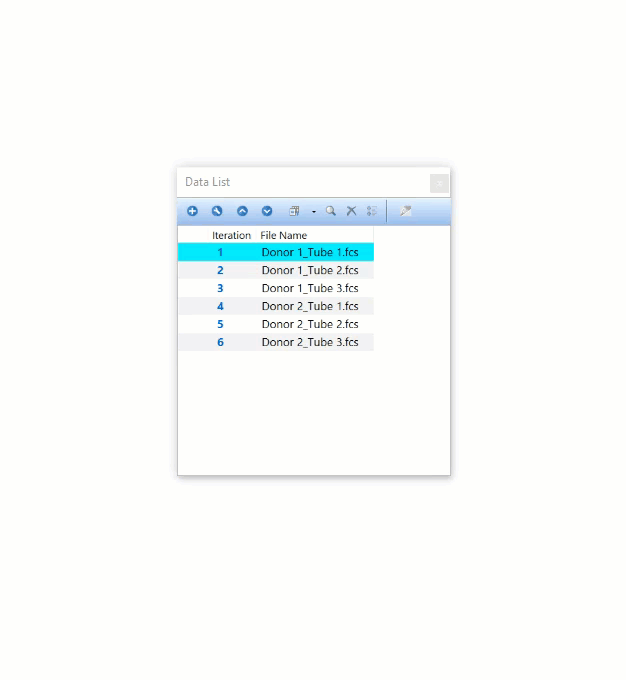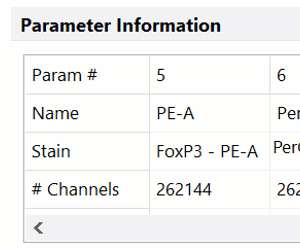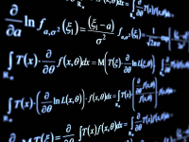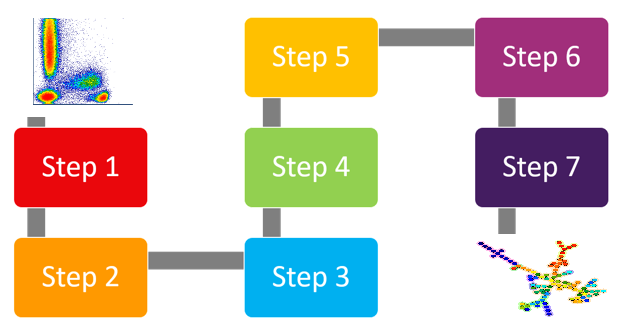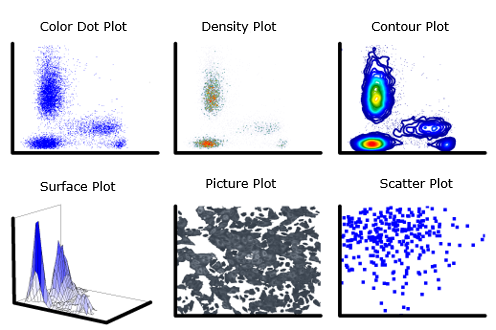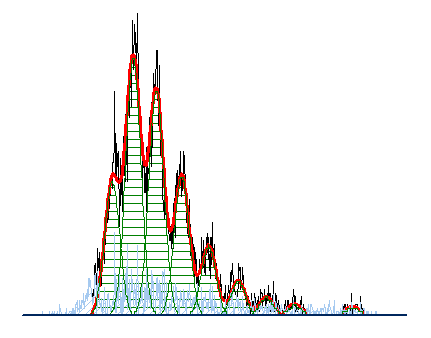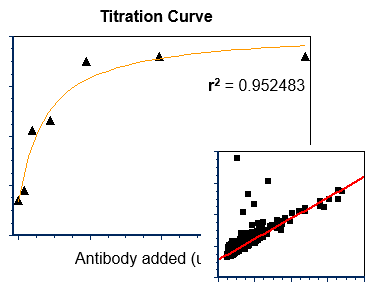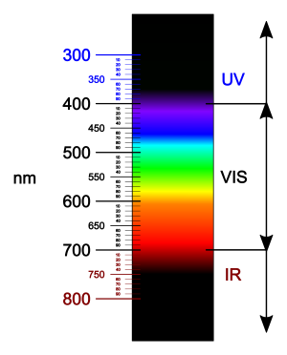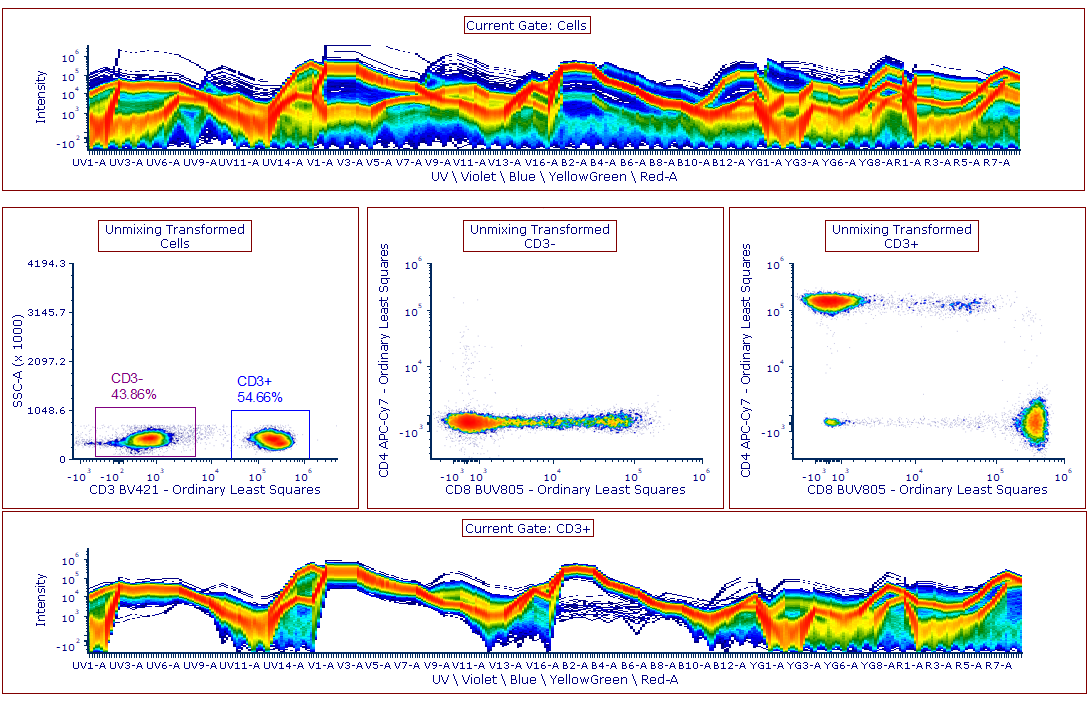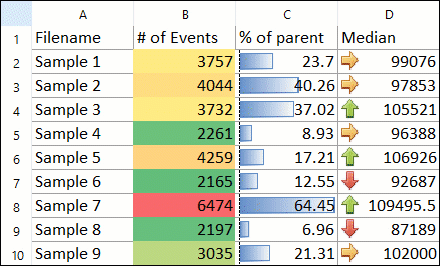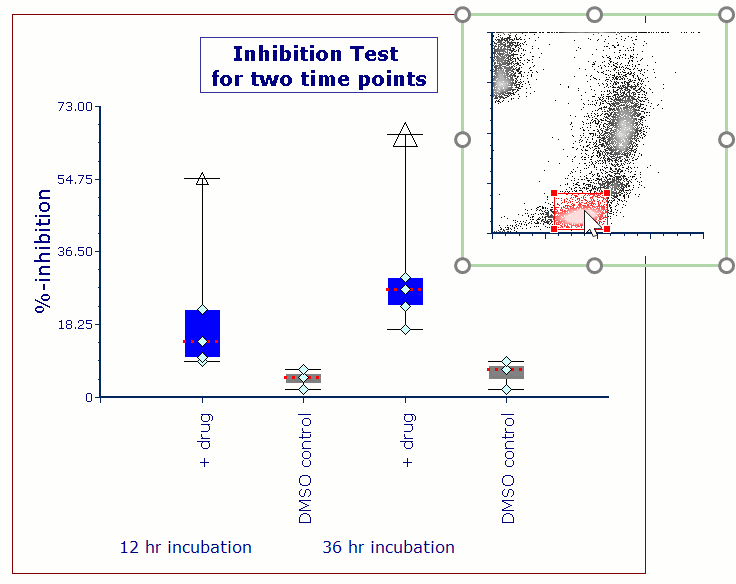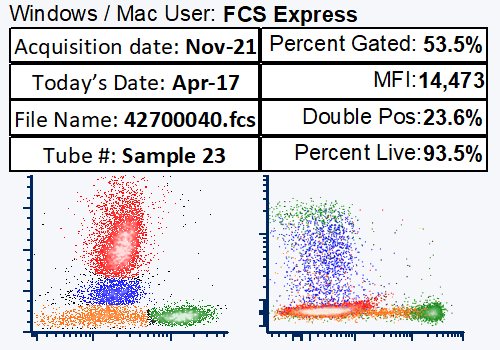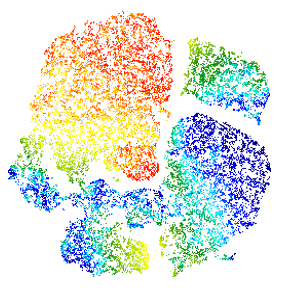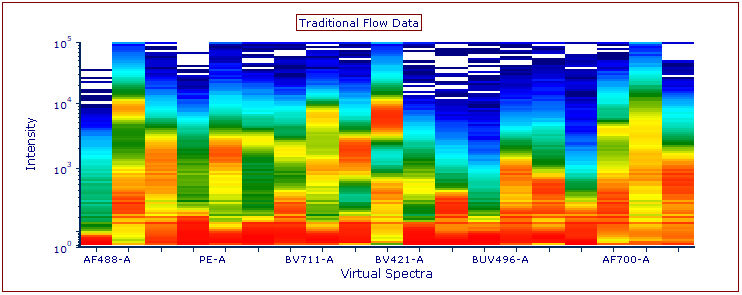Snapshots
In FCS Express, every gate, marker, or quadrant adjustment you make as you advance through your dataset is recorded automatically as an Iteration Snapshot, so you can easily review or re-export your analysis at a later time when they are applied to the layout.
Additionally, you can define Manual Snapshots with descriptive names and apply them on demand, so you never have to struggle to recapture that perfect gate position.
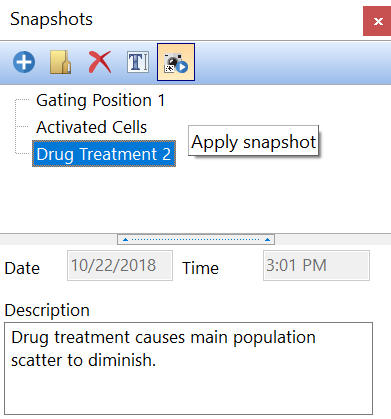
Manual Snapshots Example
In the example below, three different Manual Snapshots are applied when viewing three different data files.