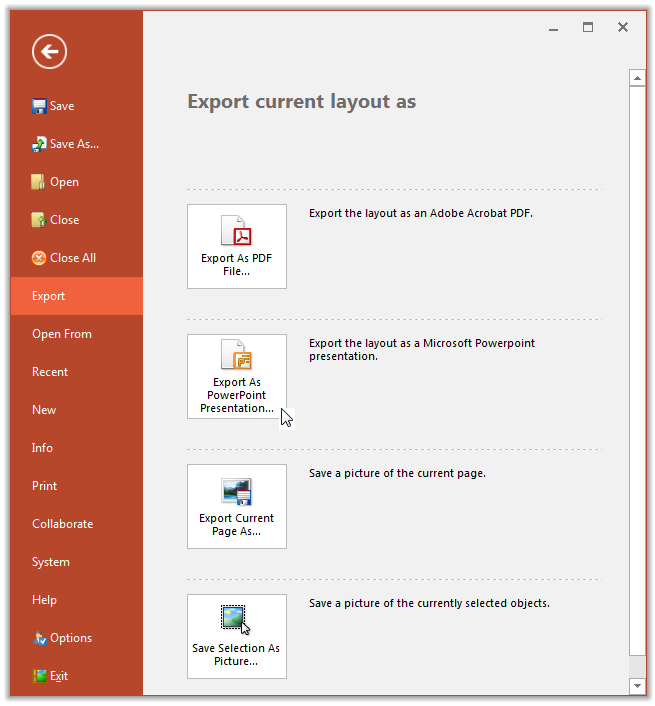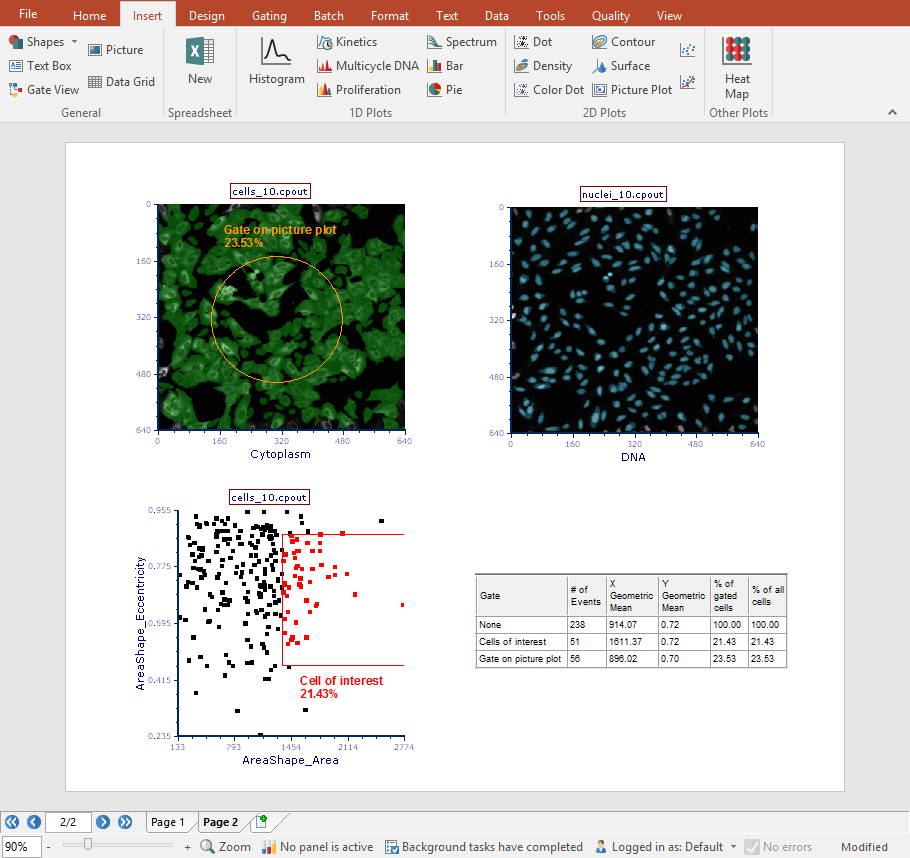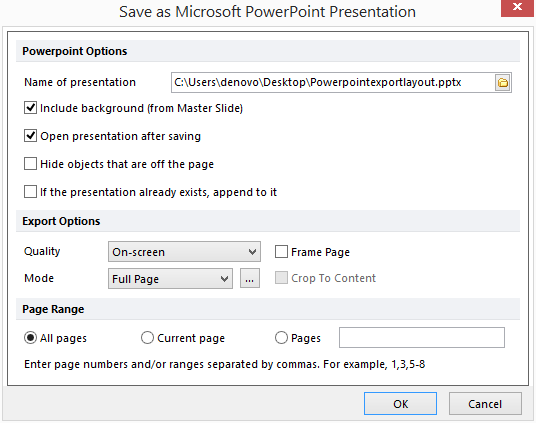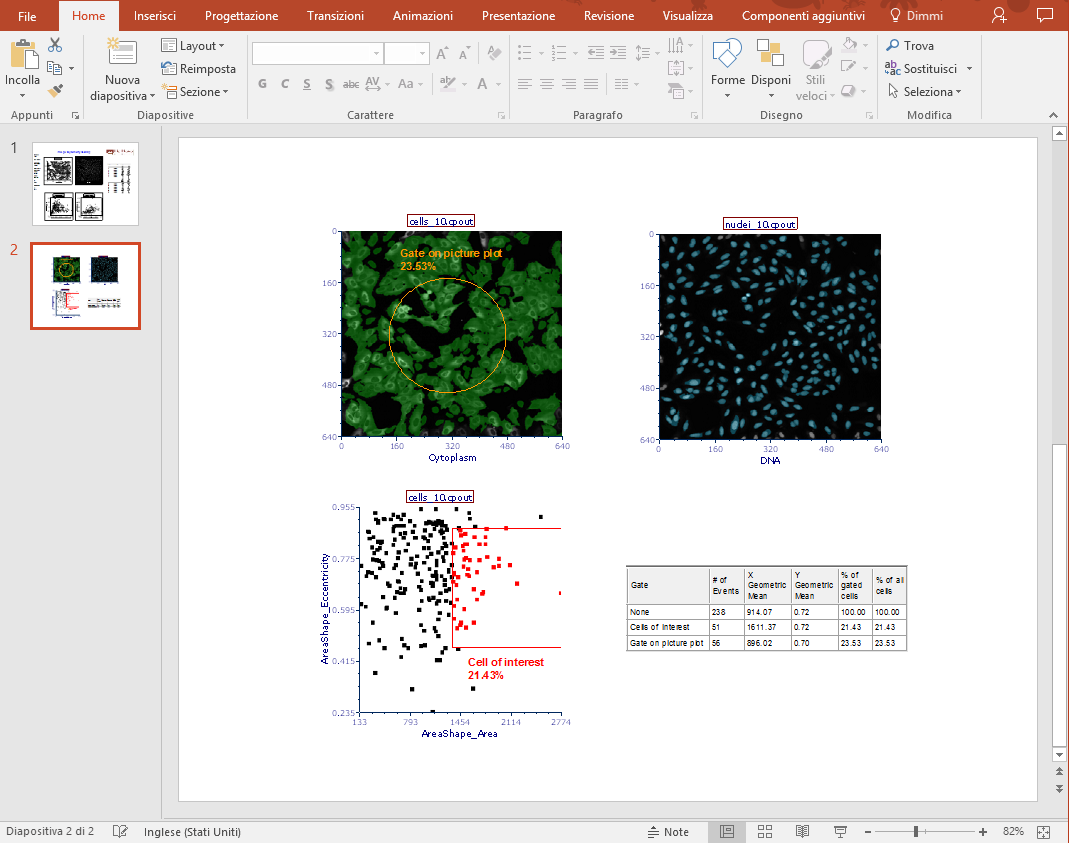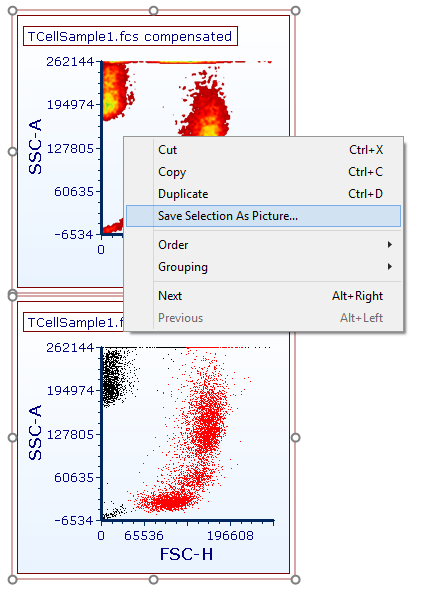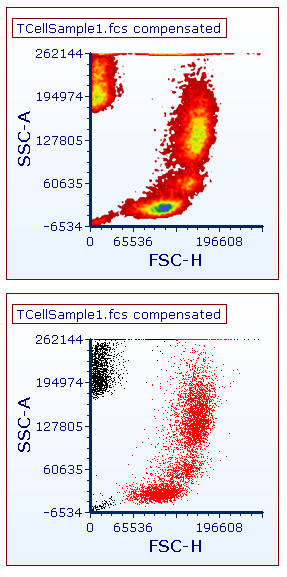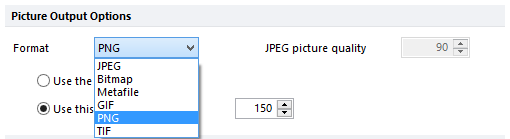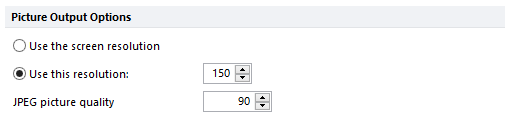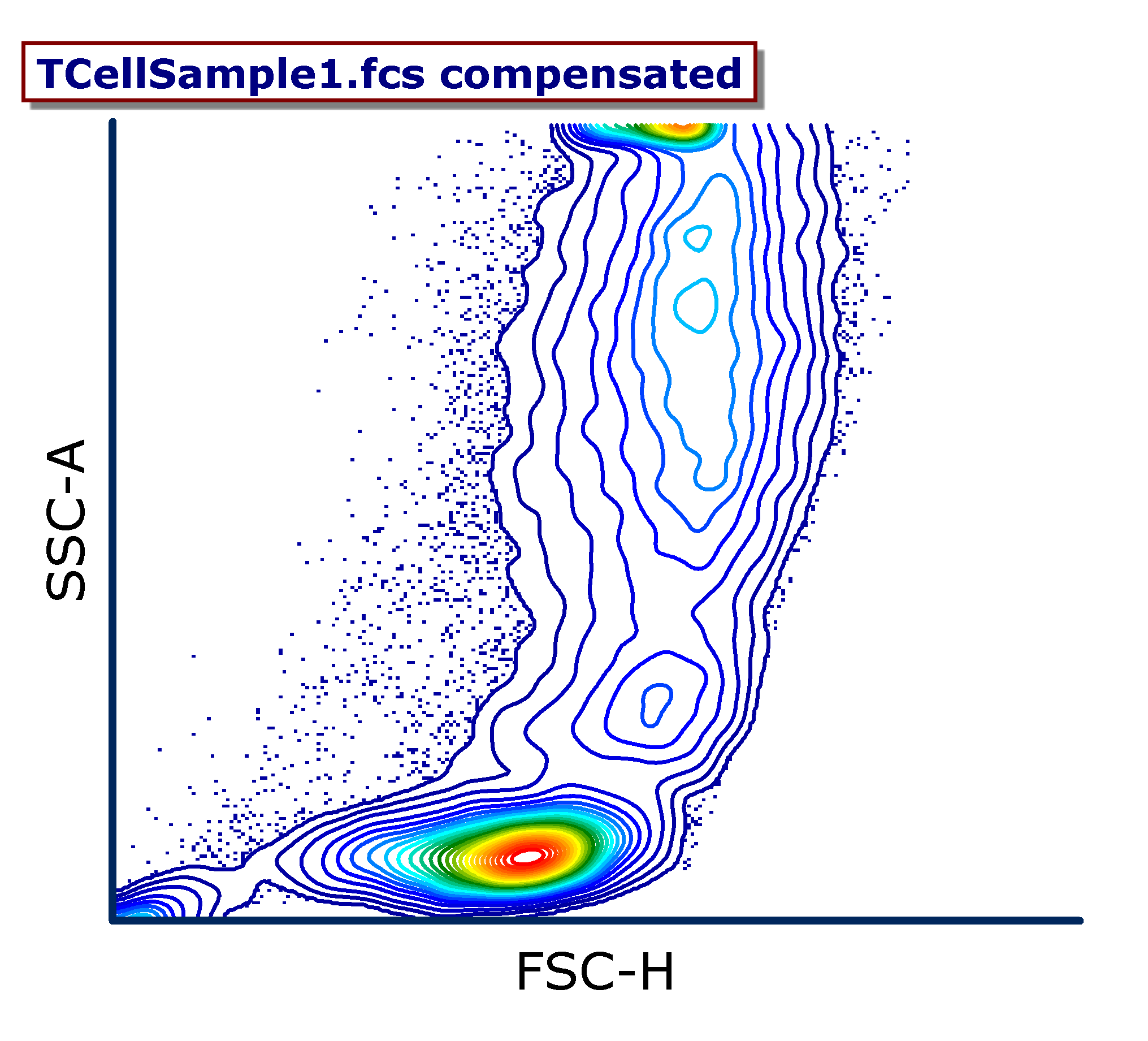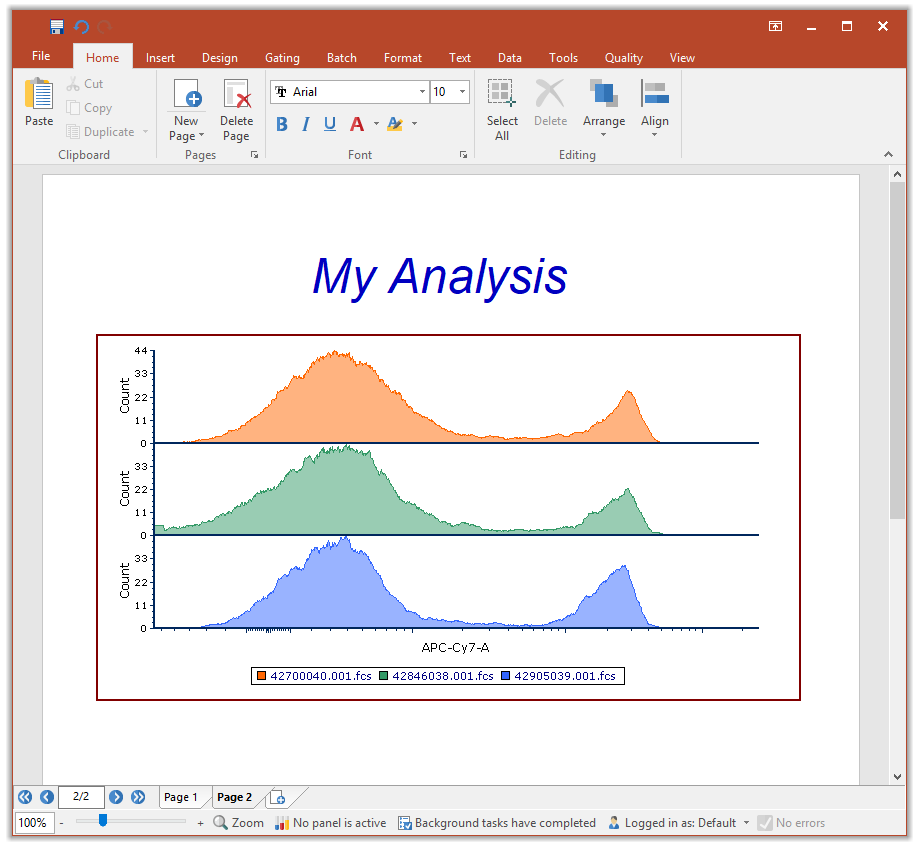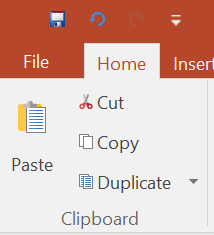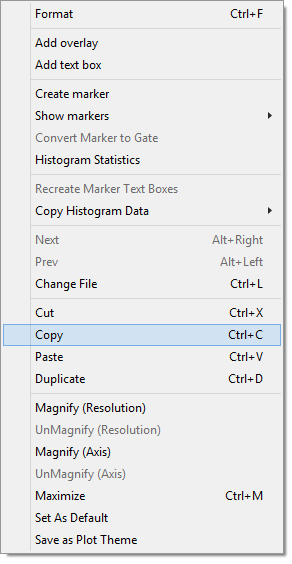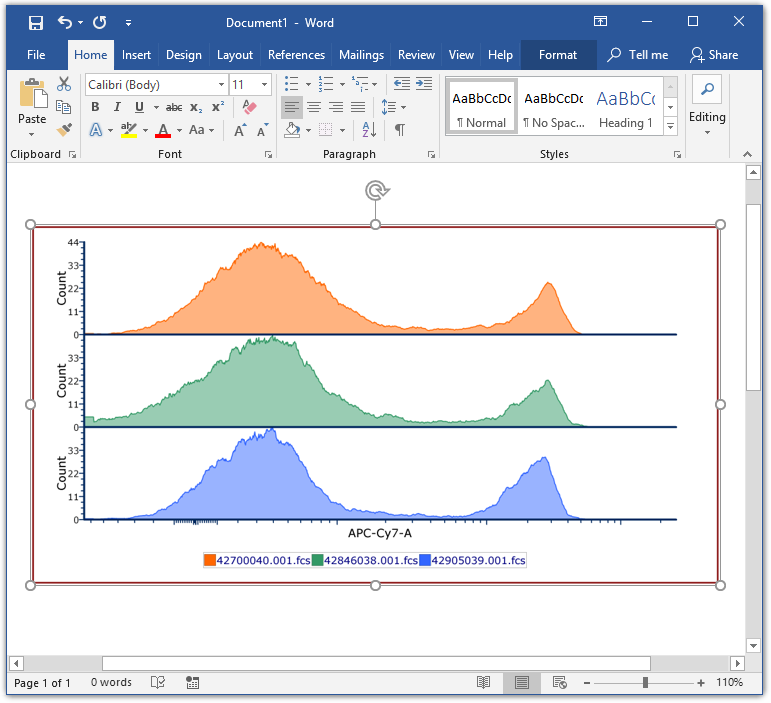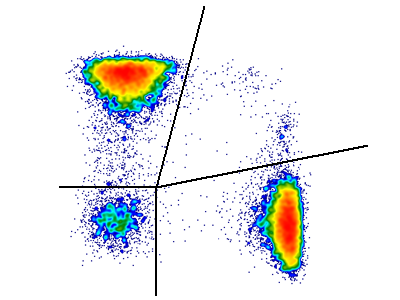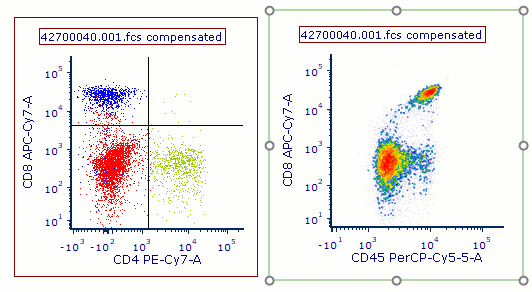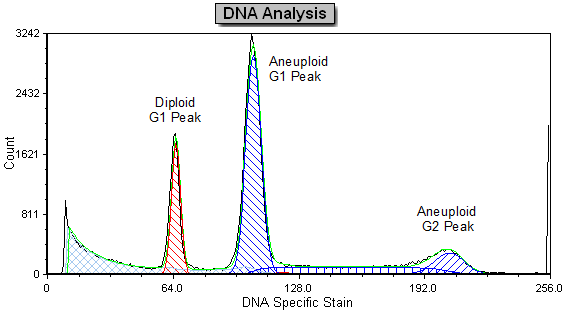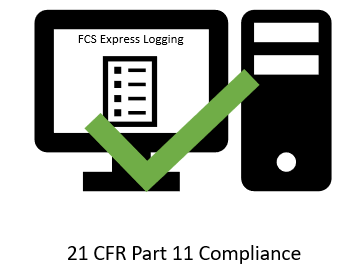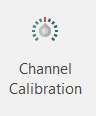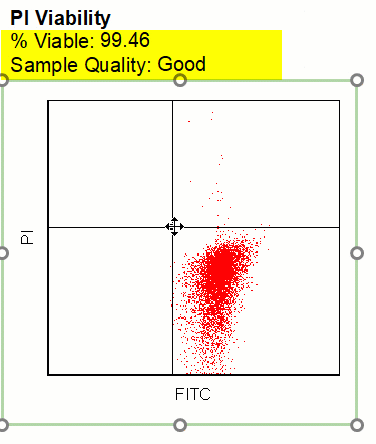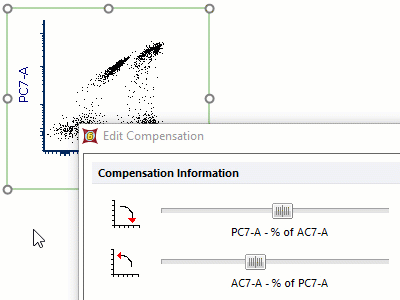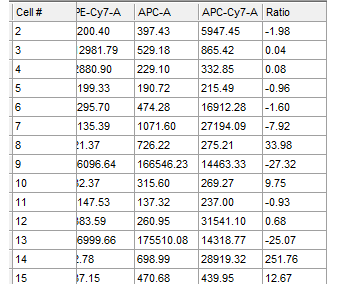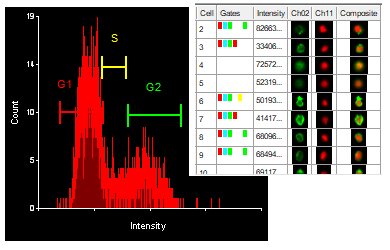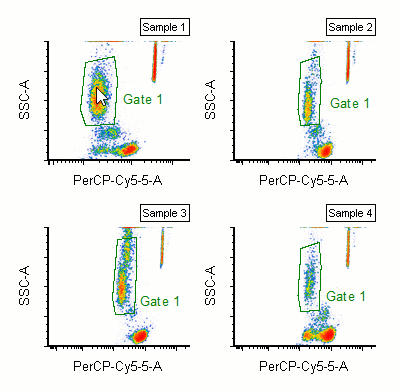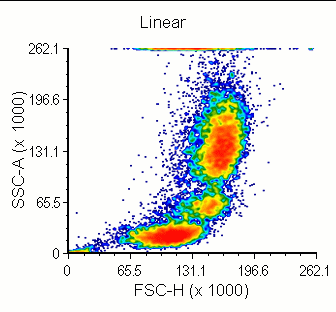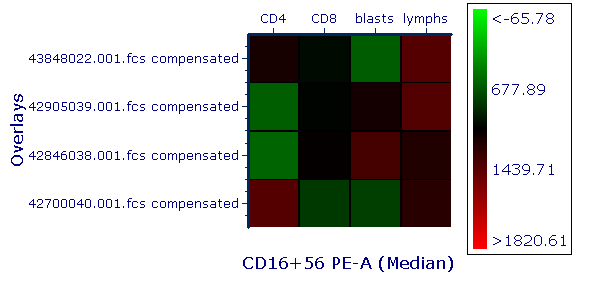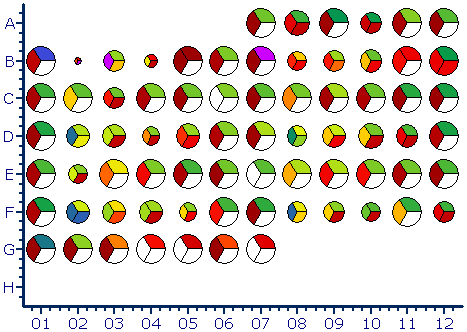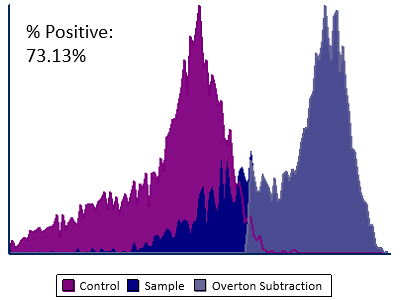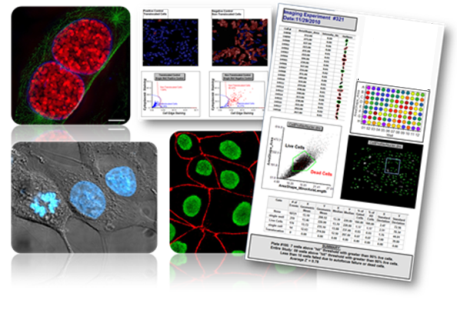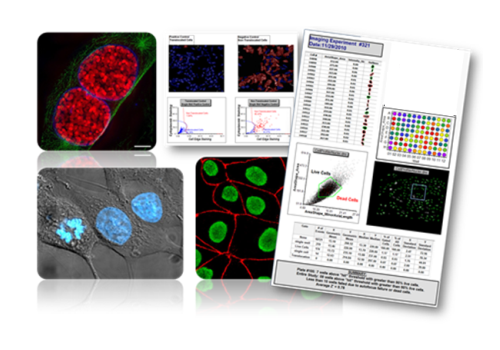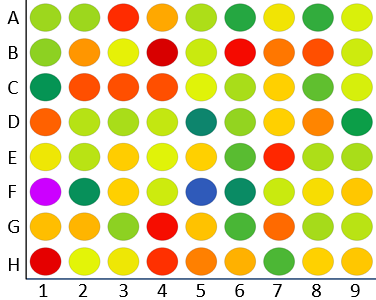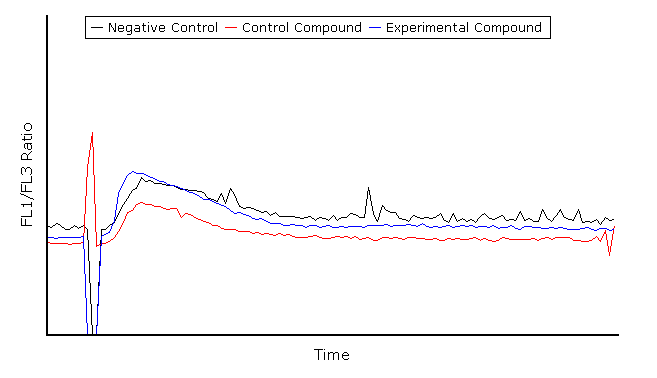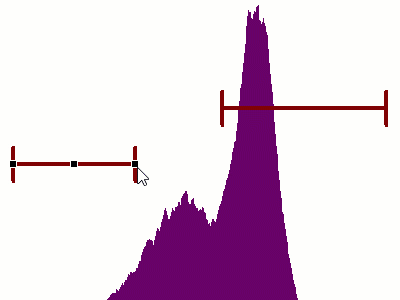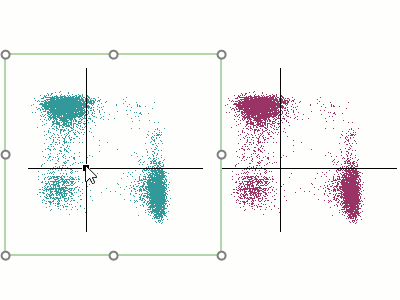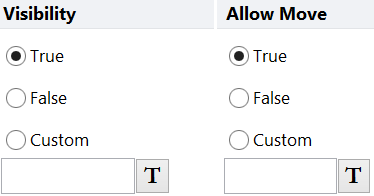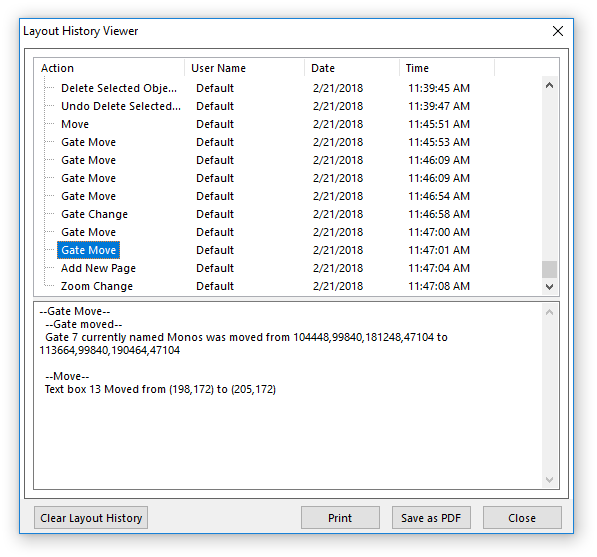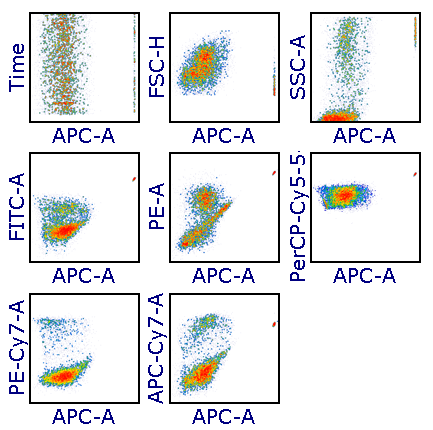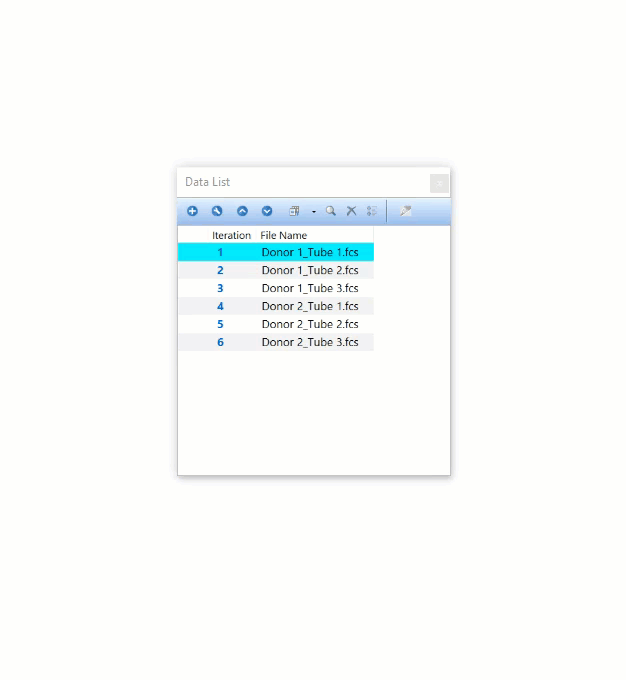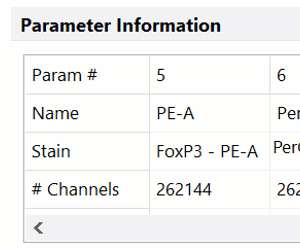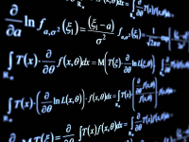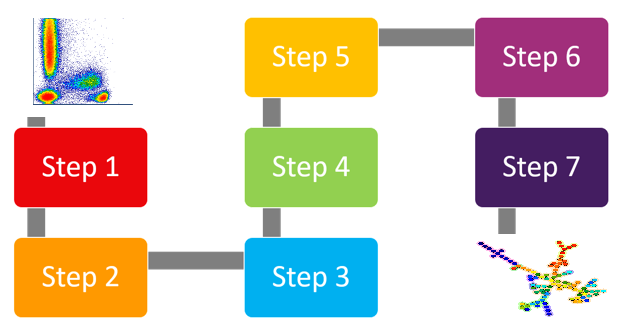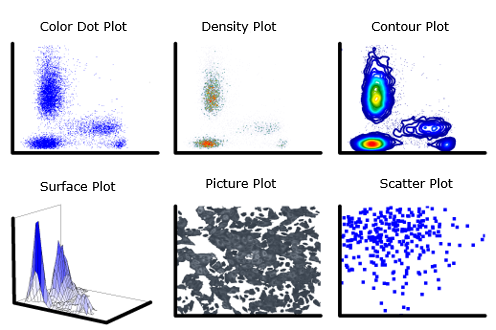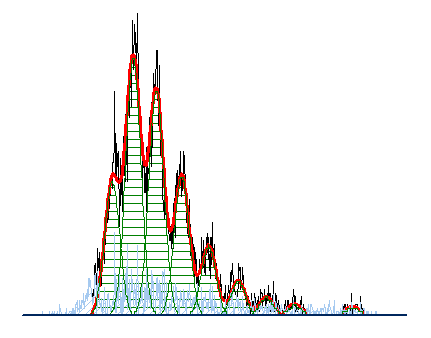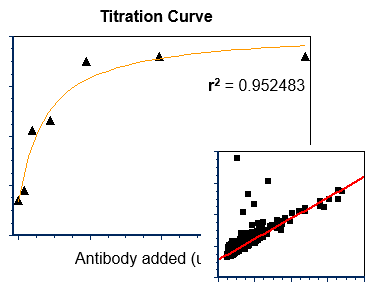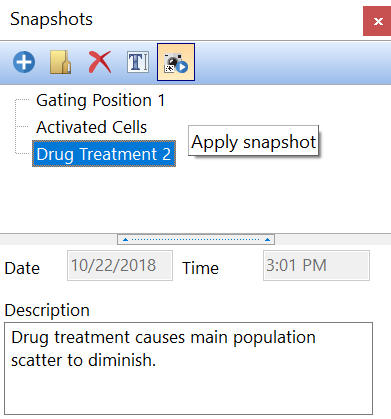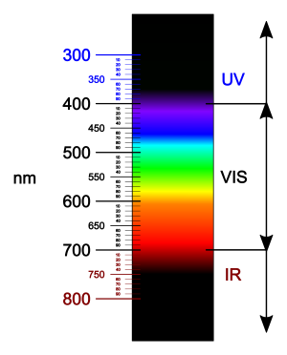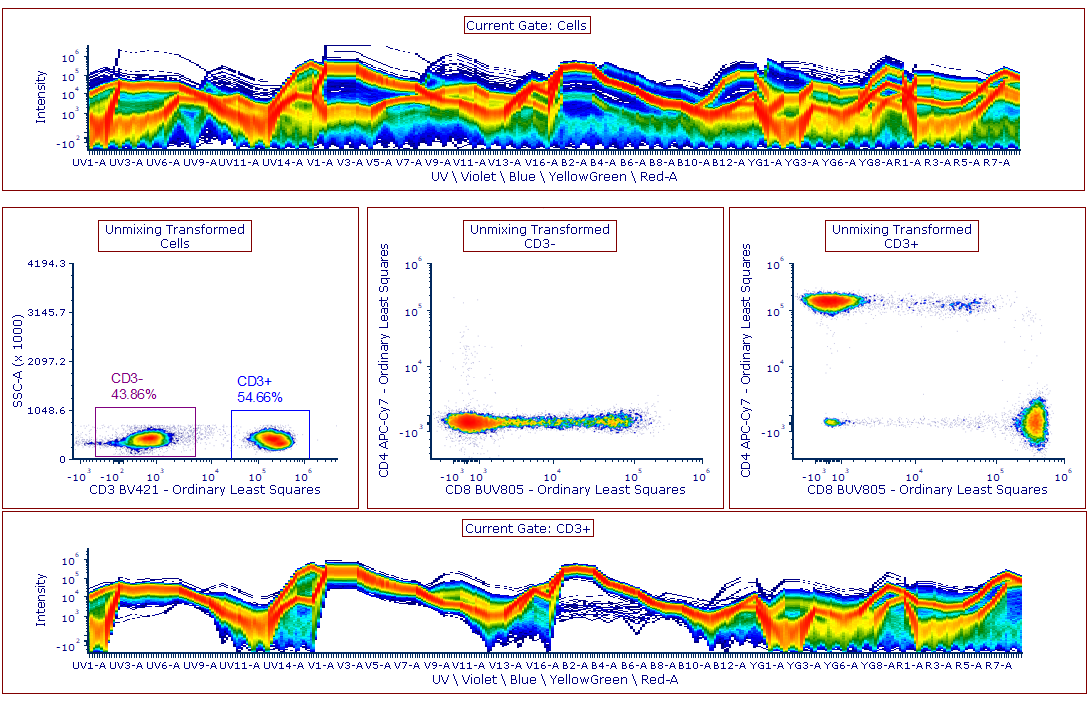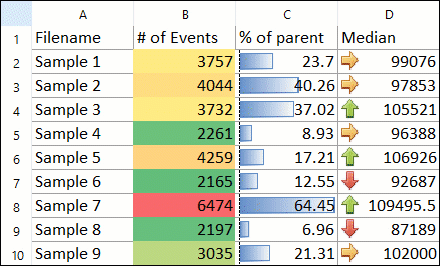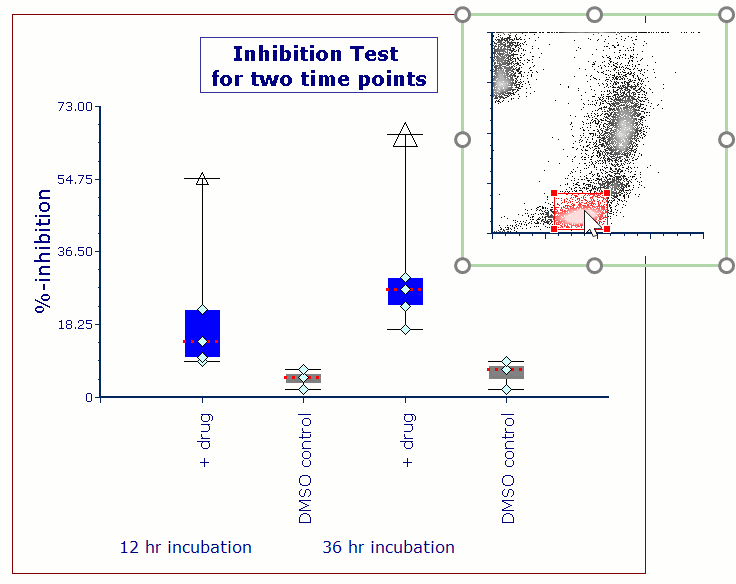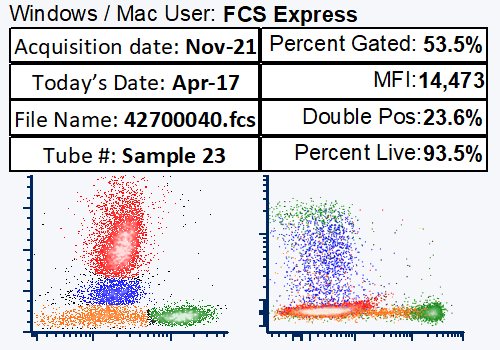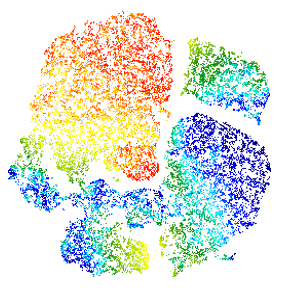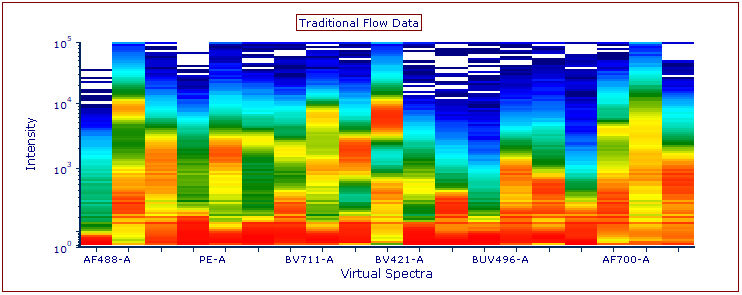With FCS Express, you can drag plots directly into Powerpoint (and many other Windows software programs). Simply select the plot in FCS Express and drag it into Powerpoint. The image of the plot will appear in Powerpoint in the graphics format and resolution that you have defined.
Export Single Pages or Entire Layouts as a Powerpoint Presentation
In addition to transferring single plots, with FCS Express you can transfer your entire layout to a Powerpoint presentation with the Export As PowerPoint Presentation button. Export one or multiple pages to PowerPoint at the click of a button!
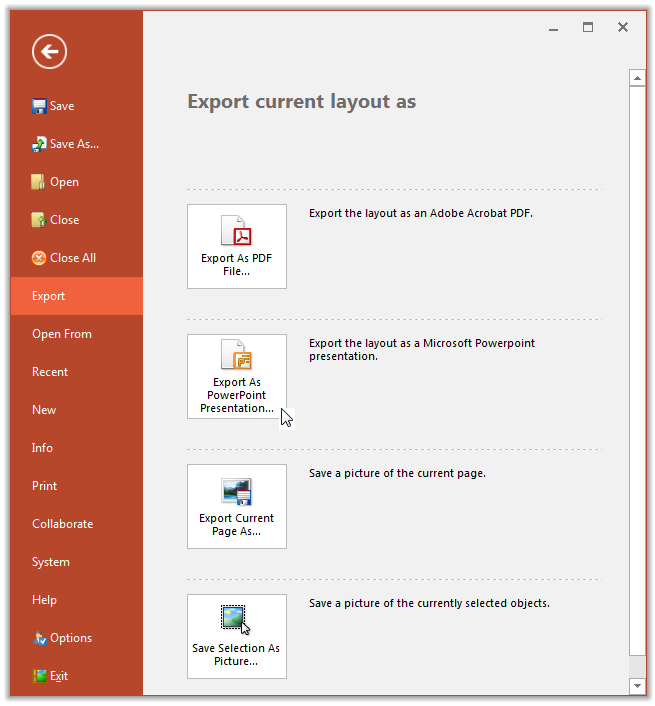
You can use the extensive layout features inside FCS Express to display your data and statistics exactly the way you want them presented. Then, you can automatically convert your layout file into a presentation. All of your data, statistics, text notes, heading, and background designs will be converted.
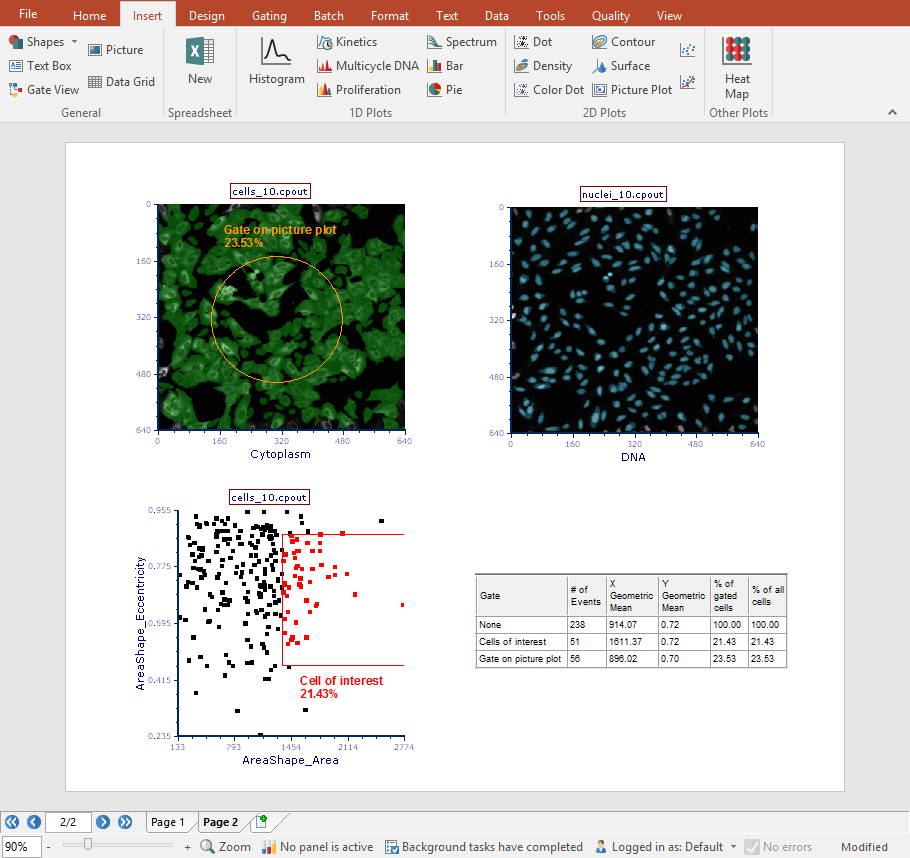 |
Convert your FCS Express Layout to a PowerPoint Presentation |
|
|
 |
|
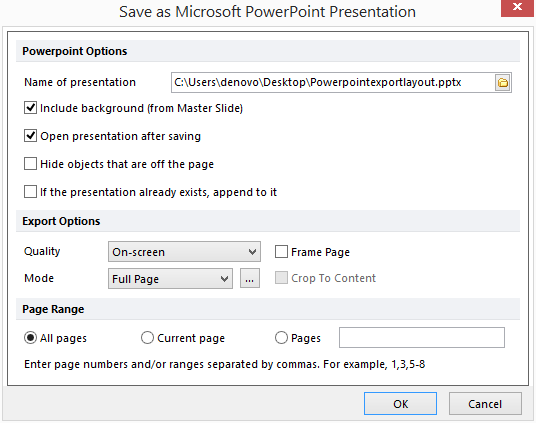
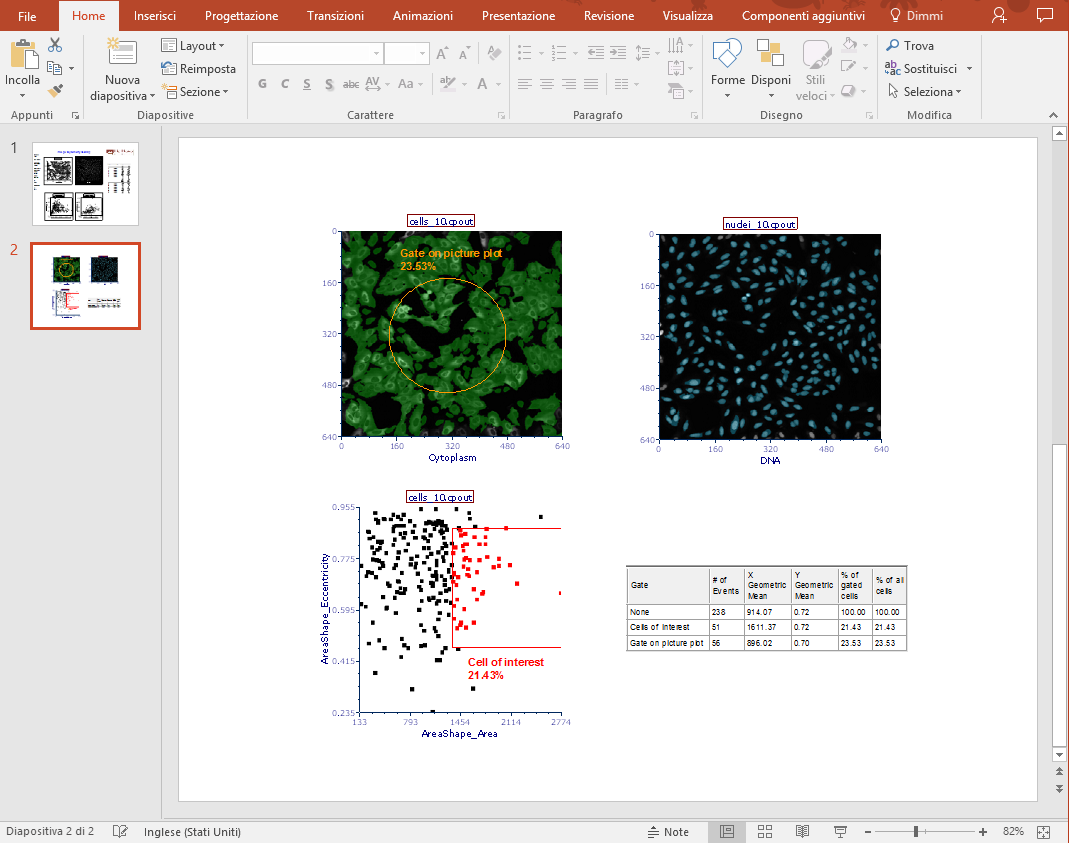 |
Click Save and your presentation is ready to go. It's just that easy!
You can even move and resize plots and tables on the slide, as they're exported as individual objects |
|
All the exported graphic objects are high-resolution, individual graphics in Powerpoint. They can be moved, ungrouped, resized and manipulated in any way, independent of the other exported graphics. Check out our manual for detailed instructions on Exporting a Layout as a Powerpoint Presentation.
Export to Powerpoint with Batch Processing
In addition to the options above, you can use Batch Processing to automate your reporting and export your layouts to Powerpoint across multiple files. See our manual section on Batch Exporting to Powerpoint for detailed instructions.
 Explore the Scientific R&D Software
Explore the Scientific R&D Software
 Explore the Scientific R&D Software
Explore the Scientific R&D Software