 A physical dongle is a small device that plugs into a USB port on your computer. If you purchase the dongle licensing option, the dongle will be mailed to you.
A physical dongle is a small device that plugs into a USB port on your computer. If you purchase the dongle licensing option, the dongle will be mailed to you.
The USB dongle that is used with an FCS Express is a USB-A device. For use on workstations with USB-C ports, a USB-A to C hub can be used.
With the USB dongle licensing option, FCS Express will run on any computer for 45 days after purchase. After that time, you will be required to insert a dongle into the USB port. During regular use of FCS Express, the dongle must be plugged in the entire time that FCS Express is running. The first time that you use the dongle, it must be on a computer that is connected to the internet. FCS Express will validate that the purchase was approved and then activate the dongle.
After activation, FCS Express can be used with the dongle on any computer, whether or not that computer is connected to the internet. However, with each use of FCS Express with a dongle, FCS Express will authenticate the dongle by trying to connect to De Novo Software servers to determine if the dongle is still valid and has not been deactivated.
If the workstation is disconnected from the internet, the user can still use FCS Express with the dongle. FCS Express will keep track of the attempts in which FCS Express is launched and cannot connect to our servers. After reaching a pre-determined number of failed attempts to connect to our servers, you will not be able to use FCS Express, even if the dongle is plugged into the USB port. At this point, the dongle must be plugged into a USB port and FCS Express must be launched on a computer that is connected to the internet.
If a dongle is lost, we can deactivate the lost dongle and send the user a new dongle. The cost for a replacement dongle is $100, which also includes shipping. If the lost dongle is later found, the lost dongle can be returned to De Novo Software and the user can receive a $35 credit to their De Novo Software account. Please note that this only applies to FCS Express 5, 6, and 7 dongles.
If a dongle for FCS Express Version 4 or earlier is lost, there is no way to replace it. As a result, you must buy a license for the current release of FCS Express to replace it.
There is no charge for the replacement of a damaged dongle, provided that the damaged dongle is returned to De Novo Software.
The chief advantage of the dongle licensing option is flexibility. Your copy of FCS Express can be installed onto multiple computers but will only run if the dongle is plugged into the computer. If you have a laptop at home and in the office, you can use the same copy of the software in either location as long as you remember to bring the dongle with you. The dongle licensing option is only available for purchases of the standalone license.
Due to their inherent security issues and the logistical challenges that they present, De Novo Software is moving away from USB dongles and will no longer USB dongles as a license option for new licenses. Please contact us at support@denovosoftware.com with any questions about this.
 Explore the Scientific R&D Software
Explore the Scientific R&D Software
 Explore the Scientific R&D Software
Explore the Scientific R&D Software 









 When purchasing FCS Express 7 you will be provided with internet dongle licensing, you will be required to log in to your account when you start the software. This allows you to use FCS Express on any computer in the world, as long as it is connected to the internet. You can only be logged in from one computer at a time.
When purchasing FCS Express 7 you will be provided with internet dongle licensing, you will be required to log in to your account when you start the software. This allows you to use FCS Express on any computer in the world, as long as it is connected to the internet. You can only be logged in from one computer at a time. A physical dongle is a small device that plugs into a USB port on your computer. If you purchase the dongle licensing option, the dongle will be mailed to you.
A physical dongle is a small device that plugs into a USB port on your computer. If you purchase the dongle licensing option, the dongle will be mailed to you. The site license is only available to core facilities, either in an academic or company setting. Each site license requires a site license administrator. The site license administrator is responsible for maintaining a list of users that can log into FCS Express. Once the administrator has added a user, they can log in from any computer in the world, as long as that computer is connected to the internet. It is not specific to a hardware address i.e. if a user has two computers, one at work and one at home, they only have to purchase a single license. Just like the internet dongle, a user can only be logged in on a single computer at a time.
The site license is only available to core facilities, either in an academic or company setting. Each site license requires a site license administrator. The site license administrator is responsible for maintaining a list of users that can log into FCS Express. Once the administrator has added a user, they can log in from any computer in the world, as long as that computer is connected to the internet. It is not specific to a hardware address i.e. if a user has two computers, one at work and one at home, they only have to purchase a single license. Just like the internet dongle, a user can only be logged in on a single computer at a time. A countercode is a machine specific code that locks your copy of FCS Express to a particular computer. Once its on that computer, anyone can use it.
A countercode is a machine specific code that locks your copy of FCS Express to a particular computer. Once its on that computer, anyone can use it.