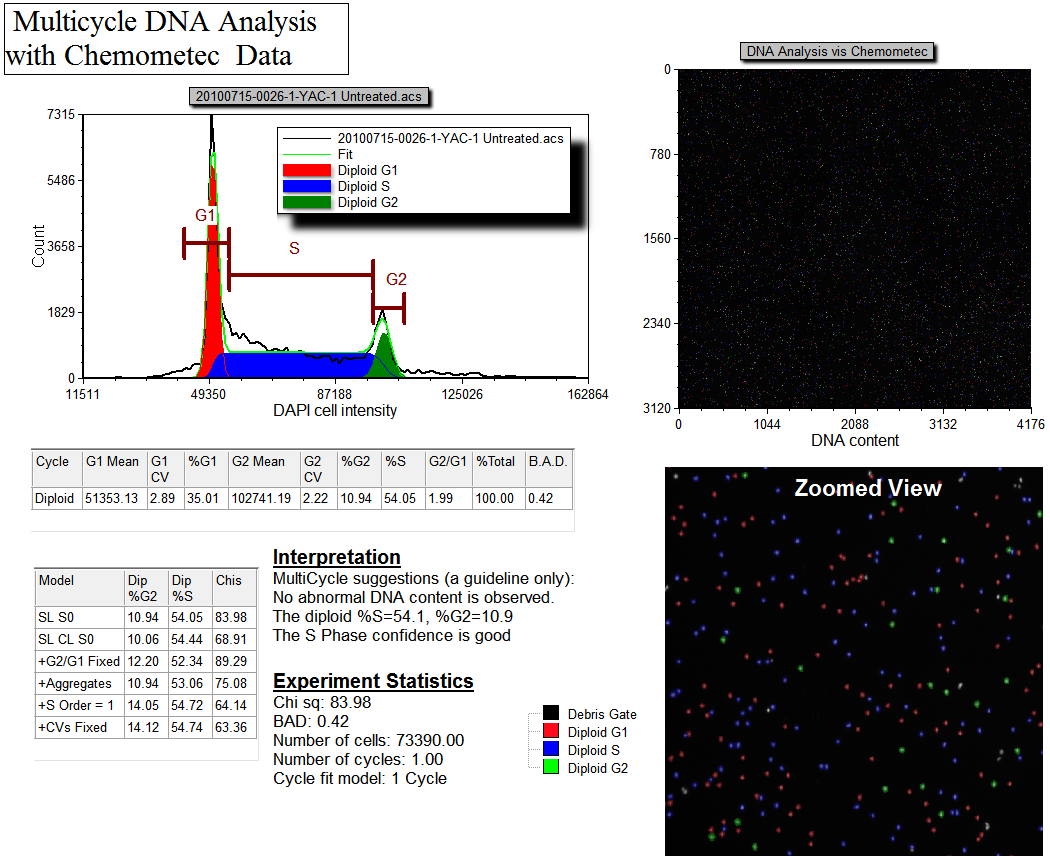Explore the Scientific R&D Software
Explore the Scientific R&D Software
 Explore the Scientific R&D Software
Explore the Scientific R&D Software 
Scientific intelligence platform for AI-powered data management and workflow automation

Statistical analysis and graphing software for scientists
Bioinformatics, cloning, and antibody discovery software

Plan, visualize, & document core molecular biology procedures

Proteomics software for analysis of mass spec data

Electronic Lab Notebook to organize, search and share data
Modern cytometry analysis platform
Analysis, statistics, graphing and reporting of flow cytometry data

Intelligent panel design & inventory management for flow cytometry





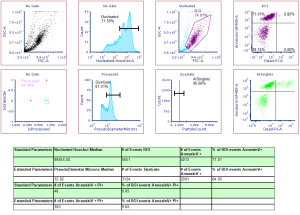

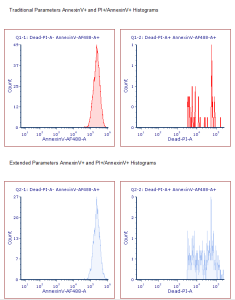
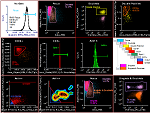
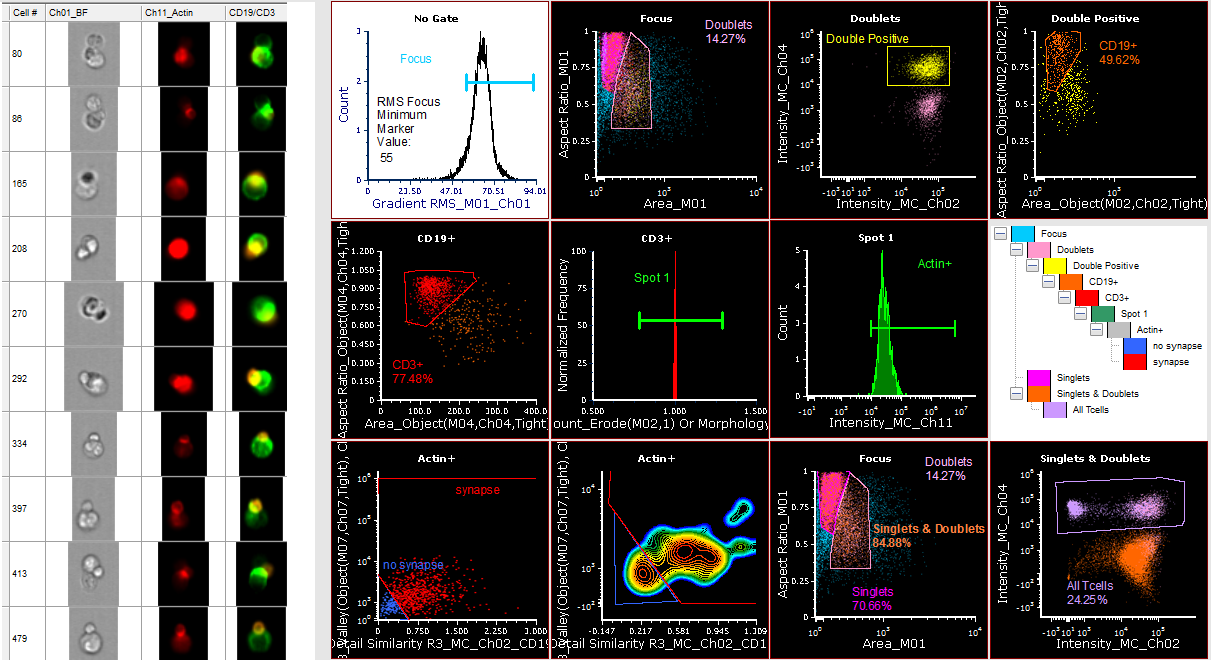
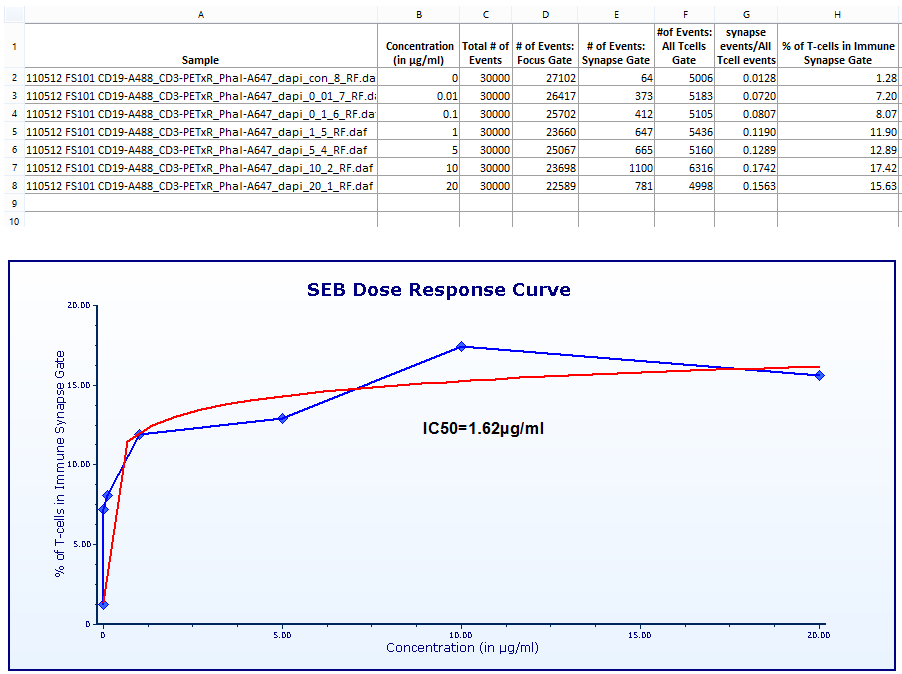
 Cellometer Vision was developed to count total cells and identify FITC-annexin-V positive apoptotic cells based on the microscopic and fluorescence characteristics of the cell sample. Detection typically takes less than 60 seconds and only requires 20µl of cell sample. Cell images and all analysis data, including cell size distribution histograms, can be saved for documentation. Data can also be easily exported to FCS Express and utilize the Image Cytometry features for further analysis.
Cellometer Vision was developed to count total cells and identify FITC-annexin-V positive apoptotic cells based on the microscopic and fluorescence characteristics of the cell sample. Detection typically takes less than 60 seconds and only requires 20µl of cell sample. Cell images and all analysis data, including cell size distribution histograms, can be saved for documentation. Data can also be easily exported to FCS Express and utilize the Image Cytometry features for further analysis.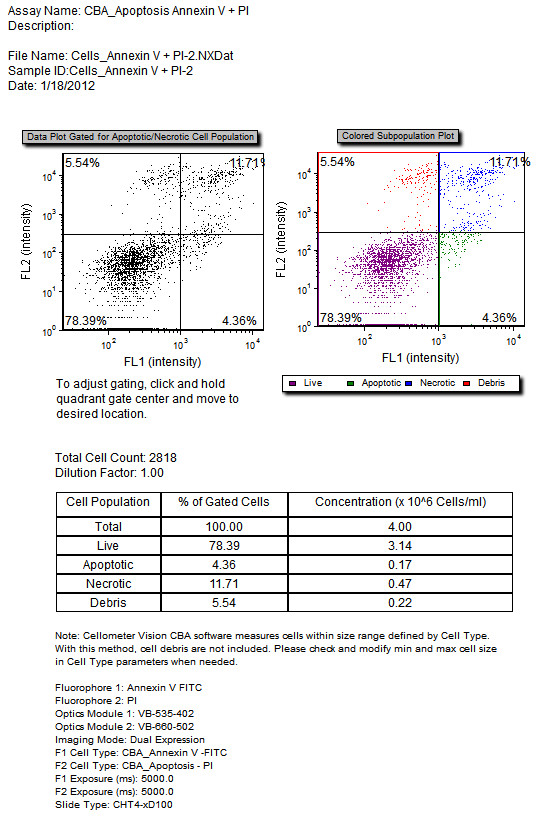
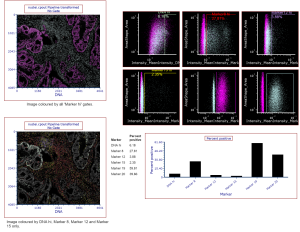
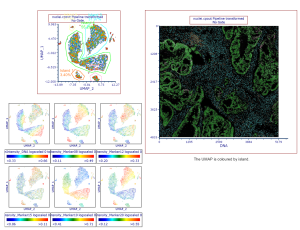
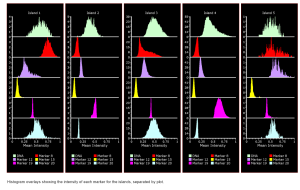
 You have carefully planned, implemented, and imaged your multi color in-situ staining experiment resulting in large montaged images containing tens or even hundreds of thousands of cells...now what? After segmentation with CellProfiler, FCS Express can handle these large data sets much like a multi color flow cytometry experiment but with the added advantage of spacial resolution and the ability quickly move from the population level down to individual cells and images.
You have carefully planned, implemented, and imaged your multi color in-situ staining experiment resulting in large montaged images containing tens or even hundreds of thousands of cells...now what? After segmentation with CellProfiler, FCS Express can handle these large data sets much like a multi color flow cytometry experiment but with the added advantage of spacial resolution and the ability quickly move from the population level down to individual cells and images.
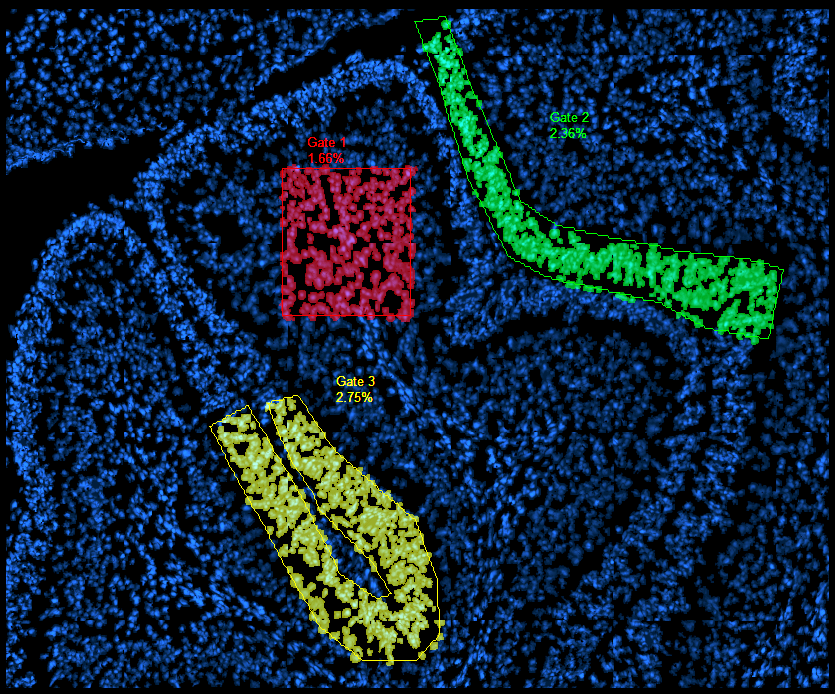

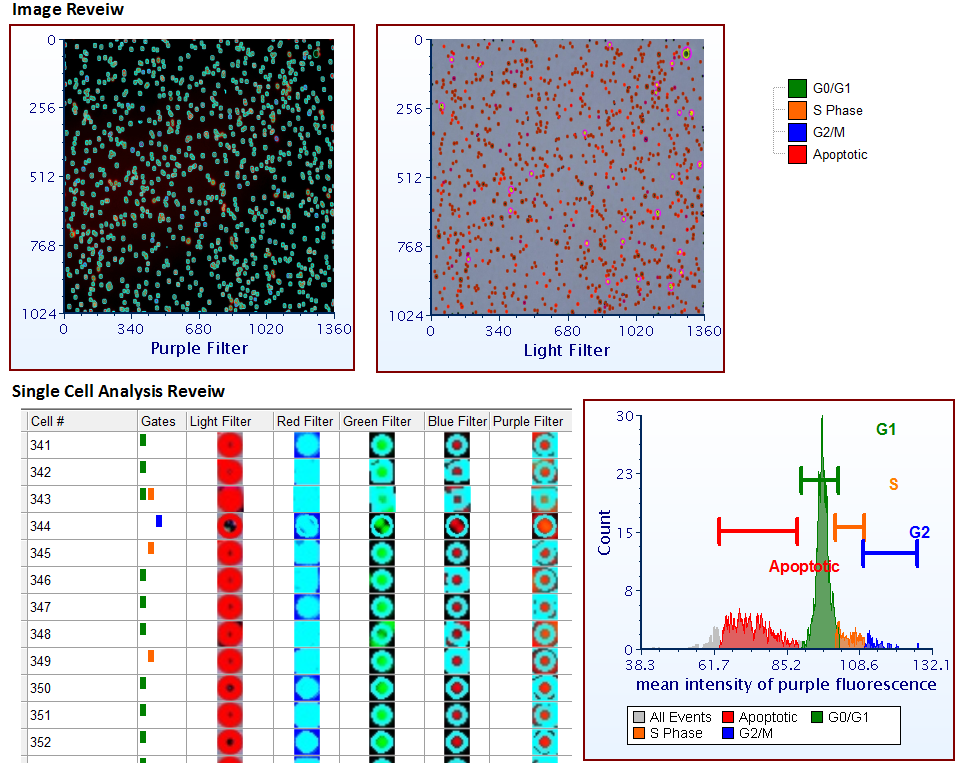
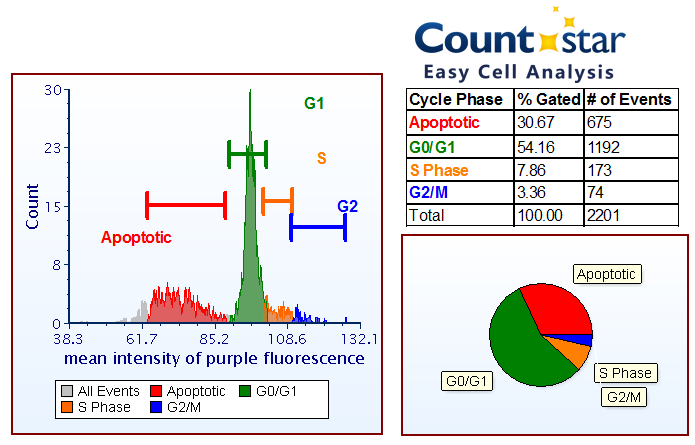
 Data from the Amnis IDEAS software package can be exported for use in FCS Express. Use FCS Express to navigate between plots and images in real time, create custom statistics, and export directly to PowerPoint for quick and easy presentation of your data.
Data from the Amnis IDEAS software package can be exported for use in FCS Express. Use FCS Express to navigate between plots and images in real time, create custom statistics, and export directly to PowerPoint for quick and easy presentation of your data.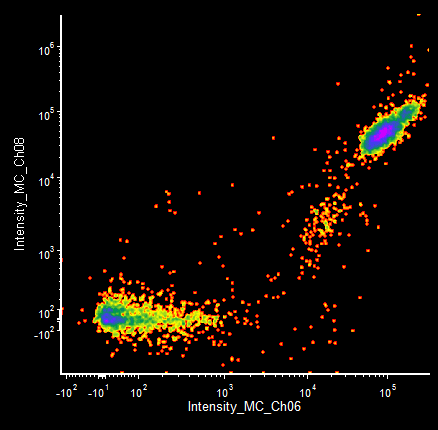
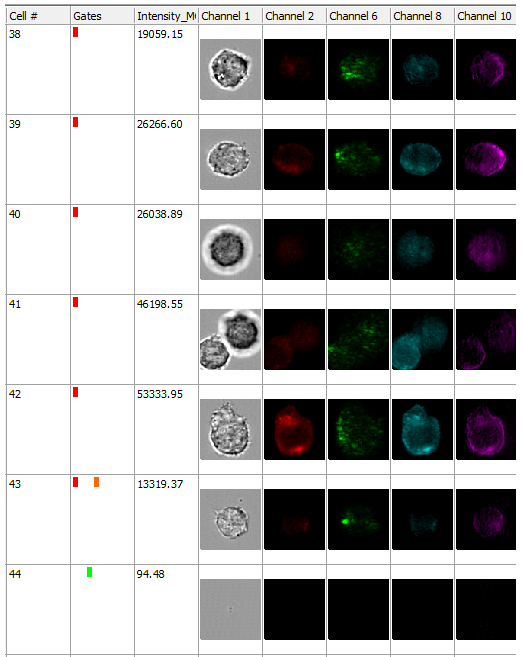
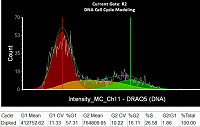
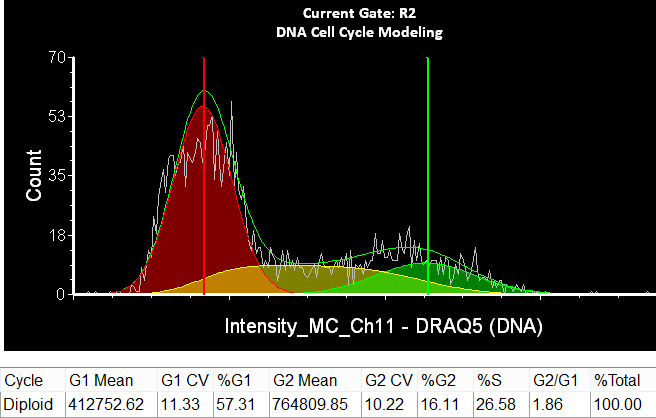
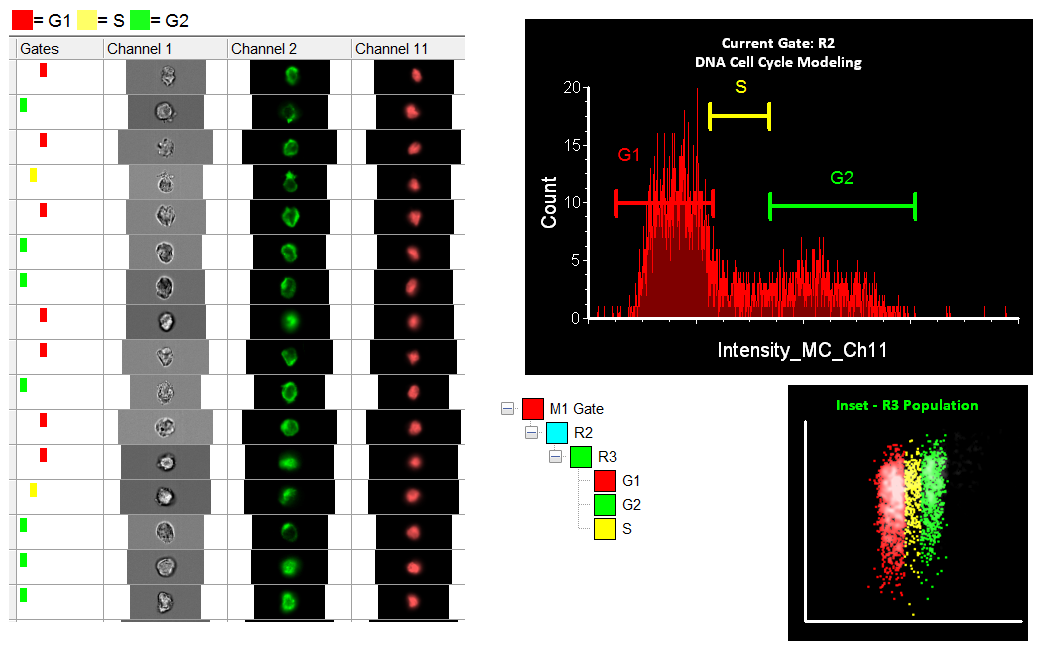
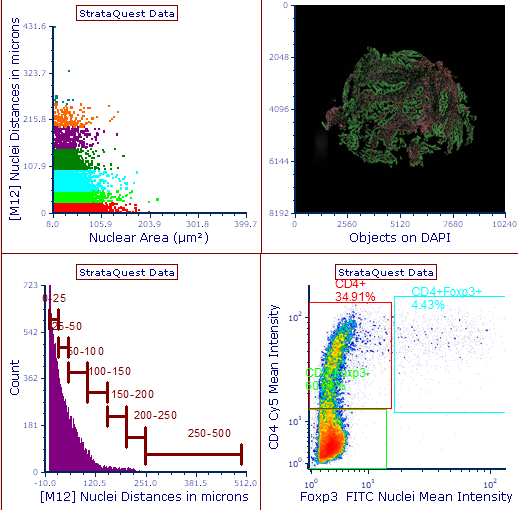
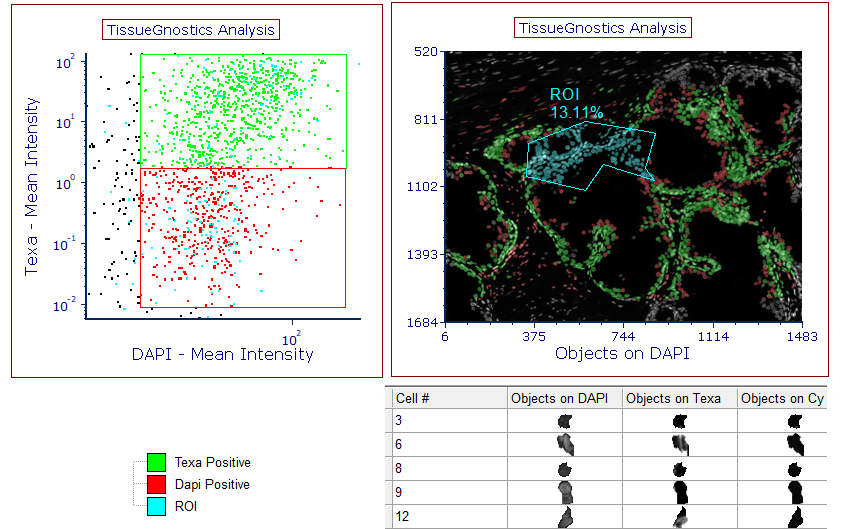
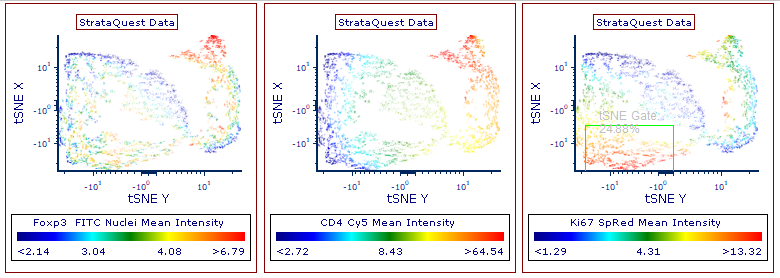
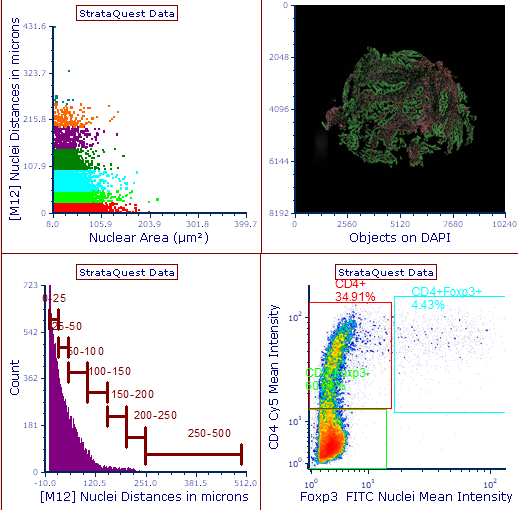


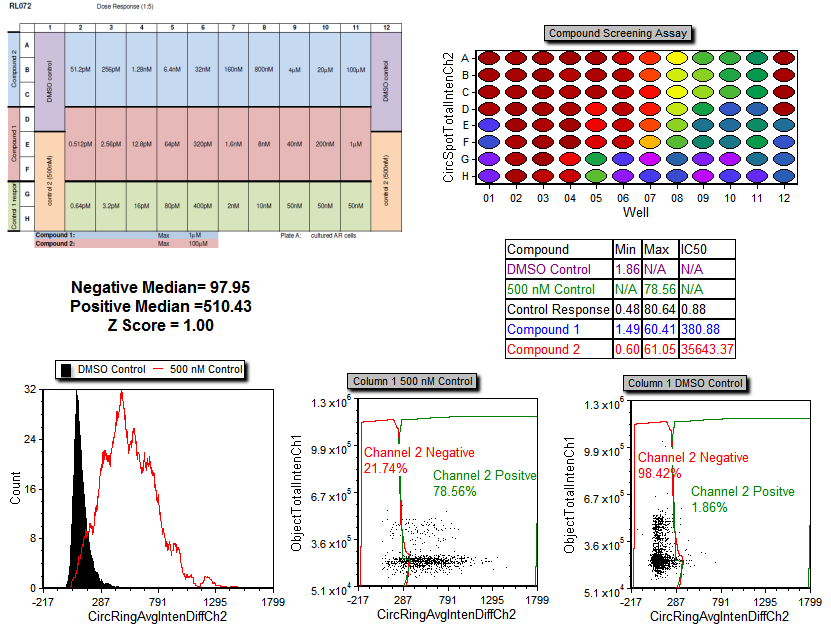
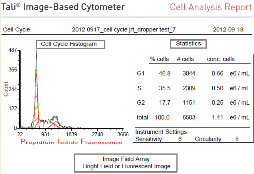 Download the PDF version of the layout:
Download the PDF version of the layout: 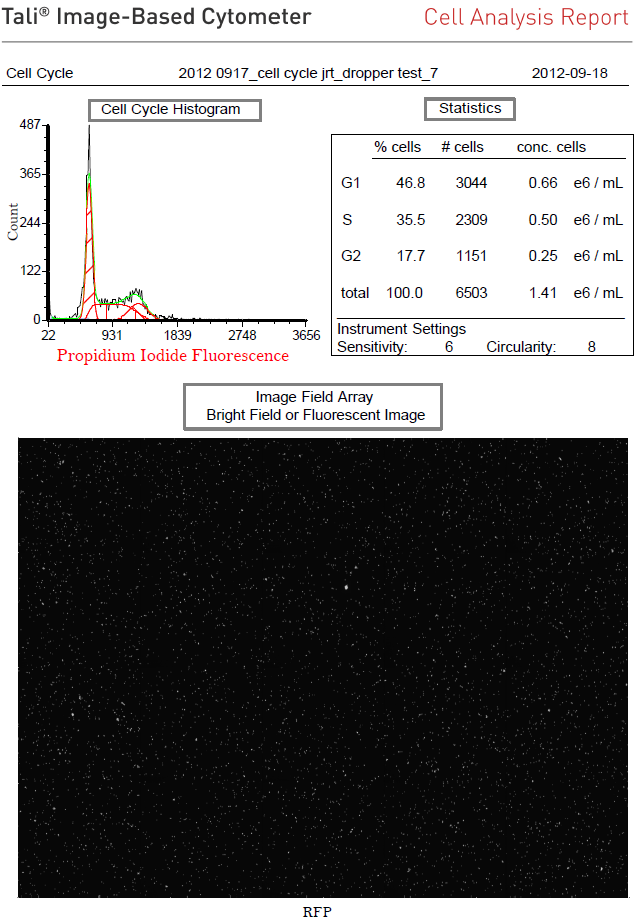


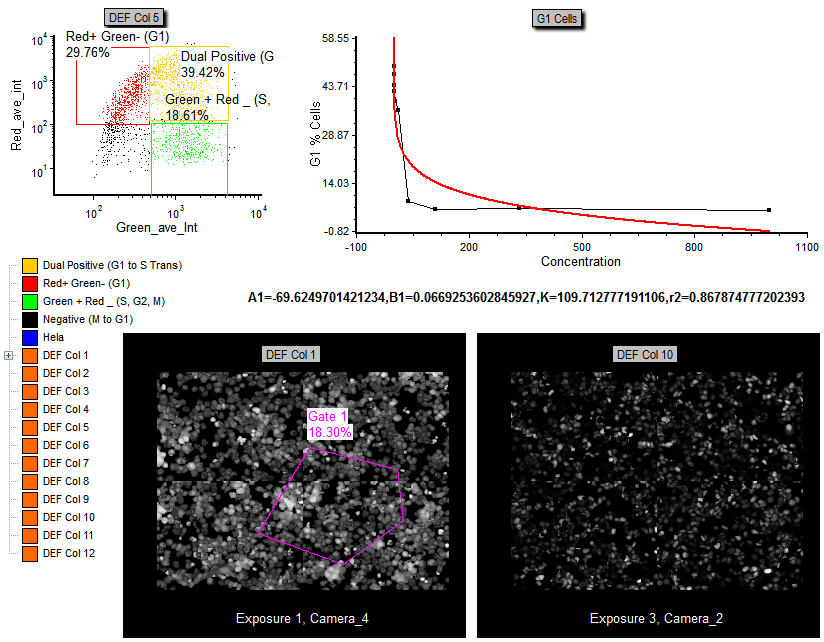
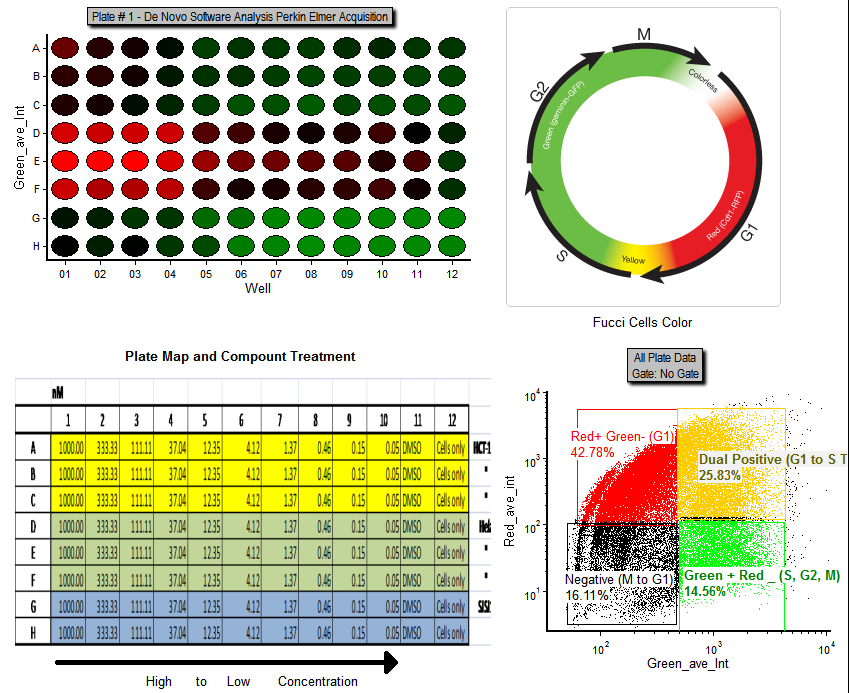
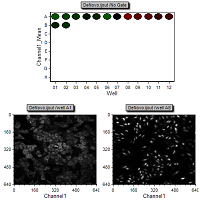
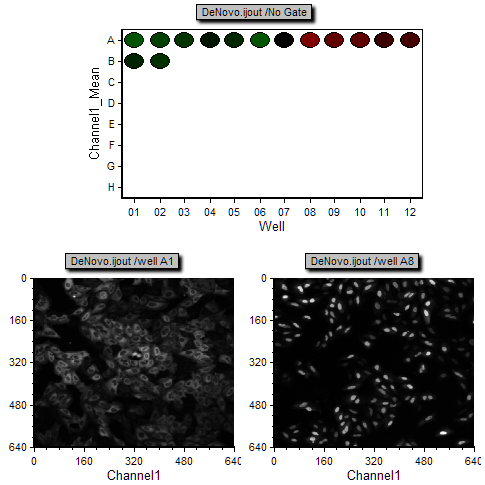
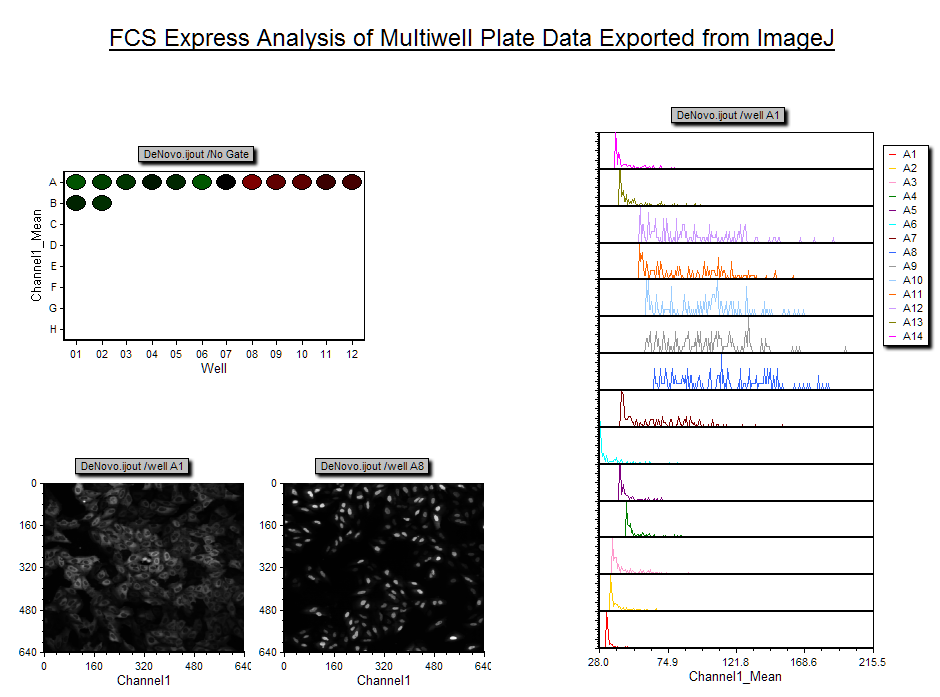

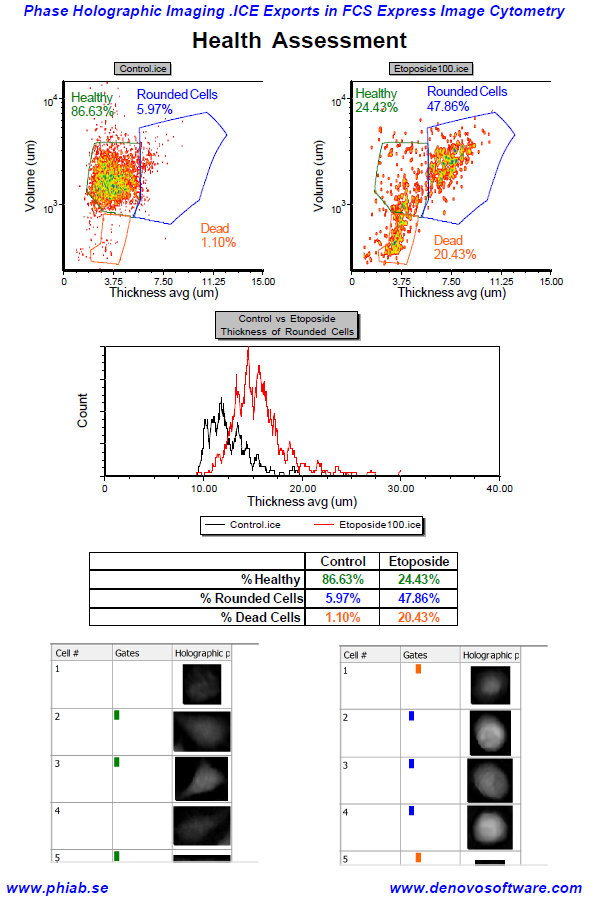
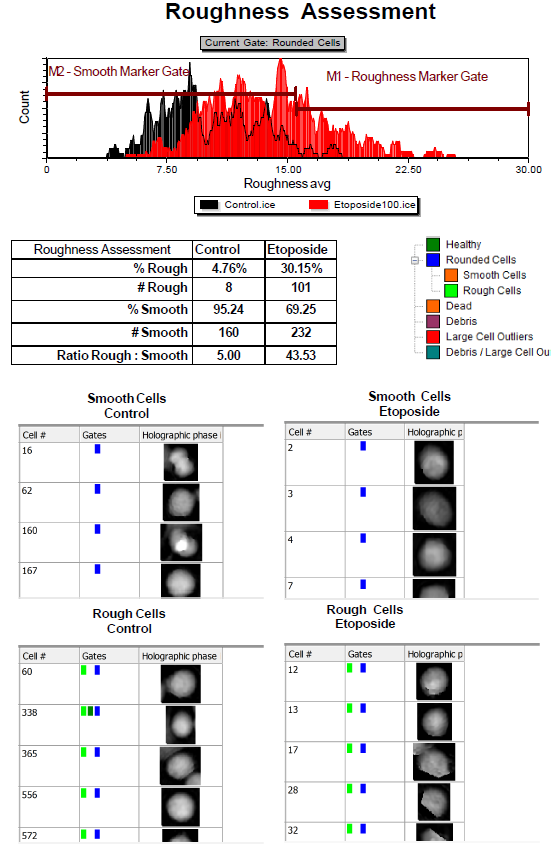
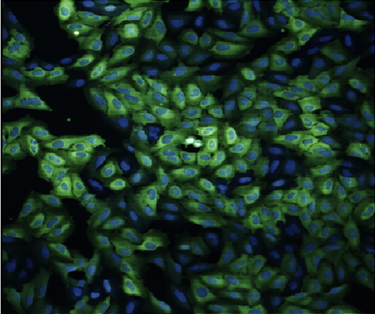 FCS Express can be used to organize, analyze, and get results from any imaging experiment. By using CellProfiler to segment your images you can analyze the simplest single image experiments to complex multi-time point and multi-color assays in FCS Express. See for yourself while learning FCS Express with our
FCS Express can be used to organize, analyze, and get results from any imaging experiment. By using CellProfiler to segment your images you can analyze the simplest single image experiments to complex multi-time point and multi-color assays in FCS Express. See for yourself while learning FCS Express with our 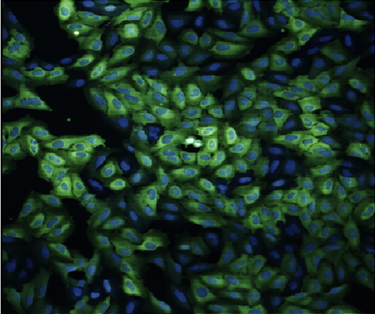
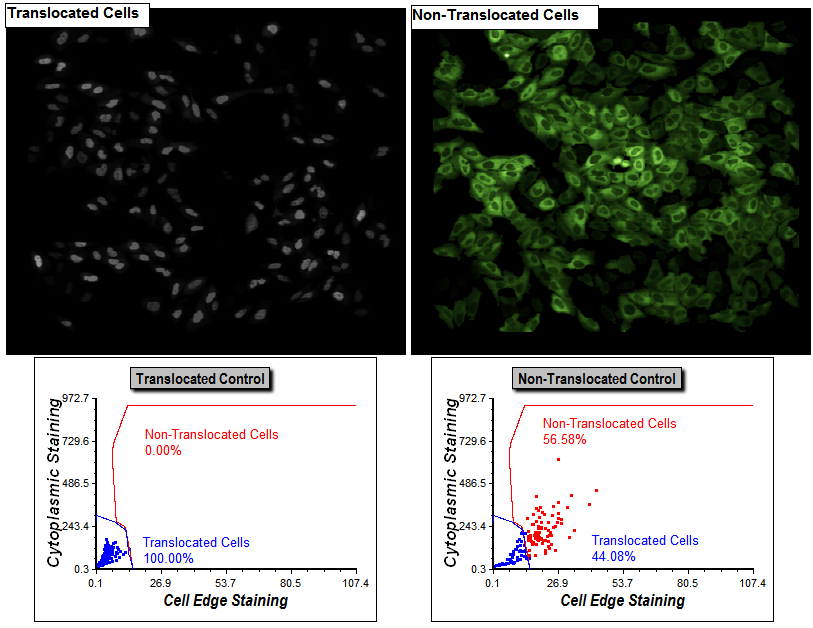
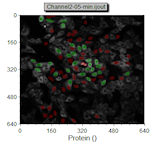 FCS Express can also be used in conjunction with ImageJ to get data from your images. By using ImageJ to segment your images and
FCS Express can also be used in conjunction with ImageJ to get data from your images. By using ImageJ to segment your images and 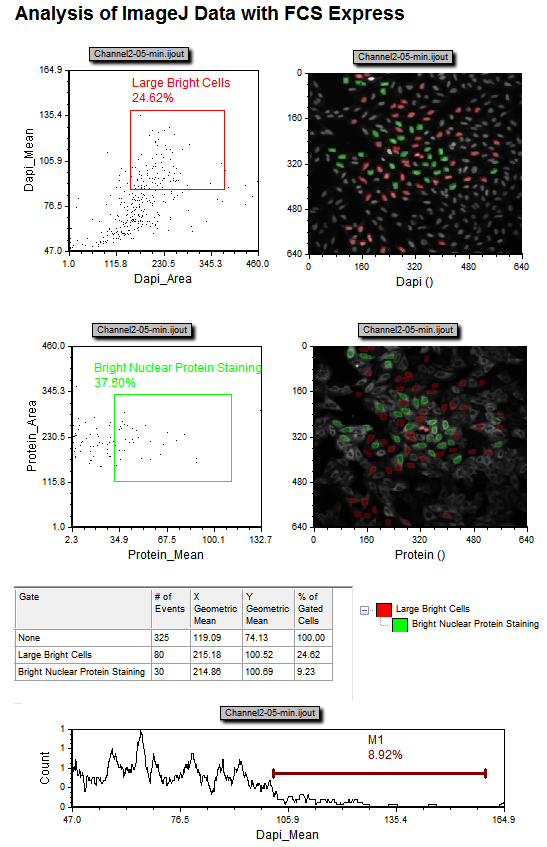
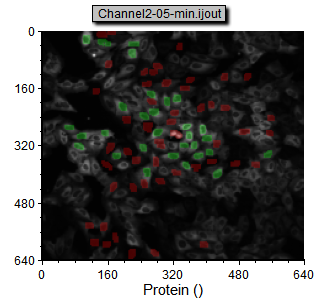

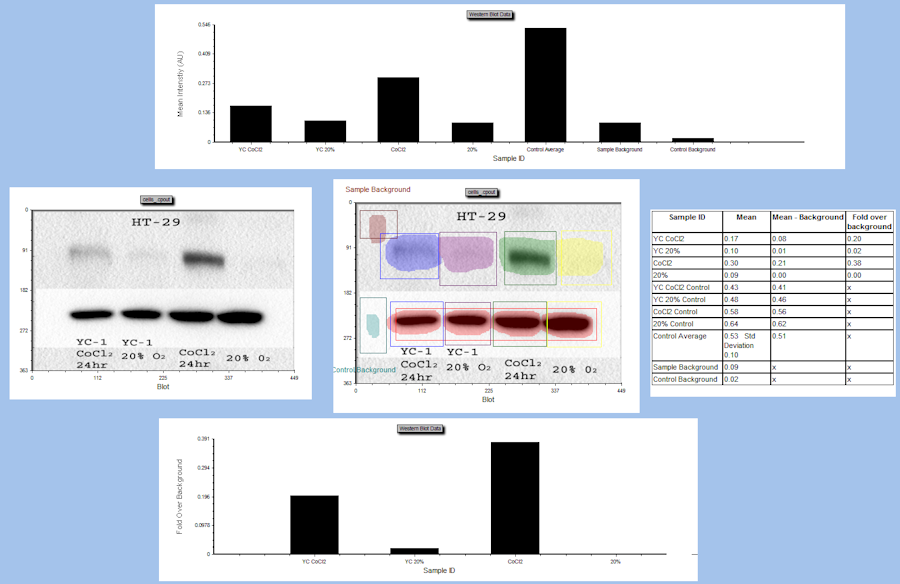

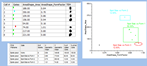

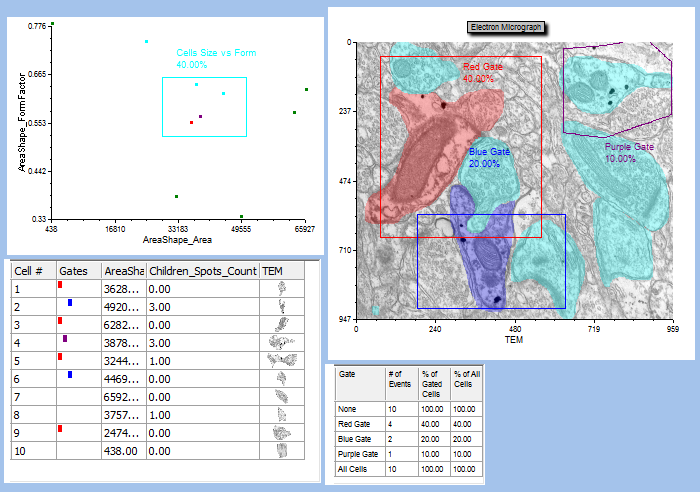
 Generating large data sets to look at multiple tumor core histology sections has become relatively easy with new imaging technology although bottle necks usually occur during the analysis step. Now with FCS Express by using the Image Cytometry features making sense of the data and analyzing it quickly is made easy with the use of interactive plots and batch analysis.
Generating large data sets to look at multiple tumor core histology sections has become relatively easy with new imaging technology although bottle necks usually occur during the analysis step. Now with FCS Express by using the Image Cytometry features making sense of the data and analyzing it quickly is made easy with the use of interactive plots and batch analysis.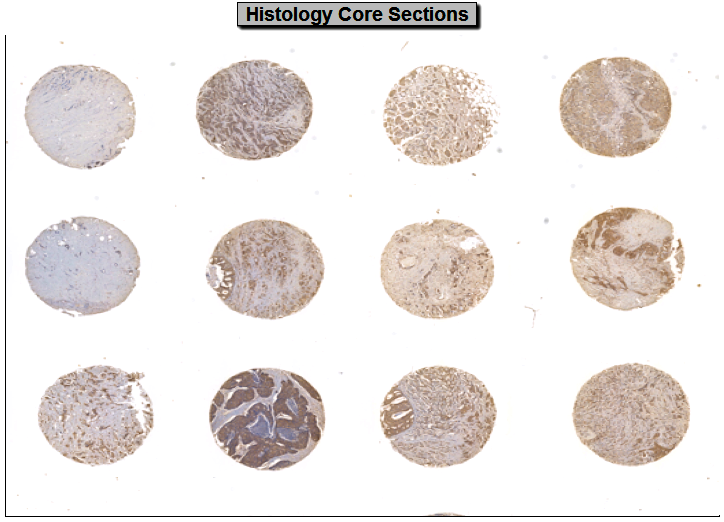

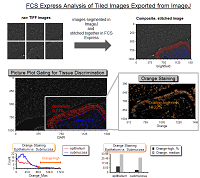 Histological sections with tiled images (i.e., contiguous fields of view) which have been segmented in ImageJ can be exported and stitched together in FCS Express, using
Histological sections with tiled images (i.e., contiguous fields of view) which have been segmented in ImageJ can be exported and stitched together in FCS Express, using 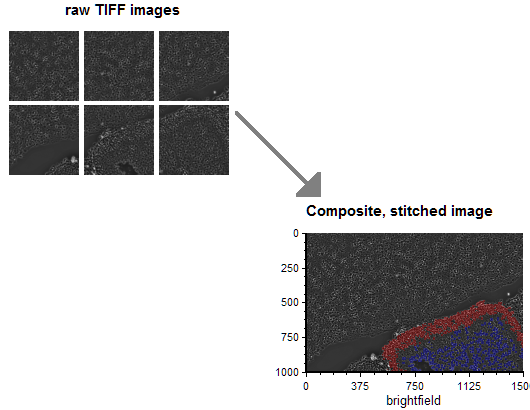
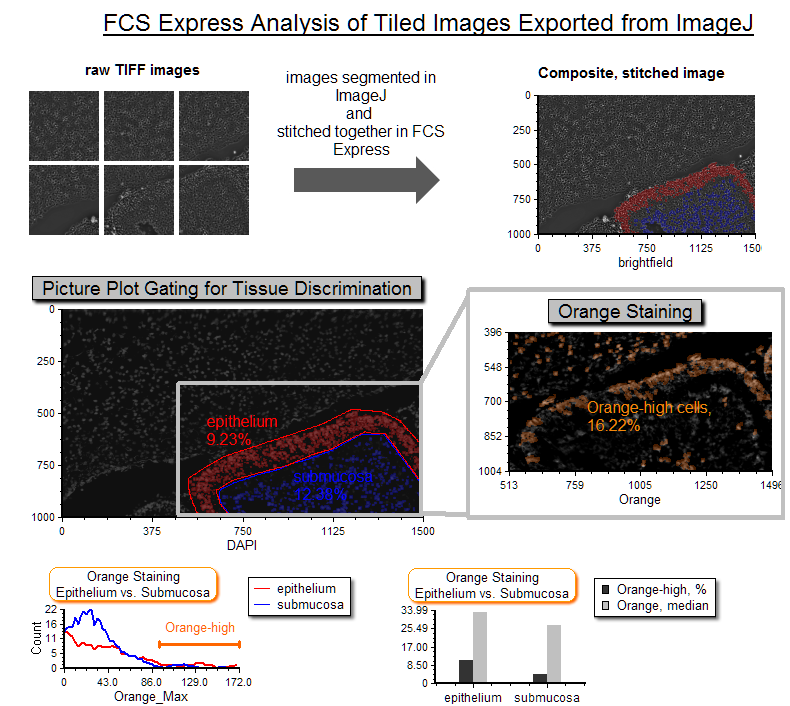
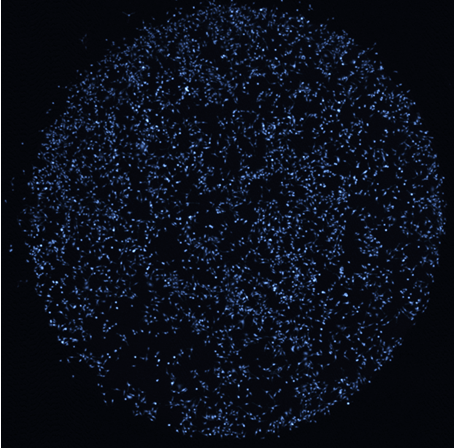
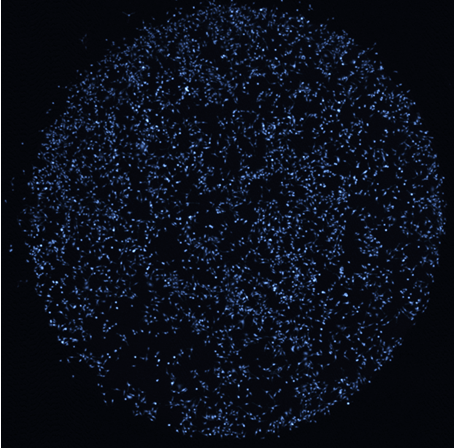
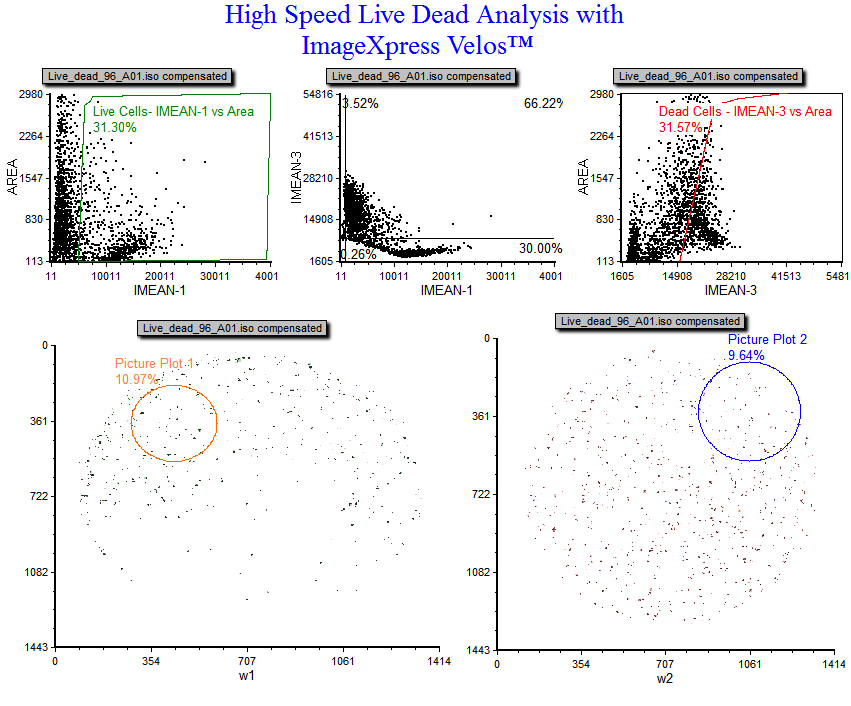
 Colony counting can be a tedious task at best. Let FCS Express with Image Cytometry features do the counting and classification for you so you can spend more time getting to results. Explore the layout using the free
Colony counting can be a tedious task at best. Let FCS Express with Image Cytometry features do the counting and classification for you so you can spend more time getting to results. Explore the layout using the free 
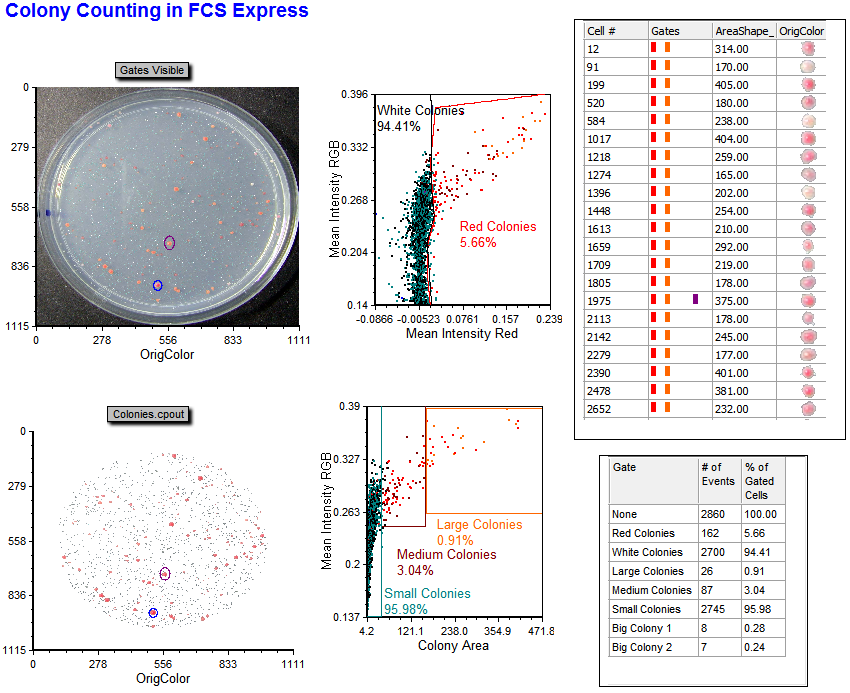

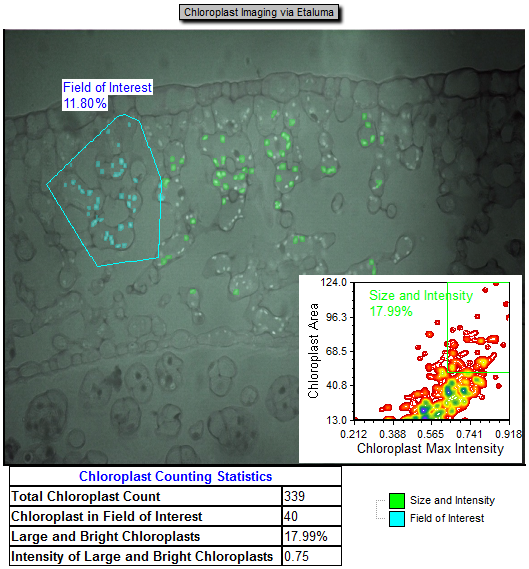
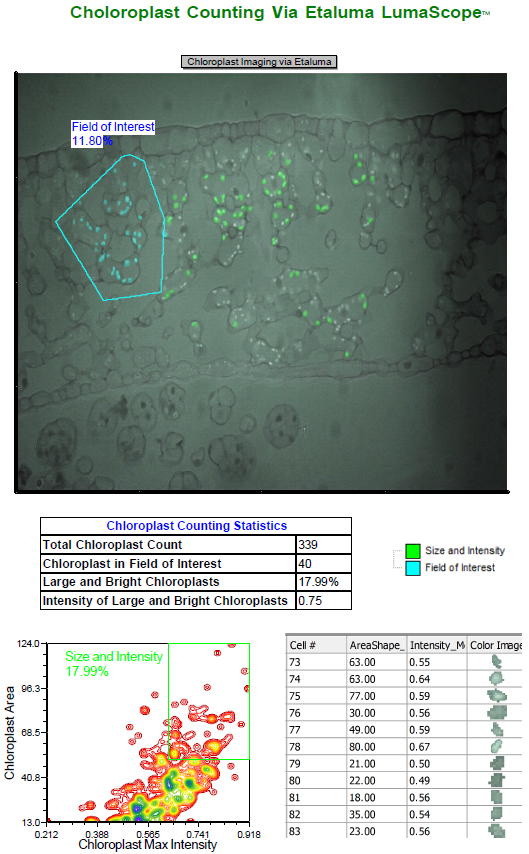
 The
The