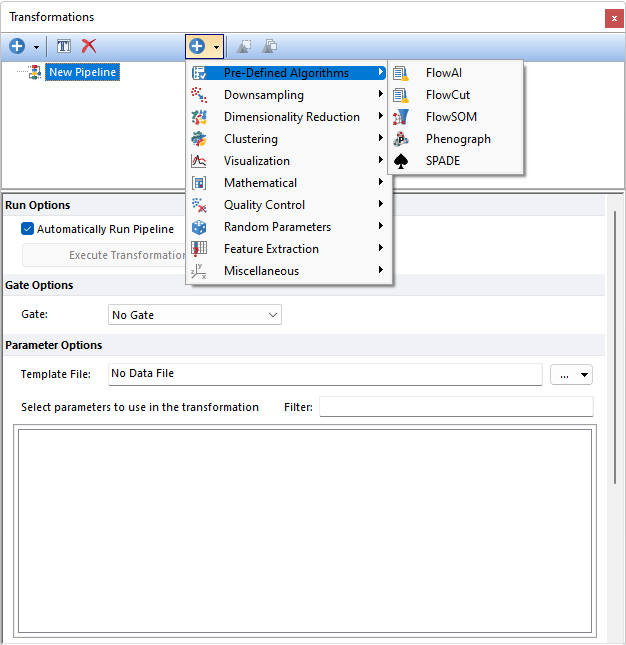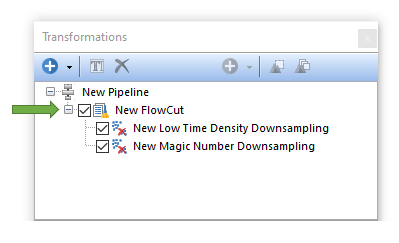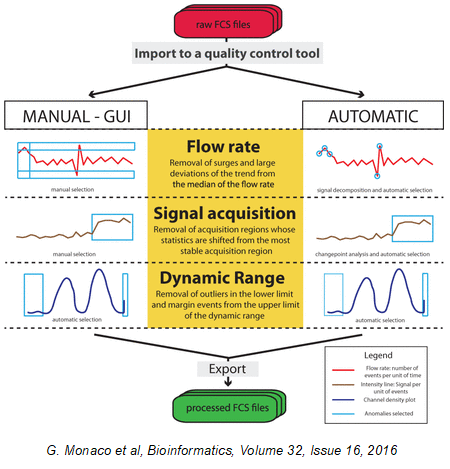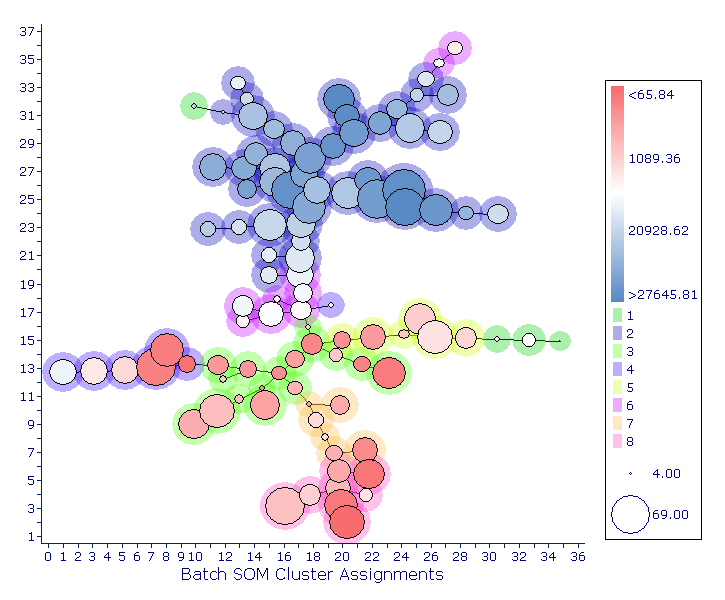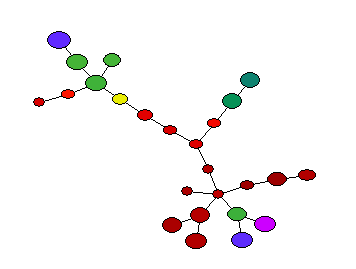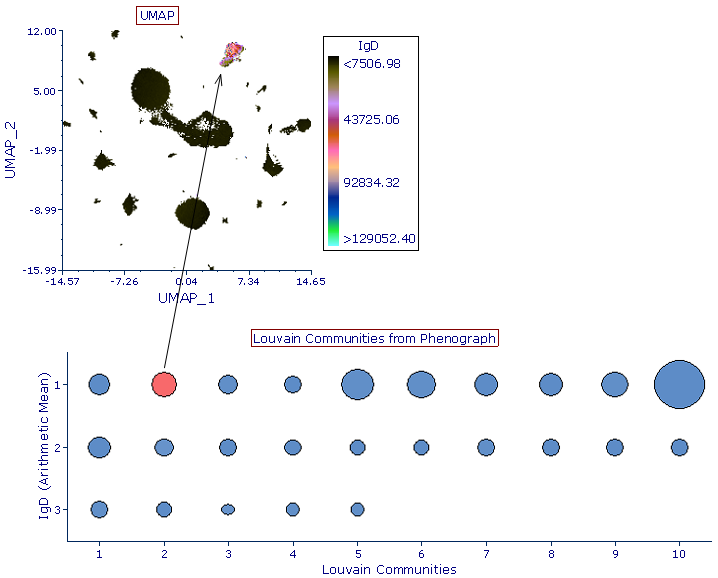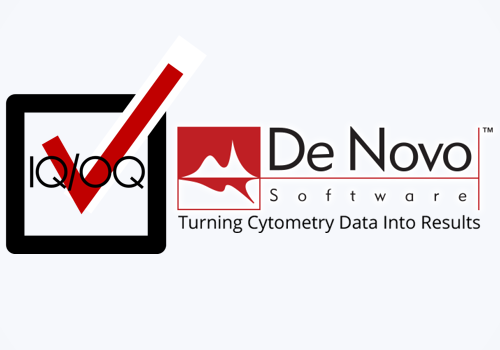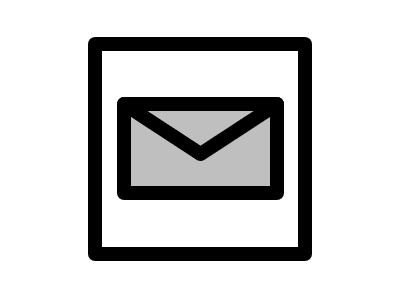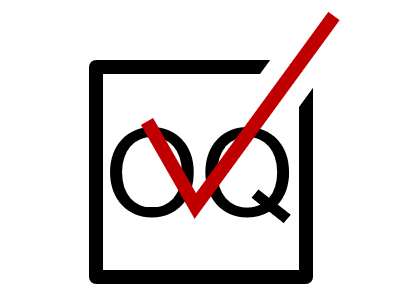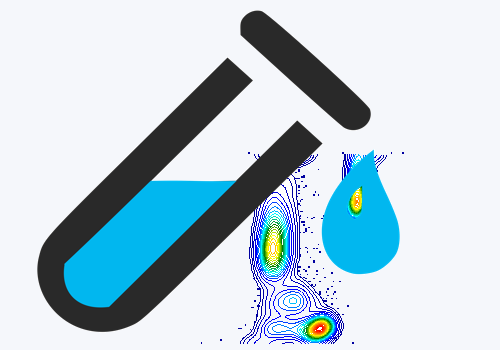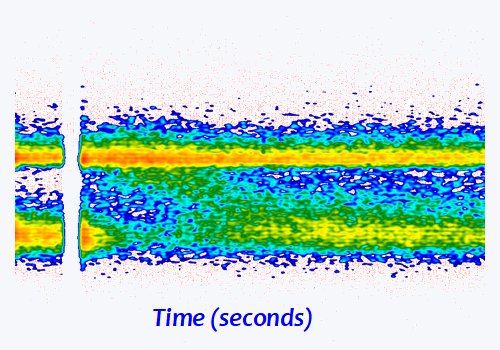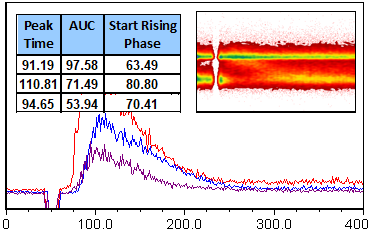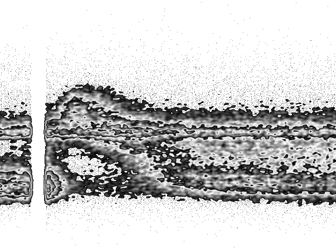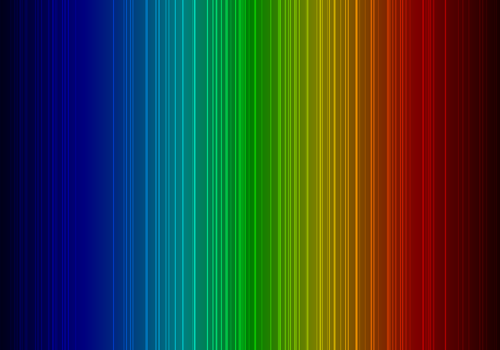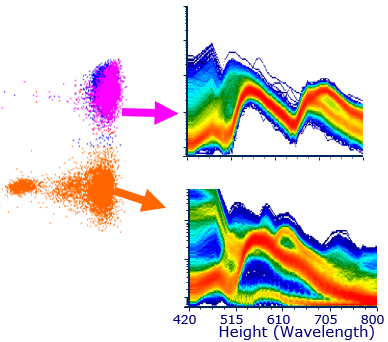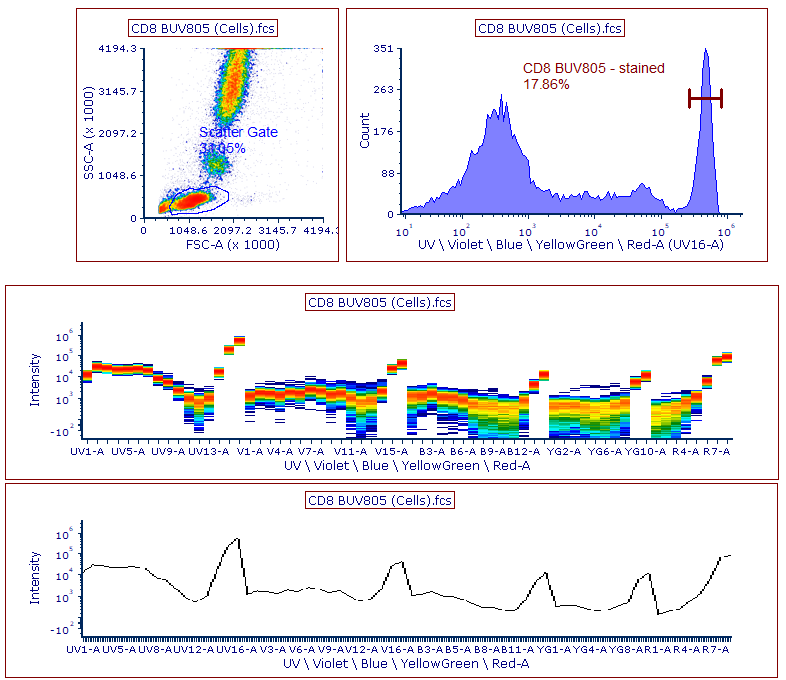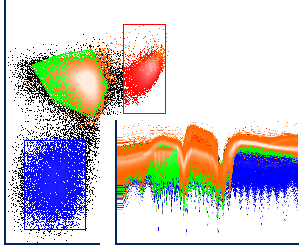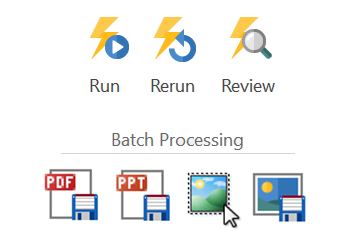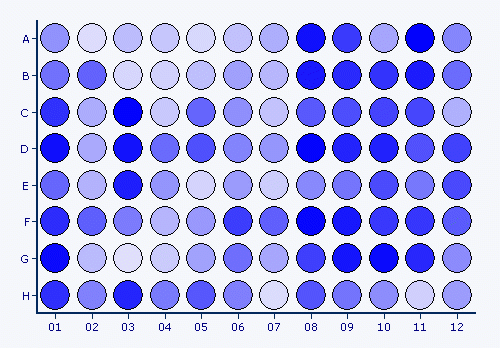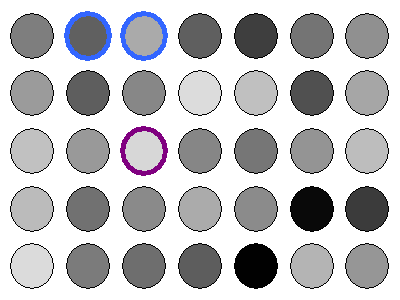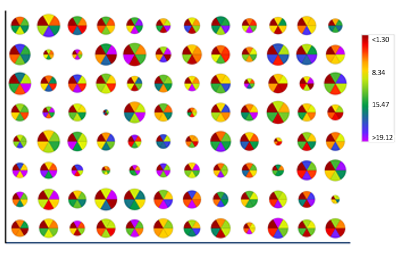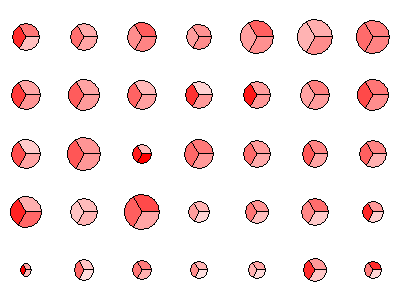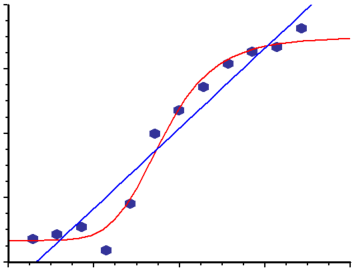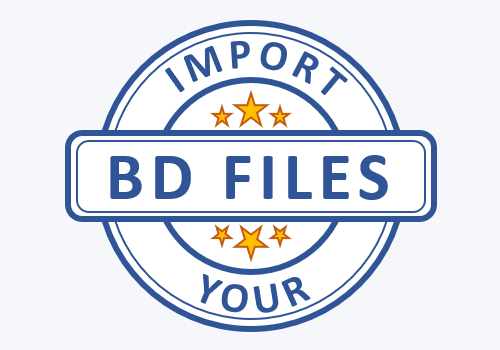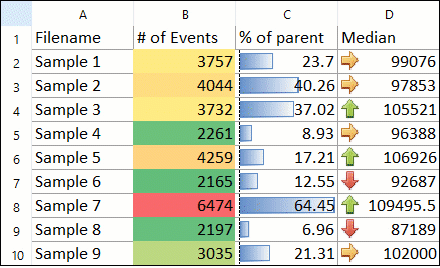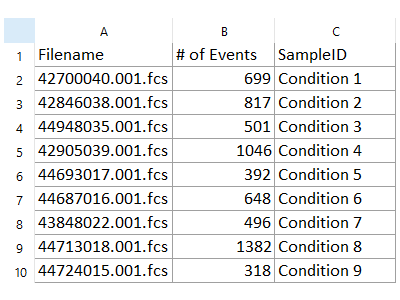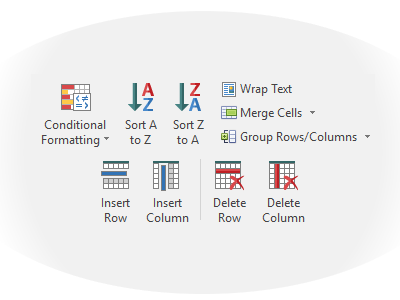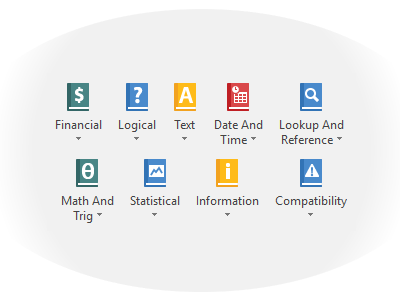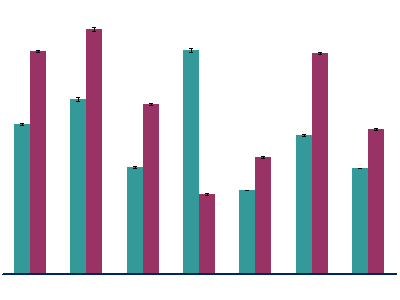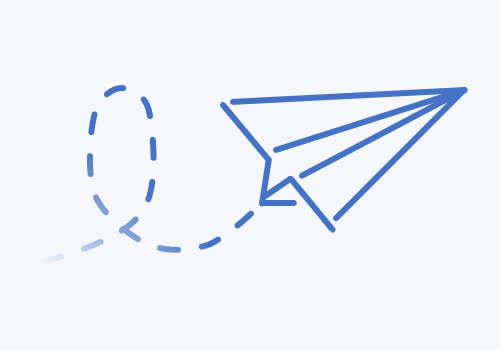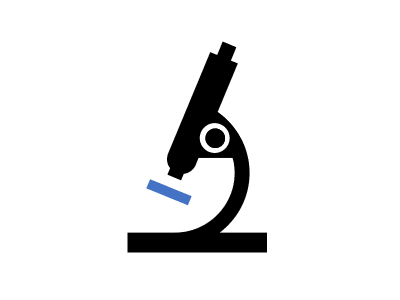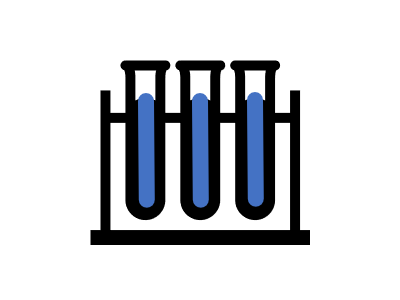System Level Audit Reports
Track system level actions in an audit trail
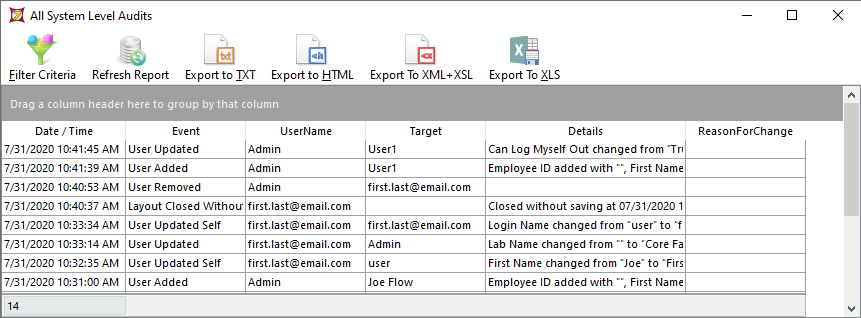
Researchers working in regulatory environments using FCS Express with security features enabled now have the ability to track User Management, Changes to Security Configuration categories, Changes to Layout Status Definitions, Changes to the Security Group Definitions, and Layout actions.
With this new feature, FCS Express further improves compliance with regulatory requirements such as 21 CFR Part 11.
Information Provided for Tracked Actions
Each tracked action can include precise information about when something changed, specifically what changed, who was the user at the time a change was made, what the target was for the change, details of the changes made, and reasons for change. The information on the All System Level Audits reports can be arranged, grouped and filtered according to your reporting needs. FCS Express makes it easy to create an audit trail.
Multiple Formats available for All System Level Audits Report
FCS Express offers multiple format options for the All System Level Audits Report. The report may be directly exported to TXT, HTML, XML +XSL, and XLS formats.
Require a Reason For Change
To enhance transparency when making changes to tracked actions in FCS Express you can require that a user provides a Reason for Change. The following actions can be set to require a change: User Management, Changes to Security Configuration categories, Changes to Layout Status Definitions, and Changes to the Security Group Definitions.