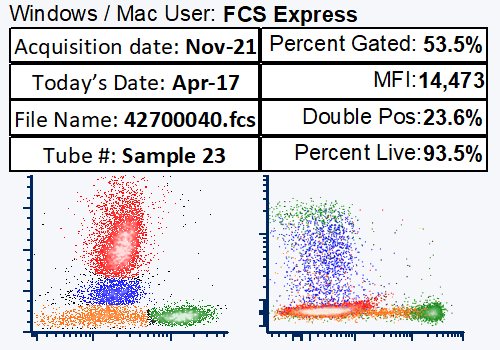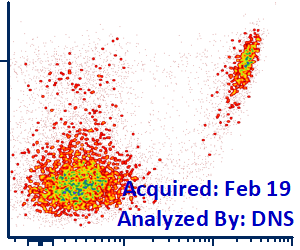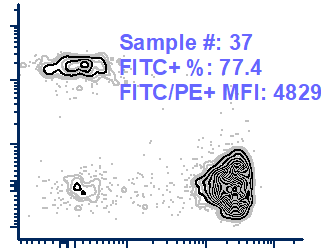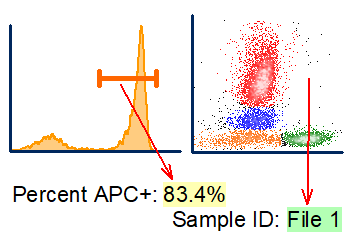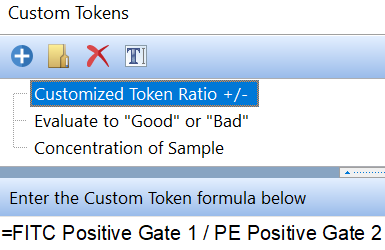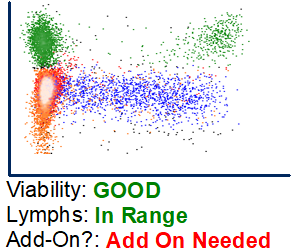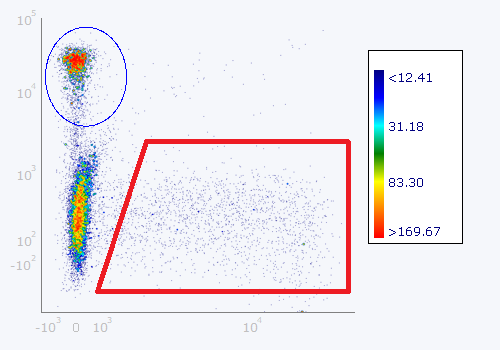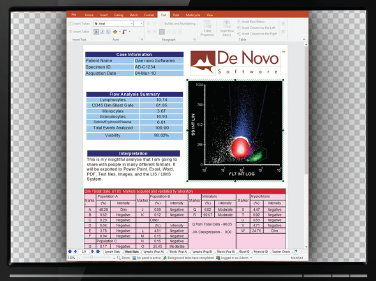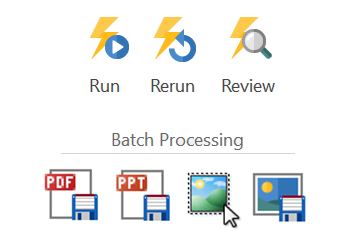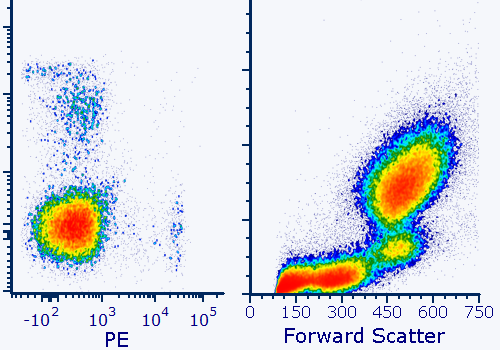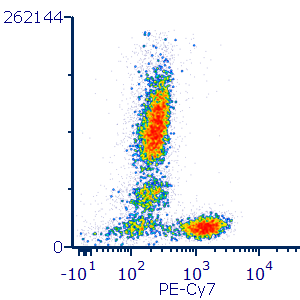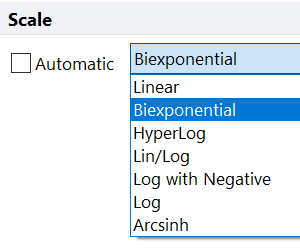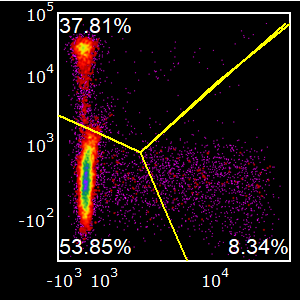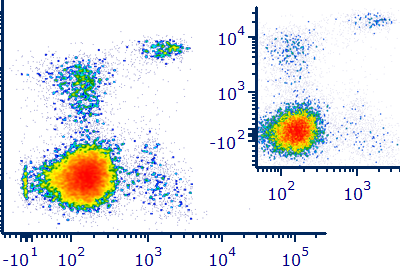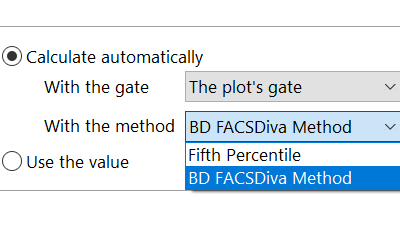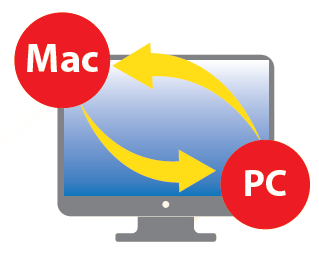Standardize your flow cytometry data analysis
Maximize efficiency and improve quality with SOPs

Often, flow cytometry experiments and analyses are performed by different members of the same lab or at different sites, which can lead to inconsistencies in the way results are reported. Technical Standard Operating Procedures reduce variation between experiments, so why not use them for analysis as well? The Standard Operating Procedure tool in FCS Express helps ensure reproducible results every time by allowing you to implement a custom Standard Operating Procedure designed to your specifications that is accessed directly within the software while analysis is being performed.
Consistency is critical
Standard Operating Procedures help your flow cytometry laboratory perform analysis the same way every time by following step-by-step instructions directly in FCS Express through an intuitive and easy to use interface.
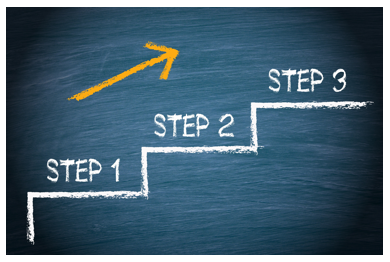
Control every detail
First, build your SOP to define each necessary step. Then, when needed, add simple conditional statements to allow moving to the next step in the protocol. Finally, have users run the SOP during flow cytometry analysis to ensure consistency.

Unify the team
SOPs allow labs to ensure uniformity and quality across the team and multiple sites while eliminating redundancies and errors. Improve communication by ensuring all lab members are performing analysis the same way.
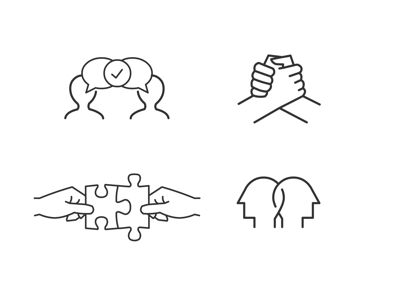
Training made easy
Teaching FCS Express may be simplified by designing your own step-by-step instructions based on the needs, instrumentation, and experiments performed at your location to guide users through any analysis.