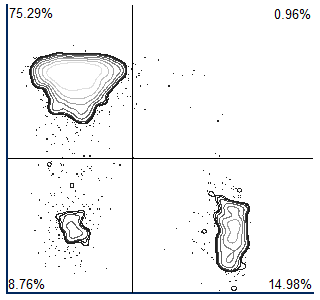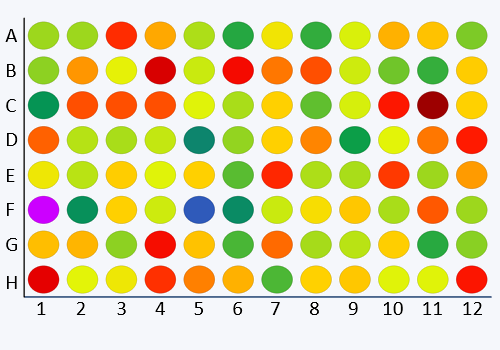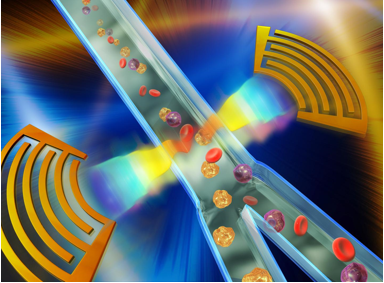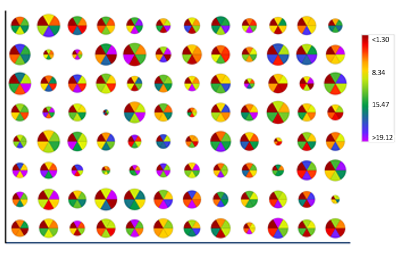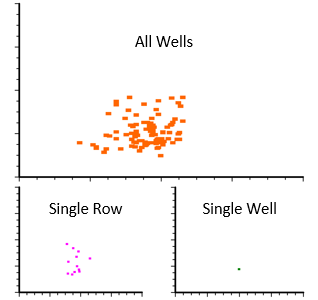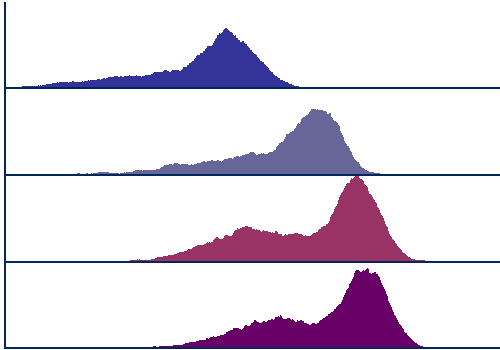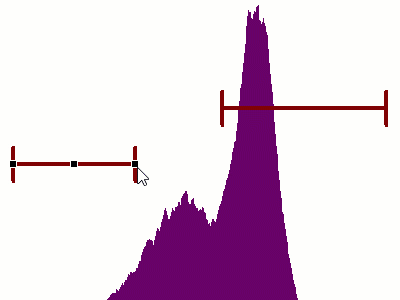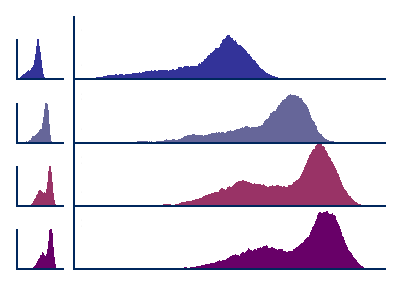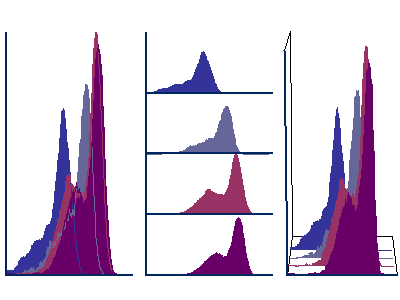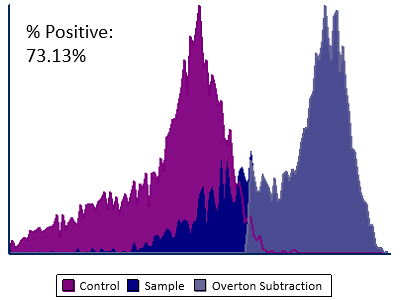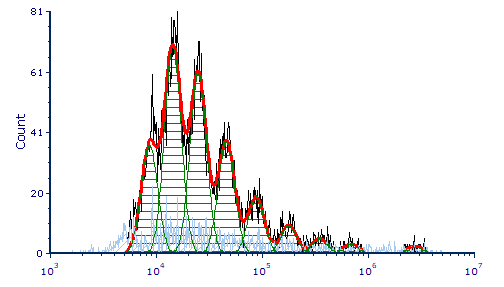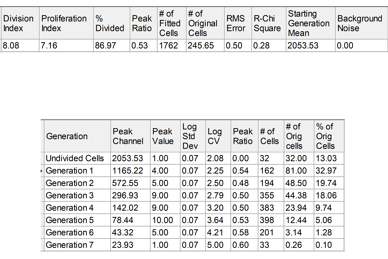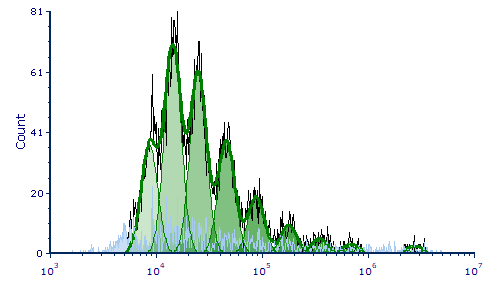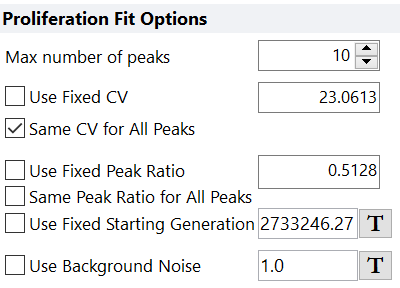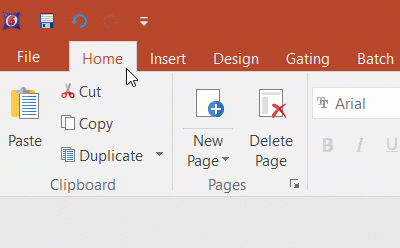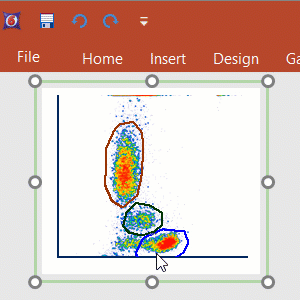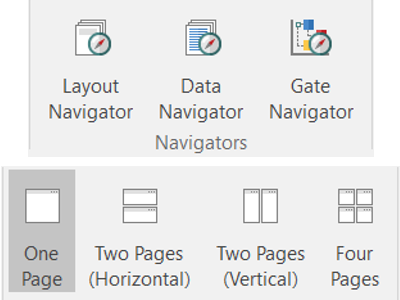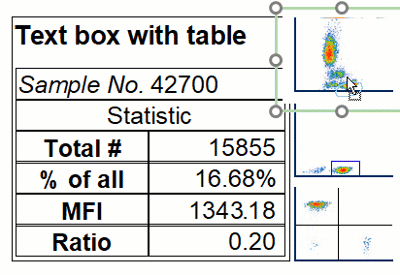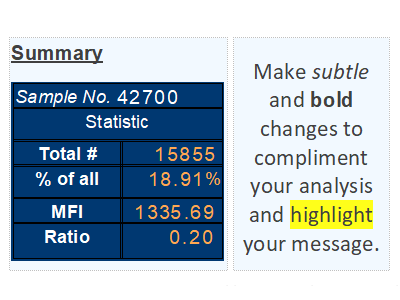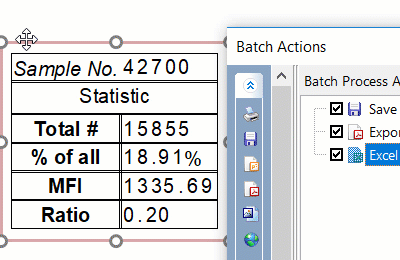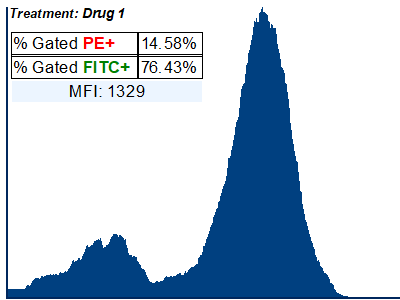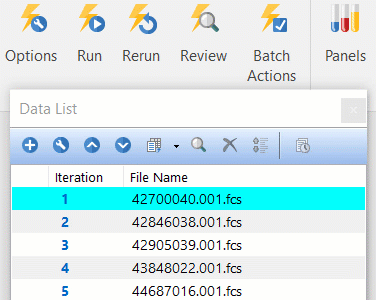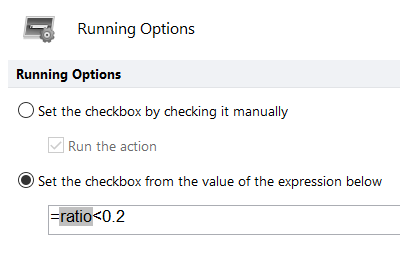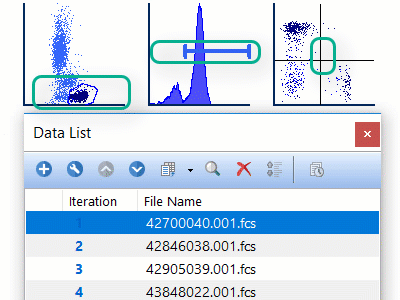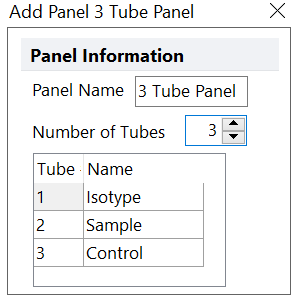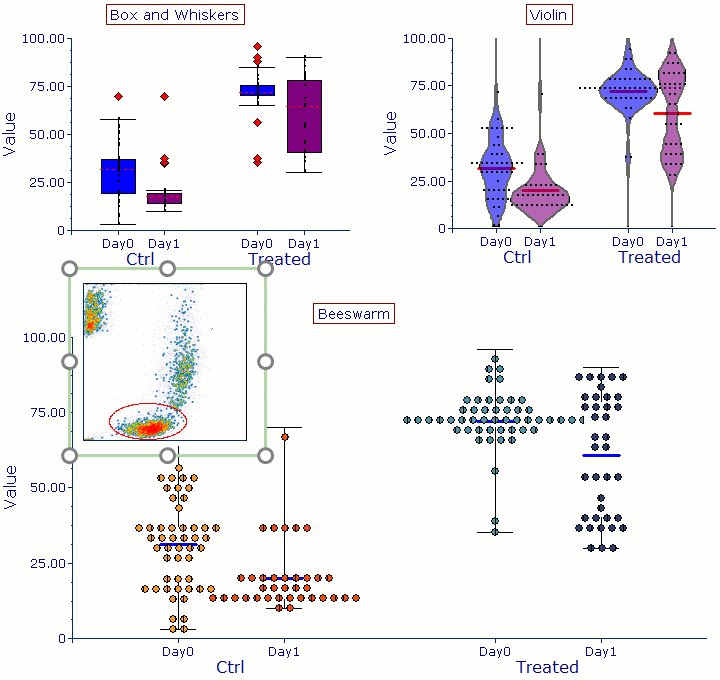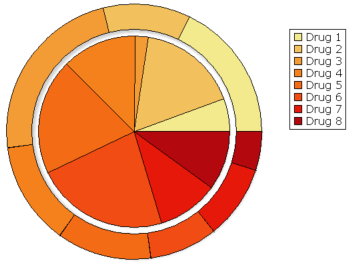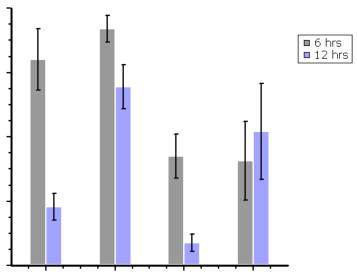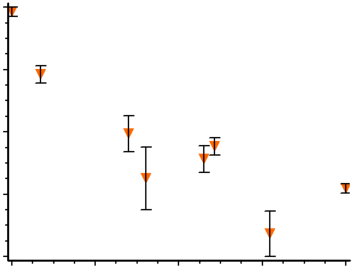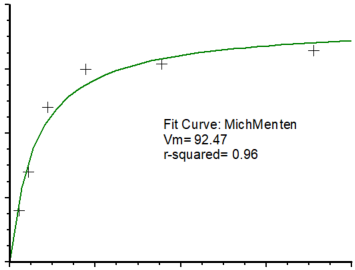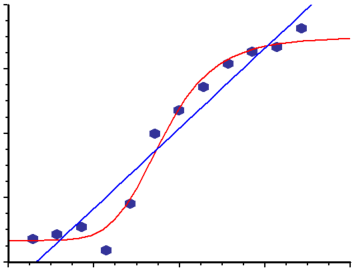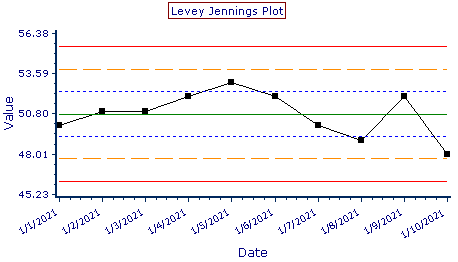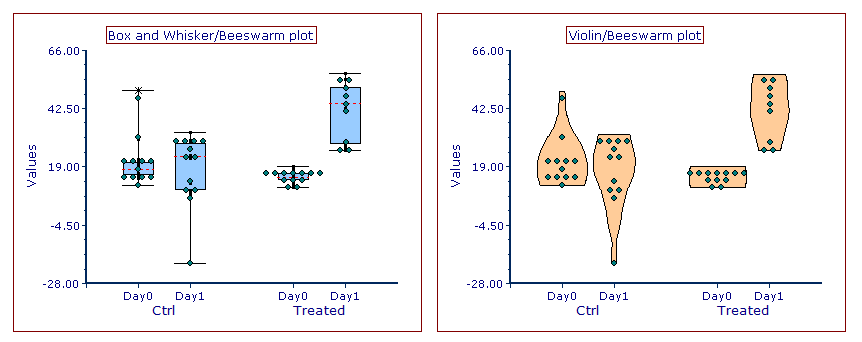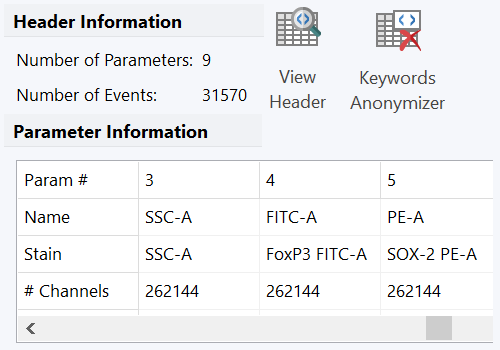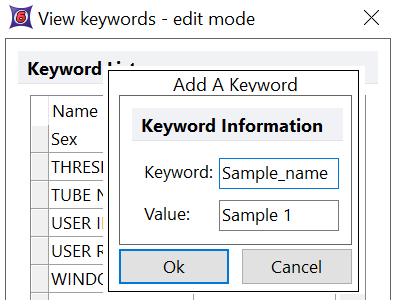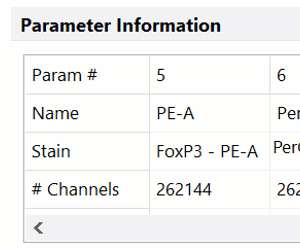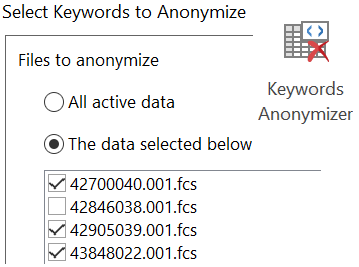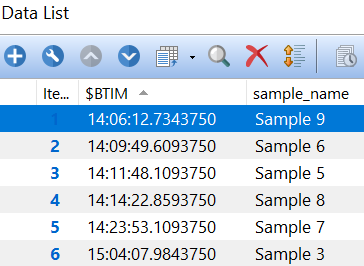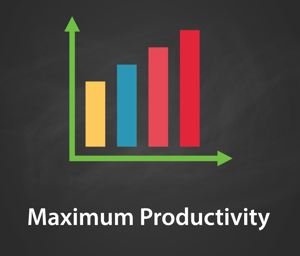Plots with Flexible Formatting
FCS Express has the visualizations you need to move from flow cytometry analysis to publication
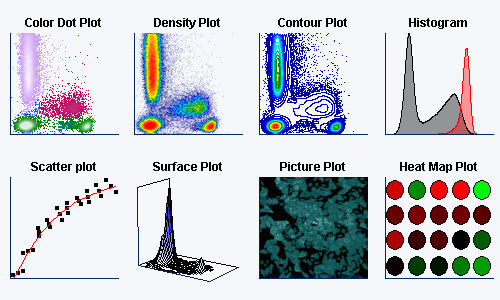
Communicating your results visually is an important aspect of any analysis, report, or publication. With other cytometry analysis packages researchers tend to rely heavily on external software tools to prepare their plots and figures for presentation and publication. With FCS Express every aspect of your plots can be easily customized directly in the software so you arrive at the visualization needed during analysis. Whether you are looking for a colorful backgated plot or histogram overlay or plots that use greyscale to avoid color page charges, FCS Express has you covered.
Customize Any Plot
All plots can be fully customized in FCS Express allowing you to change backgrounds, dot colors, dot sizes, color schemes, titles, fonts, and more. Customize your plots for day to day flow cytometry analysis so you are ready present or publish at anytime or pick and choose a few representative plots to customize when needed.
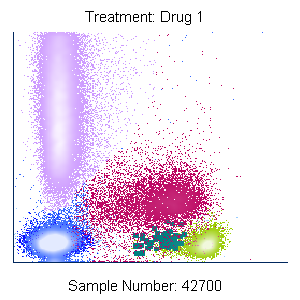
Custom Parameter Labels
Often the default parameter label that is saved with your flow cytometry data file is not descriptive enough. FCS Express allows you to use the default labels that exist in the data file or create custom parameter label sets that appear on your plots. Importantly, parameter label sets do not change your original data.
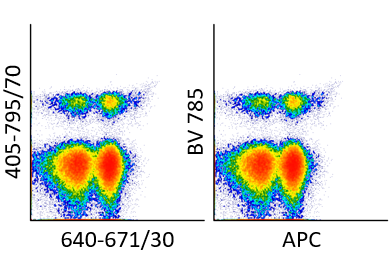
Be a scientist, not a graphic designer
If you ever find yourself using multiple graphic editing packages to get your analysis ready for publication you know how much time and effort can be involved. With FCS Express what you see is what you get. Your figures are ready instantly and better yet, when a simple gate change is needed your formatted plots will update immediately so you don't have to start the process over again.

Specialized Analysis Plots
When your flow cytometry experiment calls for a specialized analysis technique you can depend on FCS Express for having the right plot for the job. With dedicated plots and analysis tools for cell cycle, proliferation, kinetics analysis, spectral data, and more you will always have what you need at a click.
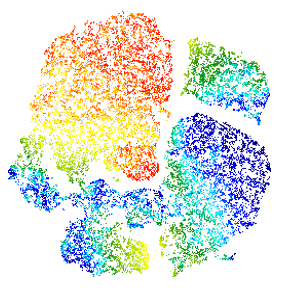
Avoid Color Page Charges
Not every plot needs to be in full color to convey your results while using black and white or greyscale can save you big money when publishing. FCS Express allows you to work with any plots in greyscale or black and white to get you the visualization you need without breaking the bank when you publish.