Sysmex is one of our valued partners. We are happy to provide you with a complimentary 5 year FCS Express 7 license from De Novo Software for your purchase of a Cube 6 V2m Flow Cytometer from Sysmex.
To begin, you must register this copy of FCS Express to your De Novo Software account.
Please follow the instructions below using the information from your FCS Express claims packet provided with your instrument.
1. Go to My Account.
2. If you do not have a De Novo Software account, proceed to Step #2a to create a De Novo Software account. If you do have a De Novo Software account, proceed to Step #2c.
a. To create your De Novo Software account, click here.
b Press the Create My Account button when you are done. Once you create and confirm your account, you will be able to log in.
c. Log into your account by entering your e-mail address and password and press the Login button and continue to Step #3.
3. Once you are logged in, select Use Claim Code from the My Account options on the right.
4. Enter your claim code into the edit field on the page and press the Use Claim Code button. The claim code can be found within the packet that came with your instrument purchase. If you have lost this packet, please contact us at sales@denovosoftware.com.
5. You will then be asked to confirm the products you are claiming.
a. If the information is correct, press the Confirm button.
b. If they are not correct, please contact sales@denovosoftware.com and refer to your order number.
6. A dialog will appear confirming your claim was successful.
To get started using FCS Express, many resources can be found on the Customer Resources page.
 Explore the Scientific R&D Software
Explore the Scientific R&D Software
 Explore the Scientific R&D Software
Explore the Scientific R&D Software