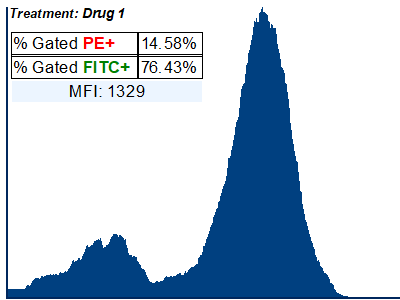Microsoft Office-like Text Boxes
Organize and present publication-ready results for your daily analysis
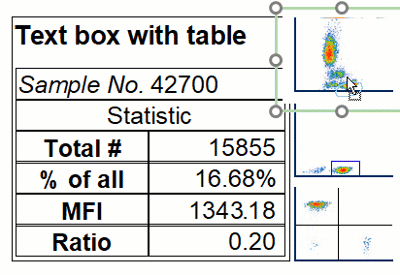
It is useful, and often necessary, to collate and organize results from your analysis in one place. FCS Express simplifies the process by harnessing the power of a complete word processor, right inside the program. Adding text and information is as simple as adding a text box and typing just like working in any other PowerPoint presentation or Word document. In FCS Express, you can pull annotations, keywords, system information, and any results from your experiment directly into a text box with the added benefit of real-time updating as gates and data files change. Just like PowerPoint and Word, you will have the ability to format tables, text, and fonts to help make even your daily analysis ready for publication at a click.
Built-in Text Editor
Emphasize your results by formatting your fonts, adding bullet points, changing line spacing, and other text editing functions with which you know from using Office. The best part is your fully-formatted text boxes and results will update as gates and data files change.
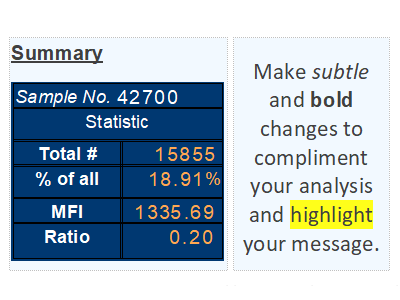
Time-saving Export
Export important information within text boxes by simply dragging and dropping to your batch process. Information will be exported to Excel, LIS/LIMS systems, and any other output you define. Text boxes will also be included in your PowerPoint or PDF exports and can even be copied and pasted when needed. Save time and be more accurate by using text boxes with annotations to avoid manual data entry and possible transcription errors.
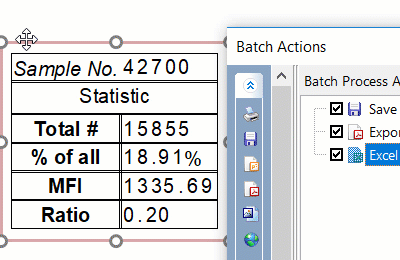
Results Where You Need Them
Text boxes may be inserted anywhere in your analysis, including directly within plots. Placing text boxes in convenient locations allows you to summarize experiments rapidly.