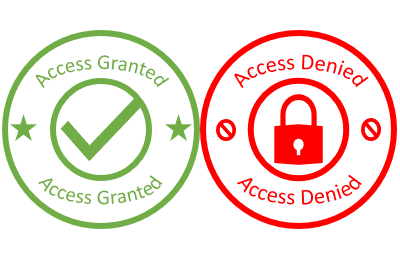Quality Control
Improve Quality and eliminate careless errors

Ensuring the quality of your results is an important aspect of any clinical analysis, but implementing Quality Control can often be tedious and time consuming. The QC process can be largely automated in FCS Express by adding using QC checks to flag any questionable conditions so you can stop wasting time double checking on the accuracy of your results and let FCS Express handle this task for you.
Custom Tokens make quality easy
Improve quality and eliminate careless errors by incorporating Custom Tokens to automatically display text or perform complex calculations during the analysis. Patient information or keywords can be automatically extracted from your cytometry data files so there is no need to worry about clerical errors or typos.
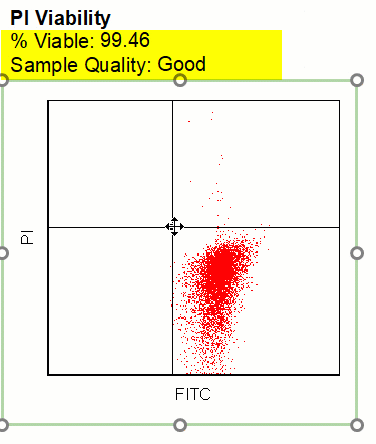
Flag values with custom formatting
In FCS Express, you can control which font style and color are displayed by any token based upon that token’s value or result. Flag out of control values in bright red text while displaying acceptable results in another color or font. Enhance or color-code your assay results to improve and facilitate validation and review.
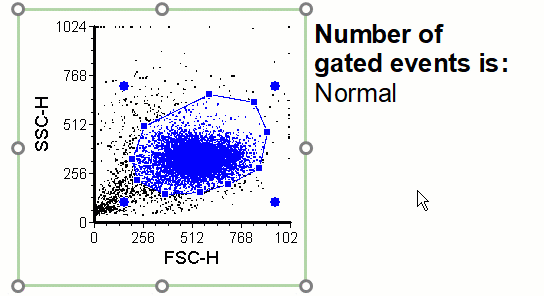
Automatic checks and alerts
Set up automatic checks to ensure all patient data files match when analyzing multiple files in complex panels. Streamline your analysis with pre-defined Alerts built right in your layouts to flag techs of suspicious results or to reflex additional testing as pre-defined conditions indicate. FCS Express allows you to increase throughput and avoid costly mistakes without sacrificing quality.
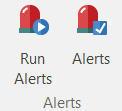
Restrict access
Define which actions are permitted, by whom, and when with authorizations and permission rules. Combine with the Standard Operating Procedure (SOP) builder to standardize an analysis.