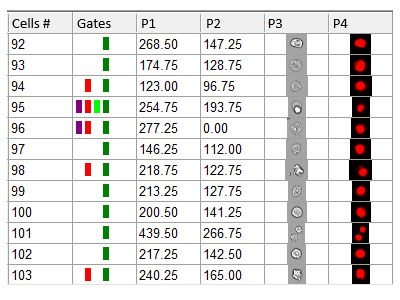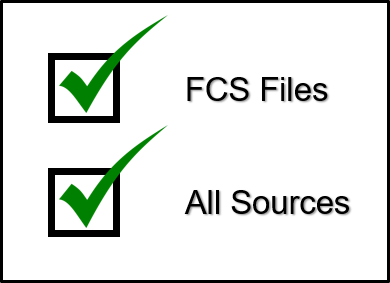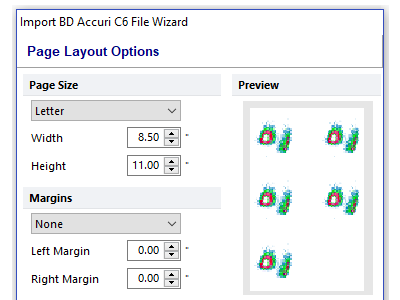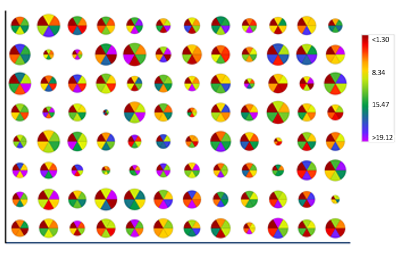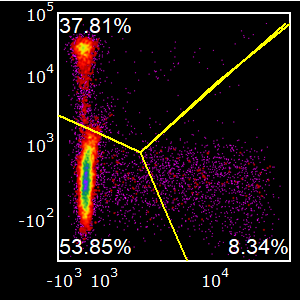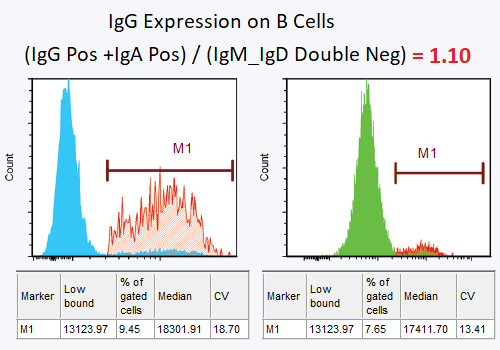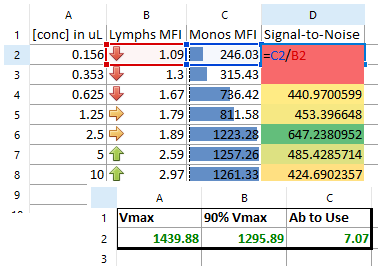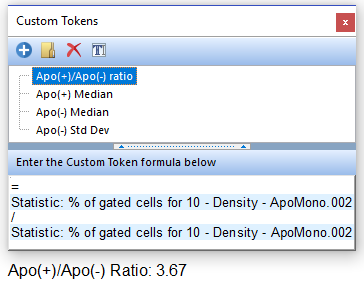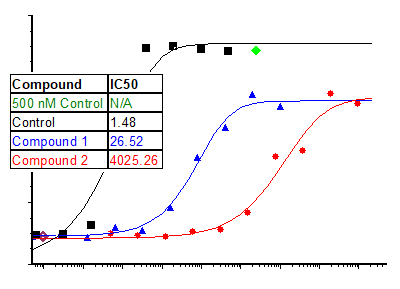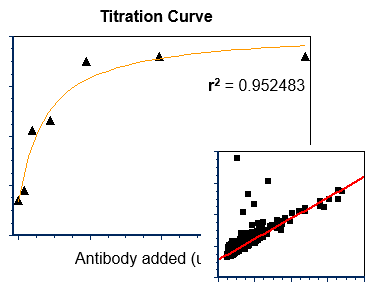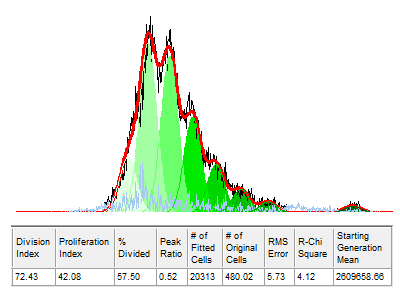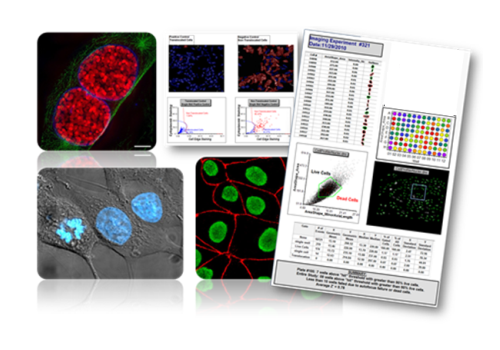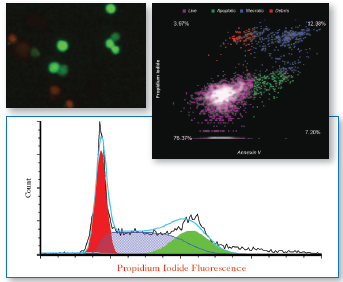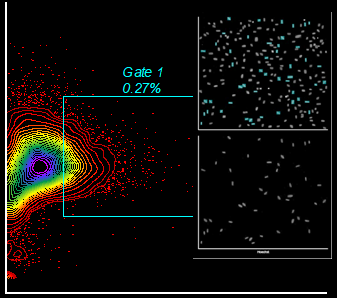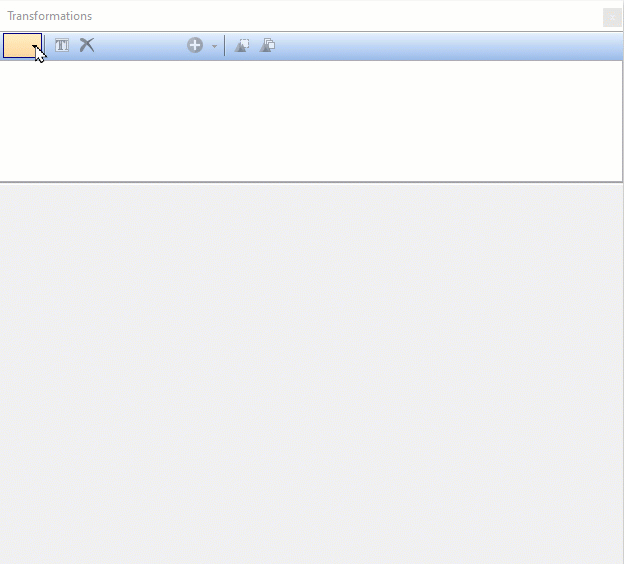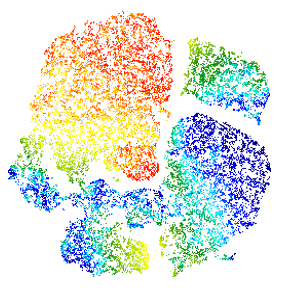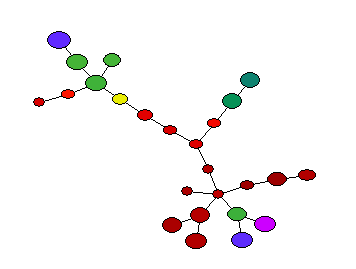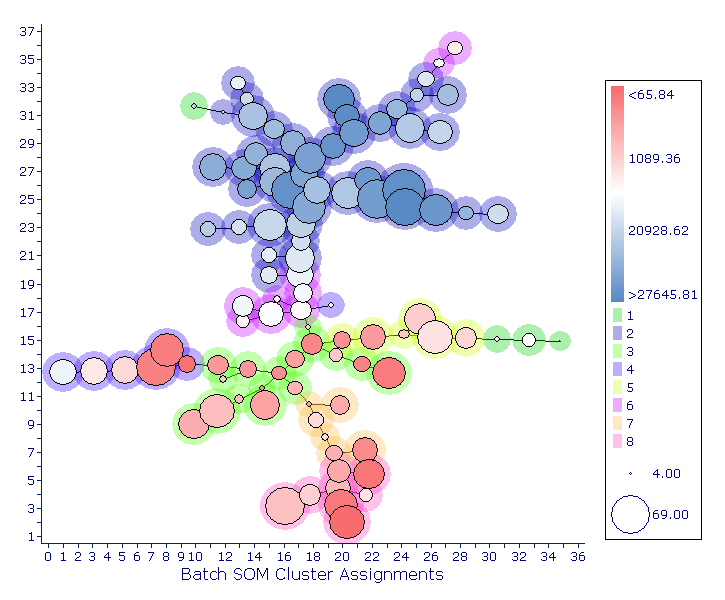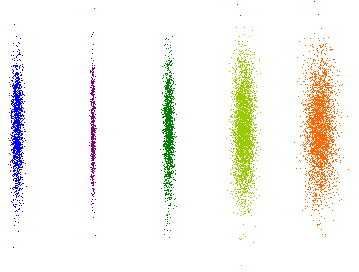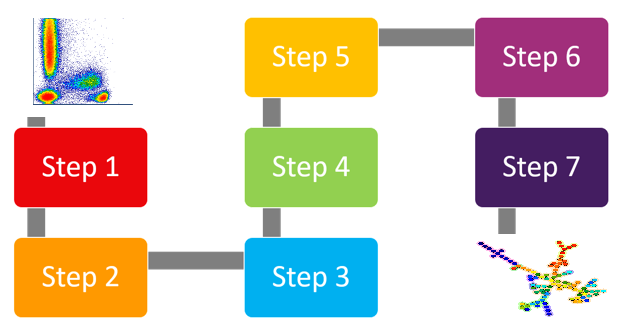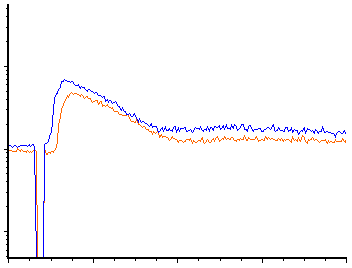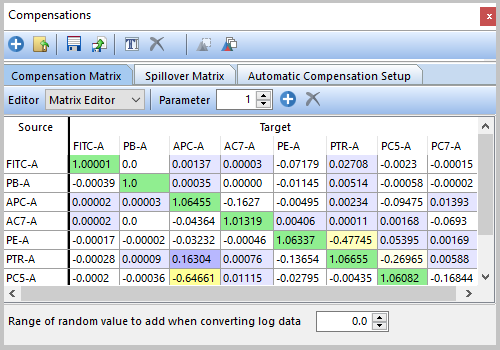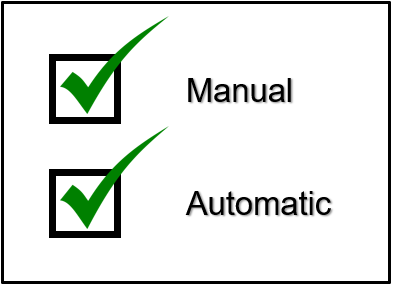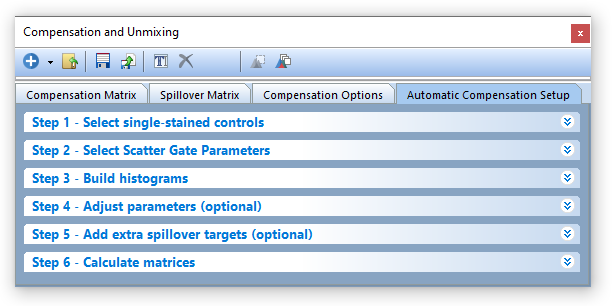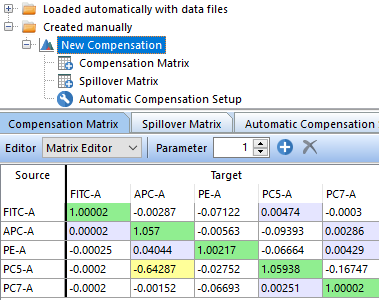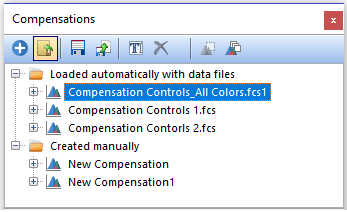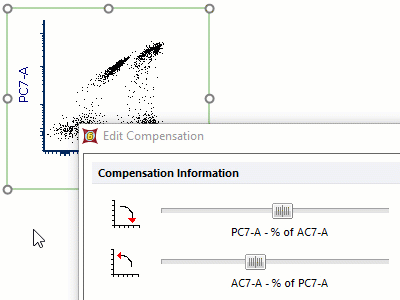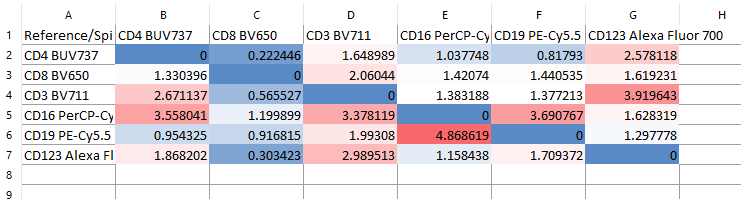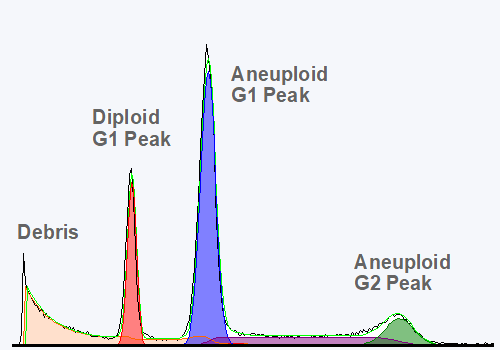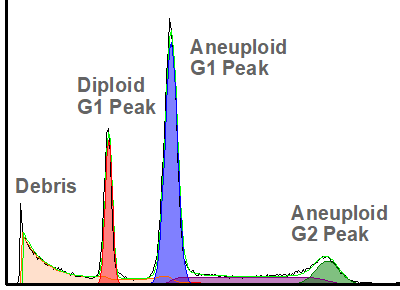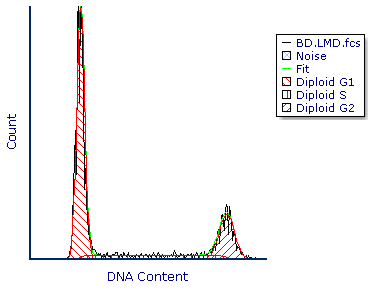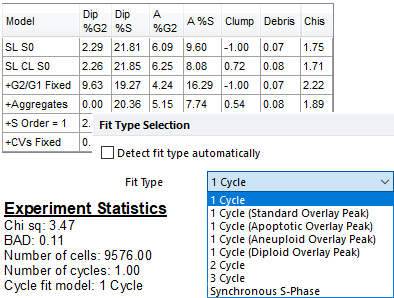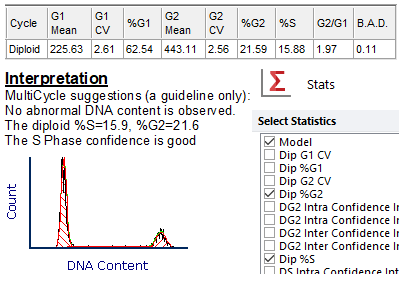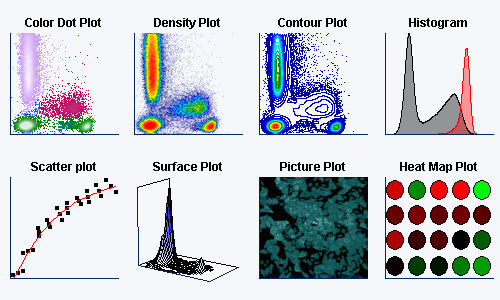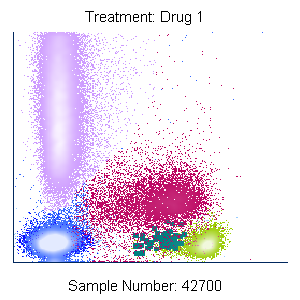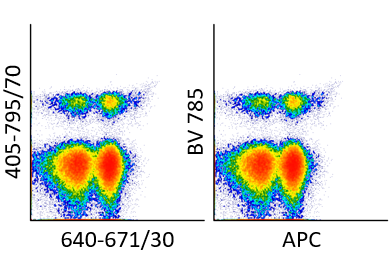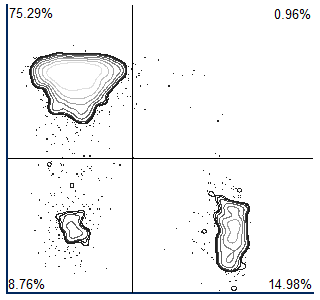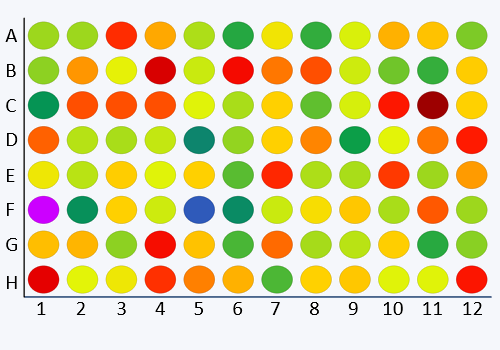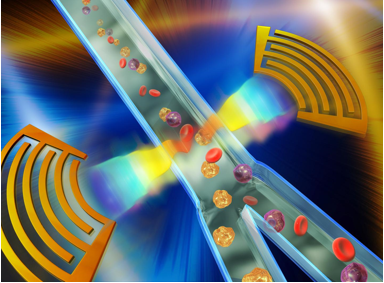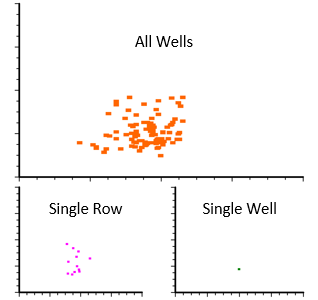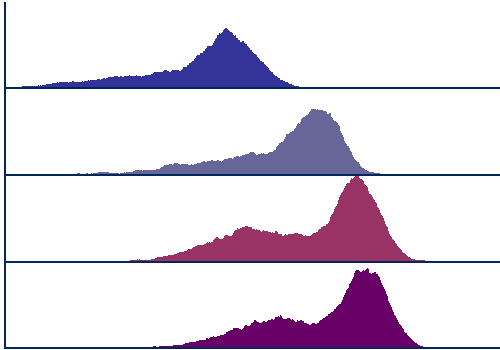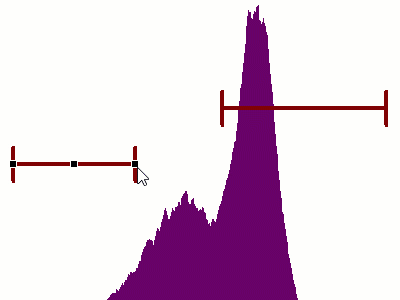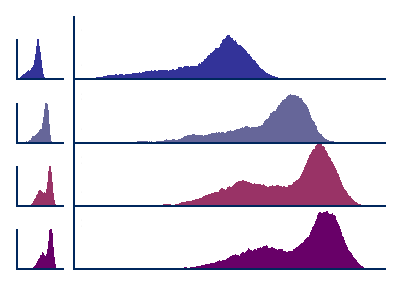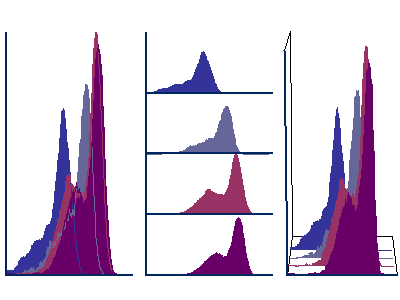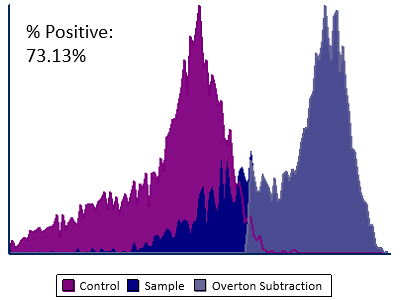Flow Cytometry Gating Made Easy
Flexibility and ease of use no matter how complicated your gating strategy may be
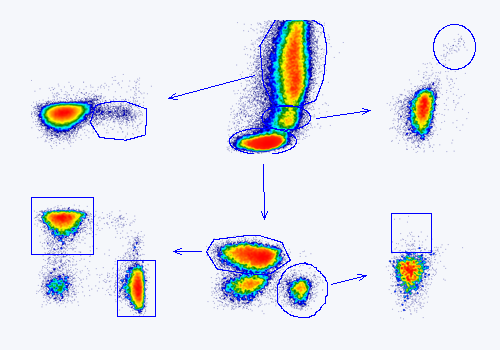
Gates are at the basis of any cytometry analysis as they allow researchers to analyze cell sub populations. The problem can become that managing gates, visualizing sub-populations, back gating, and reporting the results from gated populations is tedious in other software packages. With FCS Express gates are easy to create, manage, visualize and gate based statistics update immediately as your gates are moved on your plots. FCS Express also maintains flexibility to adjust gates sample by sample when needed so you can analyze sub-groups of data, or outlier samples, with ease.
Gating types
FCS Express supports 6 types of gates for flow cytometry data analysis: Ellipse, Rectangle (on 1 or 2 dimensions), Polygon, Freeform and Well gates to make sure you have the right tool for the job.

Drag & Drop
Applying gates is as simple as a drag and drop. Moreover, drag & drop can be used to create or open a new plot that is already gated on the population of interest.
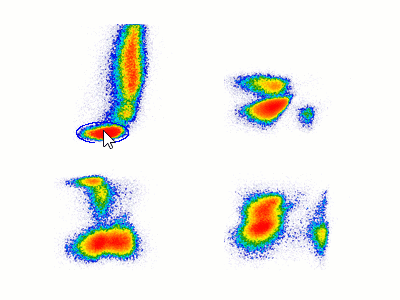
Sample-by-sample refinement
When individual samples require their own gating positions, FCS Express allows you to refine the gate shape and position for individual flow cytometry samples without changing the hierarchy. Any gate may also be converted to group based gate to easily apply different gating strategies between different groups of samples.
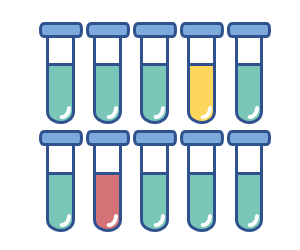
Combination Gates
For more sophisticated gating, FCS Express allows you to combine more than one gate into a formula using boolean operators (i.e. AND, OR, XOR and NOT). Combination gate matrices may also be easily accessed to create every possible positive and negative combination for any gates selected.
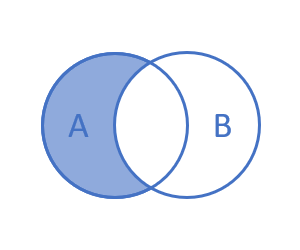
Ready to Publish
Gates can be customized in multiple ways, including color and border width so your plots are ready to publish when analysis is complete. For rare event analysis, researchers can emphasize populations with larger dots drawing attention to subsets of interest.
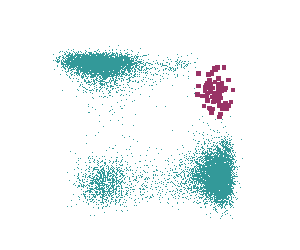
Gating Hierarchy
FCS Express supports hierarchical gating for flow cytometry data analysis to create gates based on subsets of other gates. Gating logic is flexible and may be easily adjusted at any time by Drag & Drop.
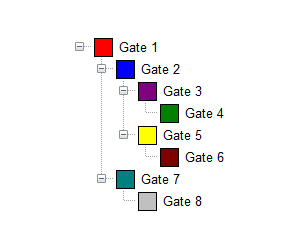
Gating at the Single Cell Level
Gates can also be applied to, and created on, raw data at the single cell level which is particularly useful for image cytometry data set . Raw data, either numeric values and single cell pictures, can be displayed, gated, and managed including full back gating capability.